Controls – Silvercrest SIUR 10 A1 User Manual
Page 129
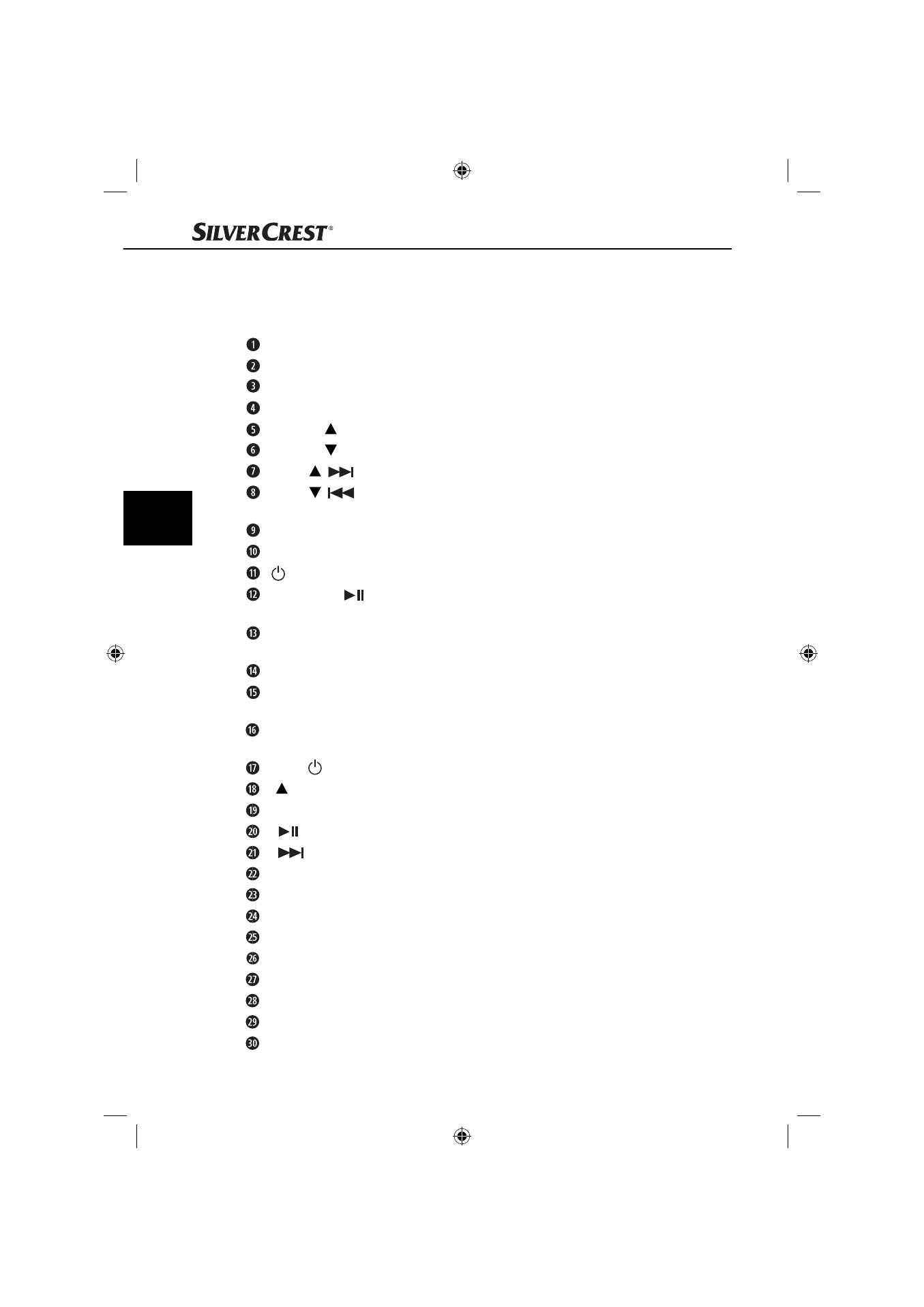
126
SIUR 10 A1
GB
Controls
(For illustrations see the fold-out page)
Mains connection cable
Cover for iPort / Apple
®
30-pin interface
iPort / Apple
®
30-pin interface
Cable antenna for VHF reception
Preset +, i , AL 2: select next memory slot, increase values, program alarm 2
Preset –, i , AL 1: select previous memory slot, decrease values, program alarm 1
Tuning ,
: increase receiving frequency, select next track
Tuning ,
, NAP: decrease receiving frequency, select previous track,
set NAP timer
Display
Infrared sensor: receives remote control signals
, Sleep: switch radio function on/off , adjust sleep timer
Mem.|AMS, : memory slot selection | autom. station memory | start or
stop playing device at iPort
ST.|MO.|iMenu|Enter|Set OK: stereo/mono switchover | call up iMenu |
enter key
Display|Review: shows date and time | plays saved station
User|i-Sync|FUNC: user changeover| i-Sync control | switches to device
connected to iPort
–<Volume>+|SNOOZE|Dimmer|Key Lock: volume control | snooze key |
adjust display illumination | adjust key lock
Sleep, : switch radio function on/off , adjust sleep timer
i |Pr+: increase value, select next memory slot
FUNC: switches to device connected to iPort
i : start/stop playing device at iPort
i
|Up: select next track
Vol +: increase volume
Set|OK: call up settings menu and switch through
Vol –: decrease volume
User: change user
Display: displays date and time
Dimmer: adjust display illumination
AL2 | Tone +: program alarm 2 | increase treble / bass
AL1 | Tone –: program alarm 1 | decrease treble / bass
EQ: calls up tone presets
IB_86209_SIUR10A1_LB1.indb 126
IB_86209_SIUR10A1_LB1.indb 126
11.03.13 09:21
11.03.13 09:21