Review, Playing devices on the iport – Silvercrest SIUR 10 A1 User Manual
Page 147
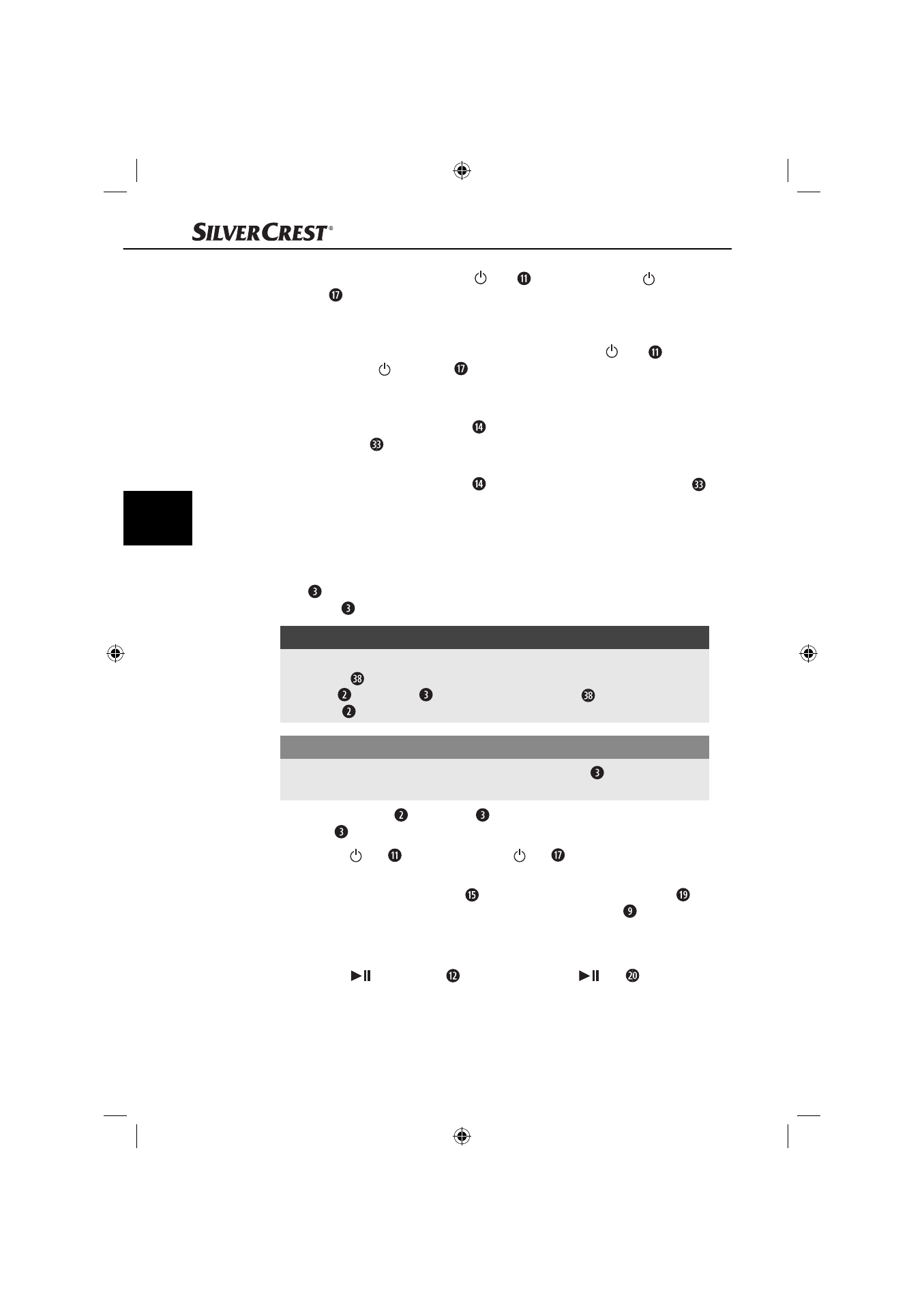
144
SIUR 10 A1
GB
♦
If you press and hold down the –key
on the device or the –Sleep
key
on the remote control for another 3 seconds, the current remaining
number of minutes will be shown. The radio function will be switched off
when this period expires.
♦
To turn the radio off before this period expires, press the –key
on the
device or the –Sleep key
on the remote control.
Review
♦
Touch the Review control point
on the device four 3 seconds or press the
Review key
on the remote control to play all station memory slots for the
currently set user for 5 seconds each one after the other.
♦
Touch the Review control point
on the device or press the Review key
on the remote control again to retain the memory slot which has just played
and terminate the review function.
Playing devices on the iPort
You can play audio fi les from iPods, iPads or iPhones (up to Model 4S) via the
iPort
on the clock radio. At the same time, the device battery will be charged
at the iPort
if the clock radio is being powered by mains voltage.
NOTE
►
If you want to operate an iPad on the device, you will have to use the iPad
adapter
provided so that the iPad has a better grip. To do this, open the
cover
on the iPort
and push the iPad adapter
onto the cover from
above
.
CAUTION
►
If you want to operate the iPad connected to the iPort
, hold the iPad
with one hand so that the connectors are not mechanically overloaded.
♦
Open the cover
on the iPort
and place the device carefully on the
iPort
.
♦
Use the key
on the device or the key
on the remote control to
activate the radio function.
♦
Touch the FUNC control point
on the device or press the FUNC key
on
the remote control to activate the iPod function. The display
then shows
the
iPod
.
♦
Wait a few seconds while the device at the iPort searches for suitable media.
♦
Use the
control point
on the device or the i
key
on the
remote control to start or stop playing.
IB_86209_SIUR10A1_LB1.indb 144
IB_86209_SIUR10A1_LB1.indb 144
11.03.13 09:21
11.03.13 09:21