Setting up and connecting, Check the items supplied – Silvercrest SIUR 10 A1 User Manual
Page 130
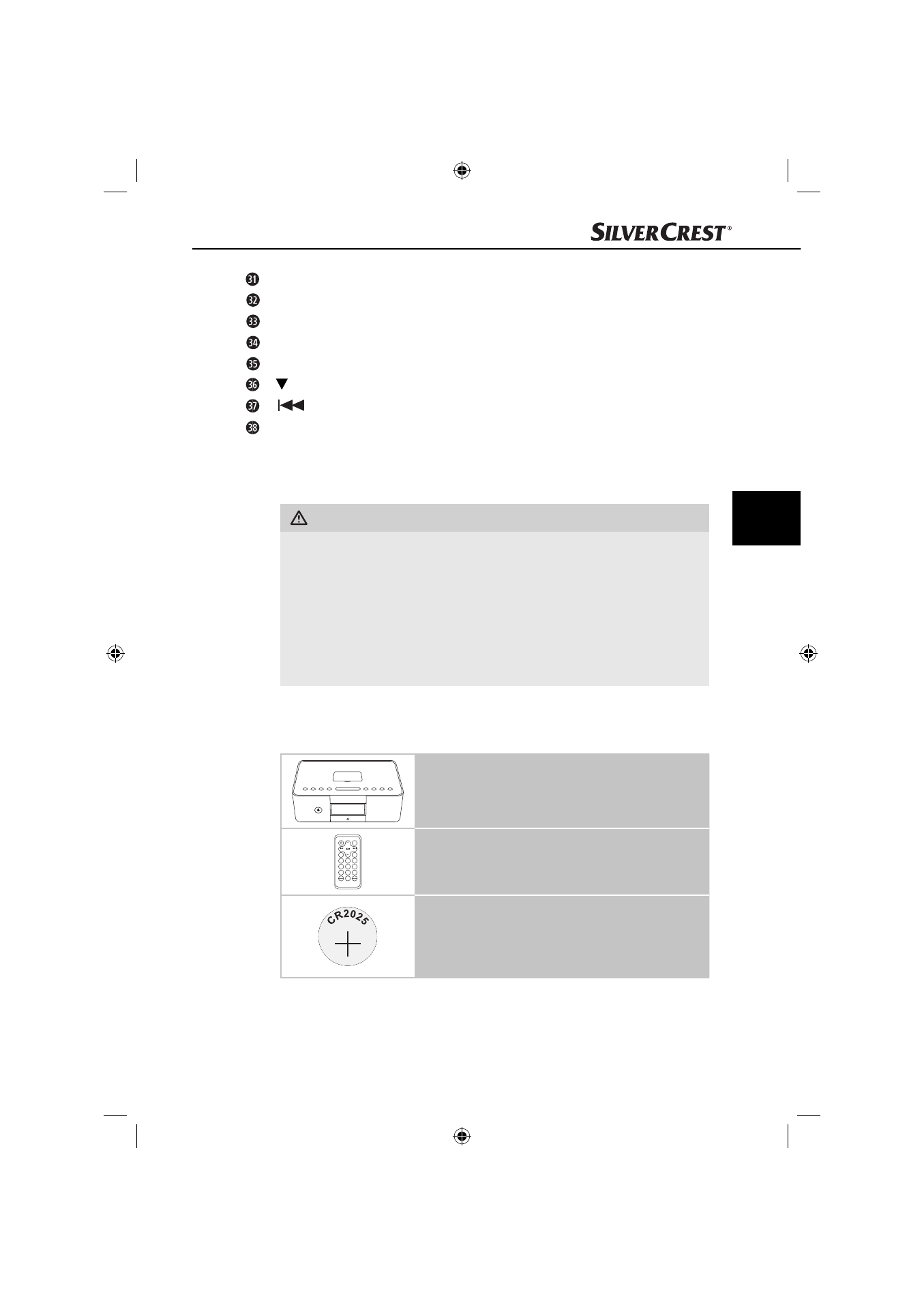
127
SIUR 10 A1
GB
Key Lock: adjust key lock
ST|MO: stereo/mono switchover
Review: starts playing saved stations
MEM AMS: memory slot selection | autom. station memories
iMenu|Enter: call up iMenu enter key
i |Pr–: decrease value, select previous memory slot
i
|Down: select previous track
iPad
adapter
Setting up and connecting
WARNING
During the commissioning of the device personal injury and
property damage could occur!
To avoid risks, pay heed to the following safety instructions:
►
Packaging material must not be used as a play thing since it poses a risk of
suff ocation.
►
To avoid personal injury and property damage, pay heed to the informa-
tion regarding the requirements on setup location as well as the device's
electrical connection.
Check the items supplied
This device is supplied with the following components as standard:
Clock radio SIUR 10 A1
Remote control
Battery 3 V type CR2025
IB_86209_SIUR10A1_LB1.indb 127
IB_86209_SIUR10A1_LB1.indb 127
11.03.13 09:21
11.03.13 09:21