Manual station selection, Saving stations manually – Silvercrest SIUR 10 A1 User Manual
Page 145
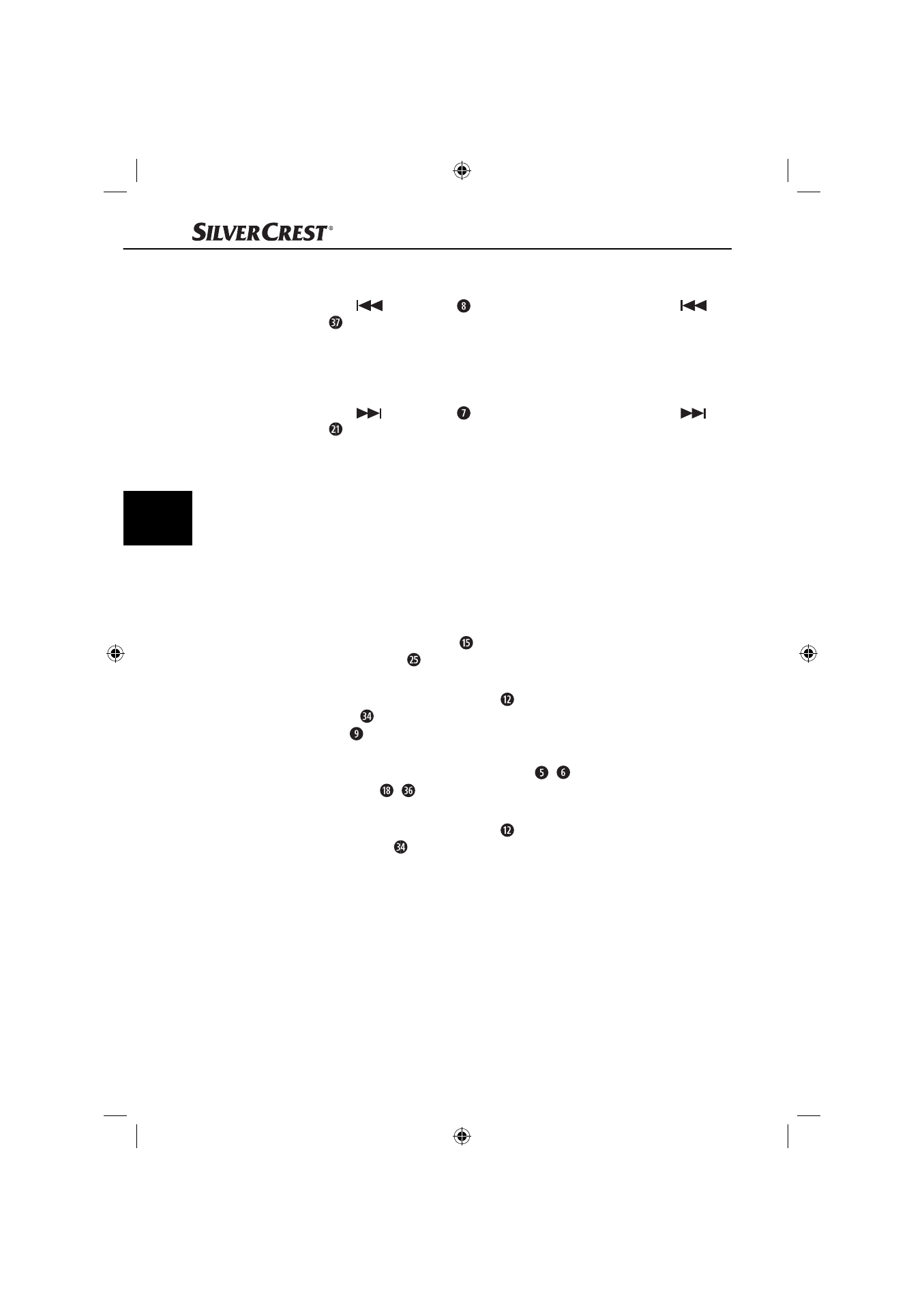
142
SIUR 10 A1
GB
Manual station selection
♦
Press the
control point
on the device repeatedly or press the i
key
on the remote control repeatedly to search for radio stations with a
lower frequency than the one shown in the display. Touch the control point
for around 3 seconds, or keep the key on the remote control held down for
3 seconds, to start a search run downwards to the next suffi ciently strong
station. The search run will then stop and the device will play this station.
♦
Press the
control point
on the device repeatedly or press the i
key
on the remote control repeatedly to search for radio stations with a
higher frequency than the one shown in the display. Touch the control point
for around 3 seconds, or keep the key on the remote control held down
for 3 seconds, to start a search run upwards to the next suffi ciently strong
station. The search run will then stop and the device will play this station.
Saving stations manually
Precondition: The device is in radio mode.
The device allows 2 users to save their favourite stations. Each user has 32
memory slots available. To save a radio station frequency, proceed as follows:
♦
Tune in to the desired radio station as previously described.
♦
Touch the User control point
on the device for around three seconds or
press the User key
on the remote control to switch between the required
user (1 or 2).
♦
Touch the Mem.|AMS control point
on the device or press the MEM
AMS key
on the remote control. Depending on the user selected, the
display
now contains
MEMI
or
MEM2
. The memory slot display on the
right blinks at the same time.
♦
Use the Preset+ and Preset– control points
/
on the device or, the
Pr+/Pr– keys
/
on the remote control to select the required memory
slot between
1
and
32
for the set radio station.
♦
Touch the Mem.|AMS control point
on the device again or press the
MEM AMS key
on the remote control. The reception frequency of the
chosen radio station is now stored in the selected memory slot. The MEM
symbol remains illuminated for around 3 seconds.
IB_86209_SIUR10A1_LB1.indb 142
IB_86209_SIUR10A1_LB1.indb 142
11.03.13 09:21
11.03.13 09:21