Setting the time, Setting the date – Silvercrest SIUR 10 A1 User Manual
Page 135
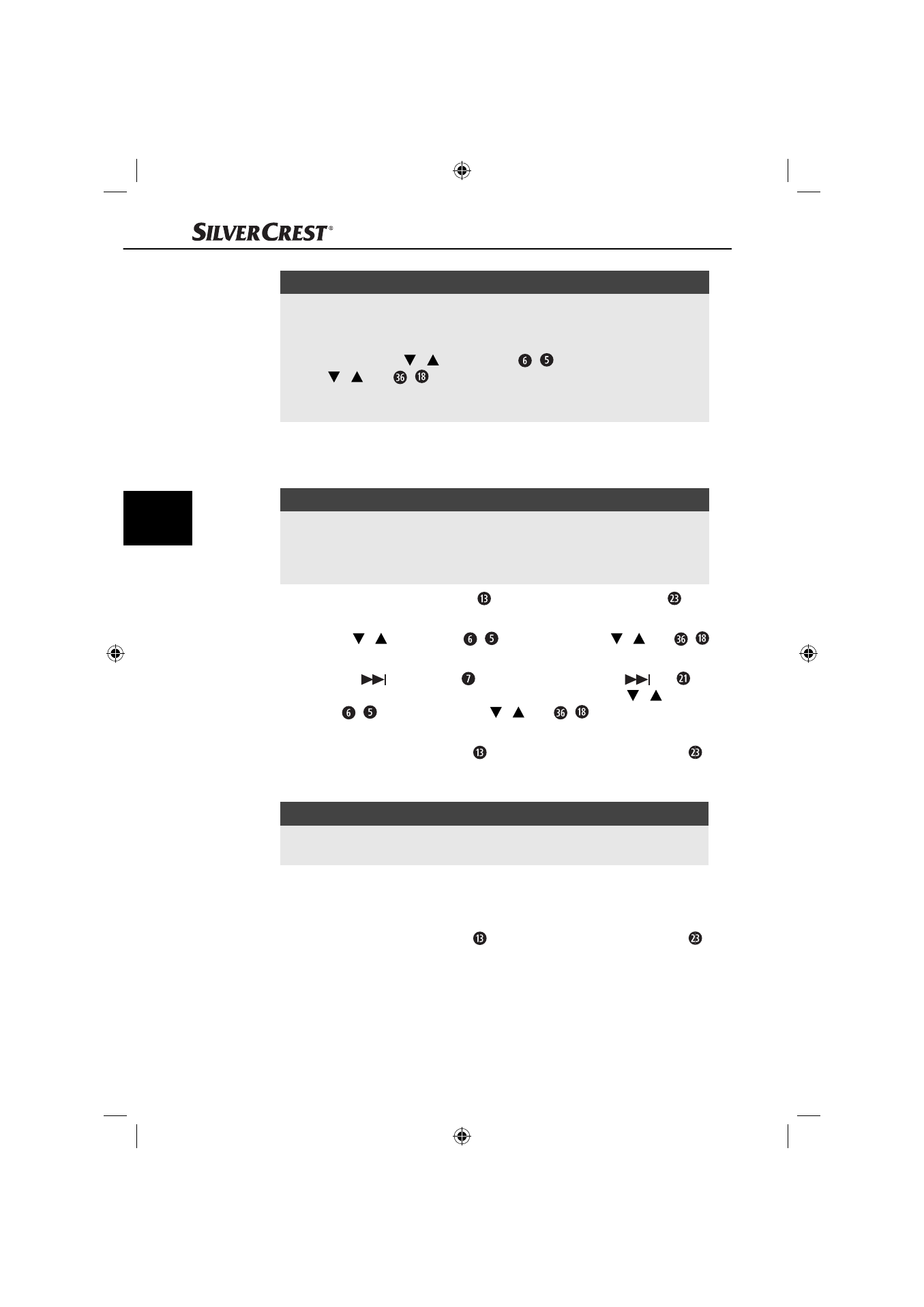
132
SIUR 10 A1
GB
NOTE
►
The setting menu ends automatically if you do not touch any control areas
or keys for approx. 15 seconds. The settings you have carried out are then
saved.
►
Each touch of the i /i control points
/
on the device or press of
the i /i keys
/
on the remote control will change the display in
individual steps. If you touch the respective control point or press the key
for more than 2 seconds, rapid adjustment will start.
Setting the time
Precondition: The device is in the clock/standby operating mode.
NOTE
►
The RDS function on the device will automatically set the time and date if
there is suffi ciently good reception. You may have to change these values
manually if reception is insuffi cient. Alternatively, an device connected to
the iPort can also transmit the correct time.
♦
Touch the Set|OK control point
on the device or the Set OK key
on
the remote control again. The hour display will start to blink.
♦
Use the i /i control points
/
on the device or the i /i keys /
on the remote control to adjust the hour display to the current time.
♦
Touch the
control point
on the device or press the i
key
on
the remote control to change to setting the minutes. Use the i /i control
points
/
on the device or the i /i keys
/
on the remote control
to adjust the minute display for the current time.
♦
Touch the Set|OK control point
on the device or press the Set OK key
on the remote control again to save the current setting and to change to the
next menu item.
NOTE
►
The time of day will revert back to 00:00 if the device is disconnected from
the mains power supply and no battery is inserted, or if the battery is too weak.
Setting the date
Precondition: The device is in clock/standby operating mode.
♦
Touch the Set|OK control point
on the device or press the Set OK key
on the remote control twice. The date indicator begins to blink.
IB_86209_SIUR10A1_LB1.indb 132
IB_86209_SIUR10A1_LB1.indb 132
11.03.13 09:21
11.03.13 09:21