Gb setting the update function, Setting the automatic dimmer function – Silvercrest SIUR 10 A1 User Manual
Page 137
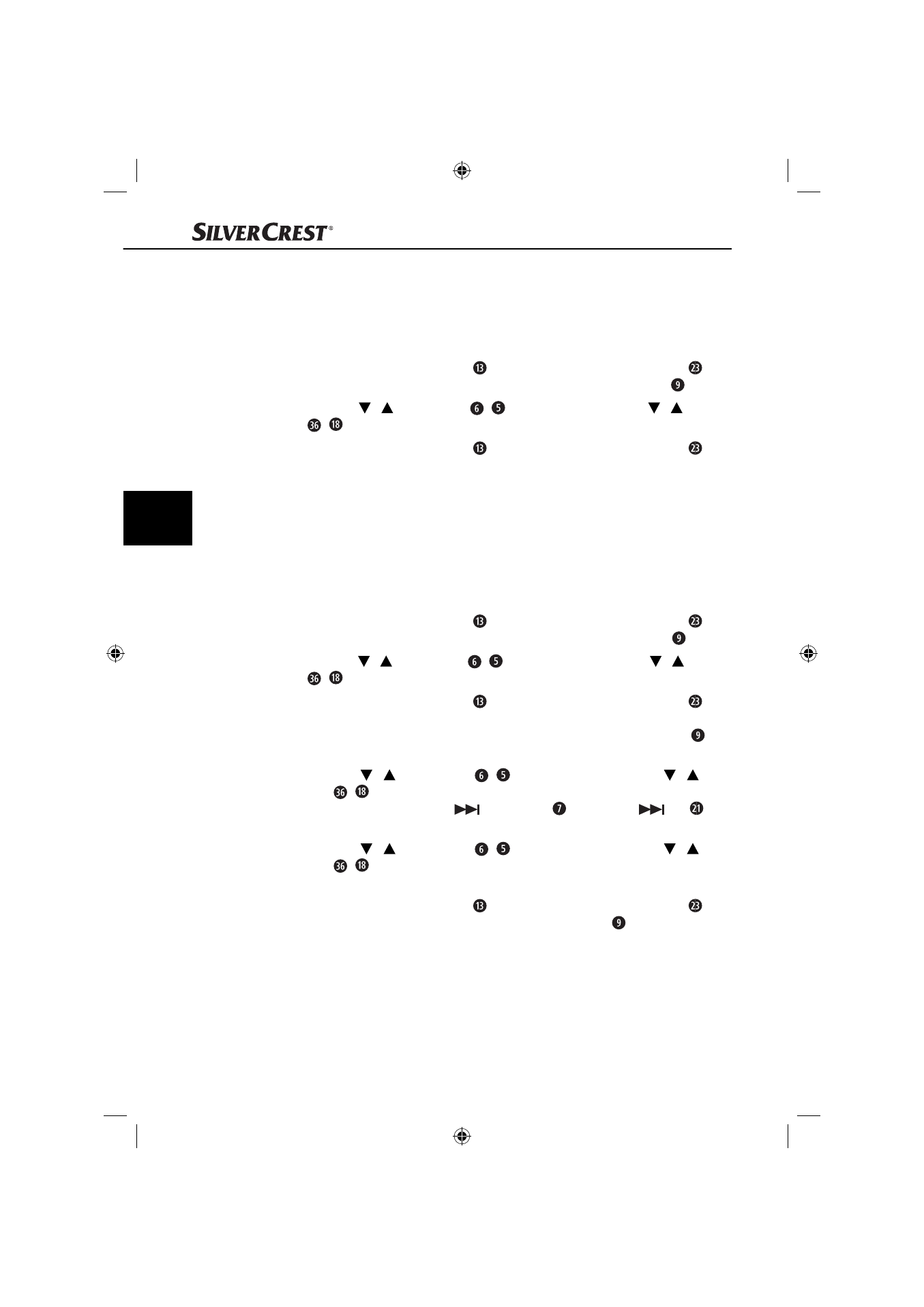
134
SIUR 10 A1
GB
Setting the update function
Using this function, the device can automatically update the settings for the clock
based on the RDS data.
Precondition: The device is in clock/standby operating mode.
♦
Touch the Set|OK control point
on the device or press the Set OK key
on the remote control nine times.
UPDATE
will appear on the display
.
♦
Press the i /i control points
/
on the device or press the i /i keys
/
on the remote control to switch the function on (
ON
) or off (
OFF
).
♦
Touch the Set|OK control point
on the device or press the Set OK key
on the remote control again to save the current setting and to change to the
next menu item.
Setting the automatic dimmer function
You can use this function to switch the automatic dimmer function on or off , and
to set a period over which the display background illumination will automatically
be dimmed.
Precondition: The device is in the clock/standby operating mode.
♦
Touch the Set|OK control point
on the device or press the Set OK key
on the remote control 10 times.
AUTO DIM
will appear on the display
.
♦
Press the i /i control points
/
on the device or press then i /i keys
/
on the remote control to switch the function on (
ON
) or off (
OFF
).
♦
Touch the Set|OK control point
on the device or press the Set OK key
on the remote control again to save the current settings and to change to
setting the dimmer function period.
DT START
will appear on the display
.
The hour display will blink at the same time.
♦
Press the i /i control points
/
on the device or press then i /i
keys
/
on the remote control to set the time at which the display should
be dimmed. Next, touch the
control point
or press the i
key
on the remote control, and the minute display will blink.
♦
Press the i /i control points
/
on the device or press then i /i
keys
/
on the remote control to set the minutes for the time at which
the display should be dimmed.
♦
Touch the Set|OK control point
on the device or press the Set OK key
on the remote control.
DT END
will appear on the display
. The hour
display will blink at the same time.
IB_86209_SIUR10A1_LB1.indb 134
IB_86209_SIUR10A1_LB1.indb 134
11.03.13 09:21
11.03.13 09:21