Taking photos using the lcd monitor – Epson PhotoPC L-410 User Manual
Page 28
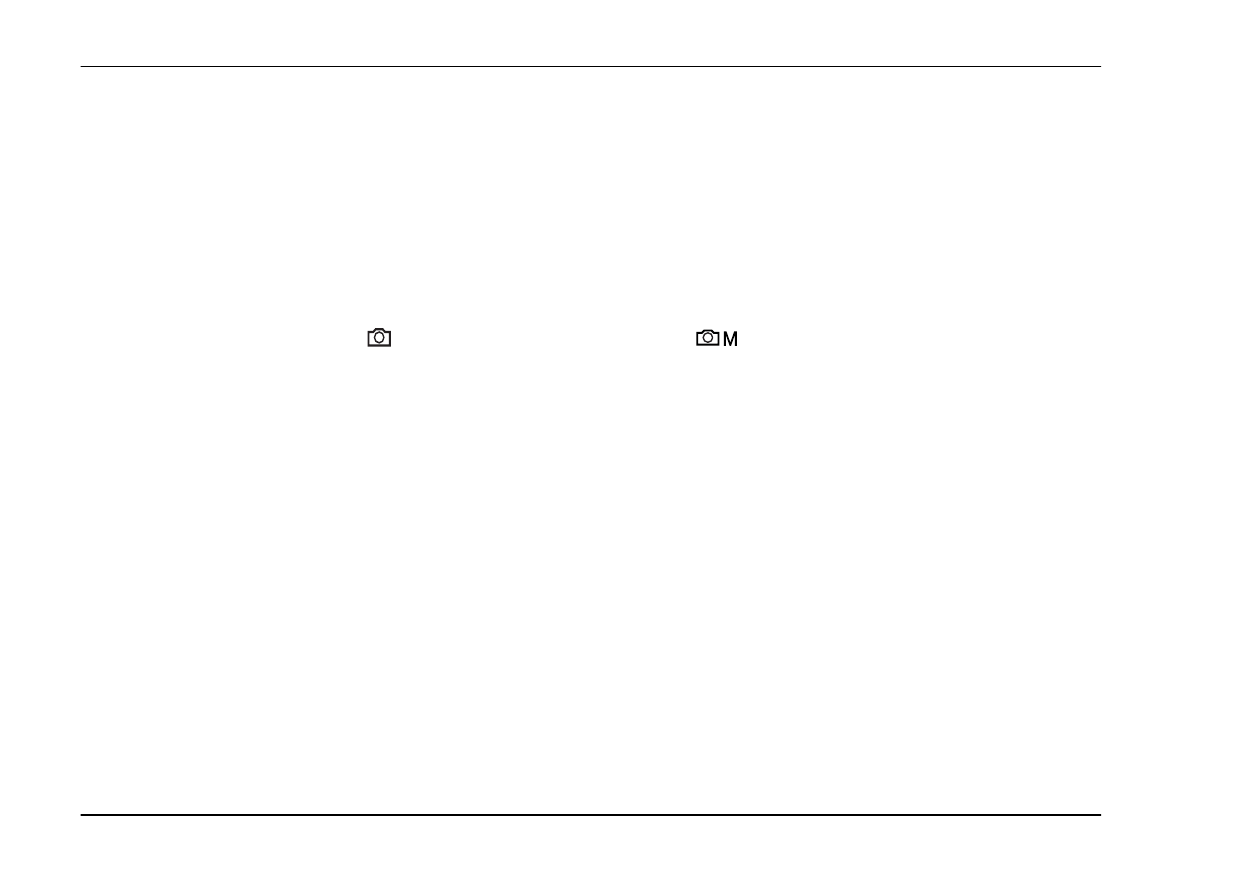
28
Taking Photos
Taking Photos Using the LCD Monitor
You can take photos while viewing the subject on the LCD monitor.
Note:
Use the LCD monitor in the following cases:
When using the digital zoom feature.
When taking photos in the macro mode.
When taking photos in P.I.F. mode.
1.
Turn the Mode dial to
auto photography mode or
manual photography mode.
2.
Center the subject in the middle of the focus frame of the LCD monitor.
3.
Press the shutter button halfway. The focus frame turns green and the focus is set.
4.
Press the shutter button fully. The photo is taken.
Note:
❏ The shutter sound can be heard when you press the shutter button. This sound can be changed or
deleted from the Sound menu. See “Making Additional Settings” on page 42 for details.
❏ When the quick view setting is on, the photo is displayed on the LCD monitor after you take a photo.
❏ The LCD monitor may turn off when the camera enters the auto power off mode. Press any button
or turn the Mode dial to turn on the LCD monitor again.