Resetting the file numbers recording movies, Resetting the file numbers, Recording movies – Epson PhotoPC L-410 User Manual
Page 40
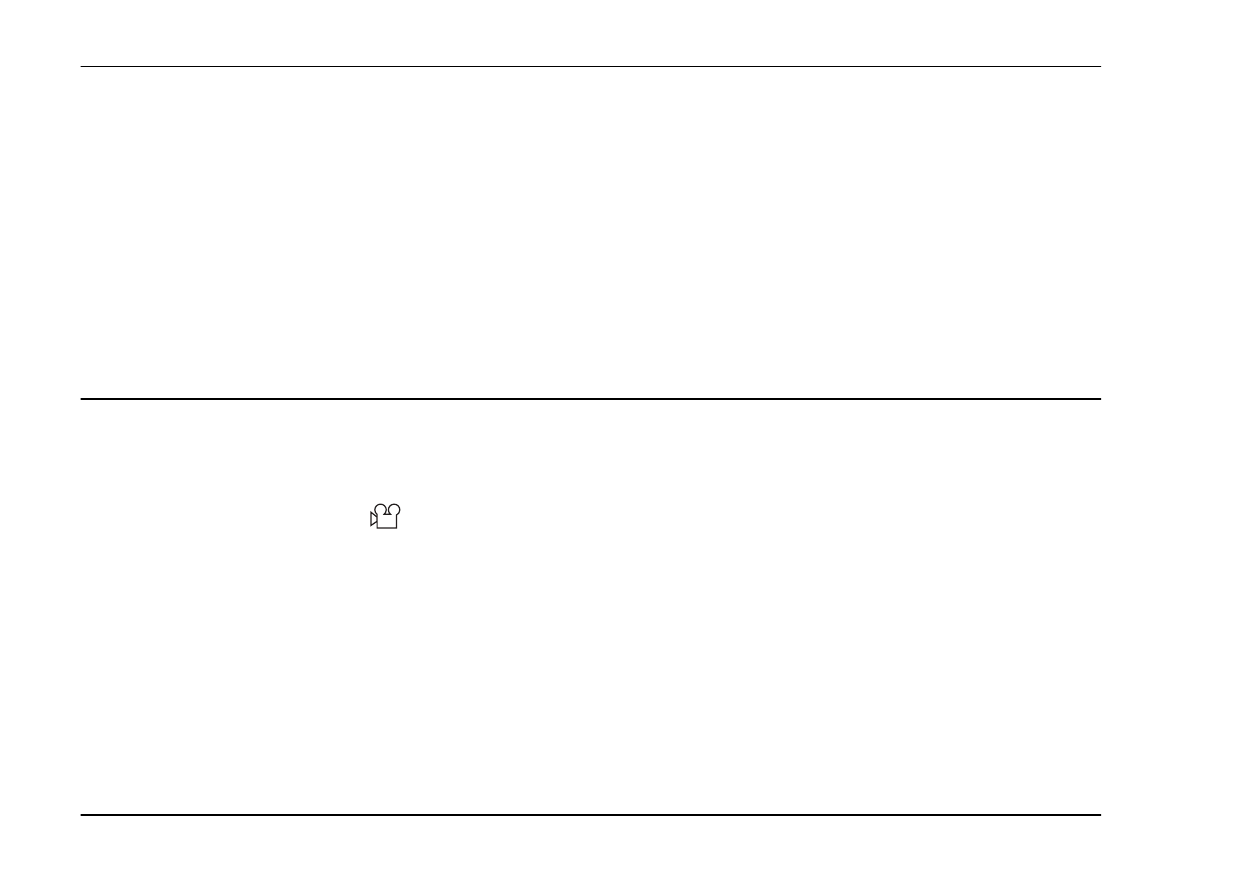
40
Taking Photos
Resetting the File Numbers
Picture files are automatically numbered so that no two files can have the same number. They are
numbered in the order in which they are taken. You can select whether or not to reset the sequence
of the image file numbers to 0000 when replacing or formatting the memory card.
1.
Turn the Mode dial to setup mode.
2.
Press the r button to display the Setup Menu 2.
3.
Select File No. Reset by using the u d buttons then press the r button.
4.
Select ON by using the u d buttons, then press the OK button. The file numbers are reset.
Recording Movies
You can record a movie with sound of the subject displayed on the LCD monitor.
1.
Turn the Mode dial to
movie mode.
2.
Press the MENU button. The Movie menu is displayed.
3.
Press the r button.
4.
Select the desired quality by using the u d buttons, then press the OK button.
5.
Press the shutter button fully to start recording.
6.
Press the shutter button fully again to stop recording.