Epson PhotoPC L-410 User Manual
Page 80
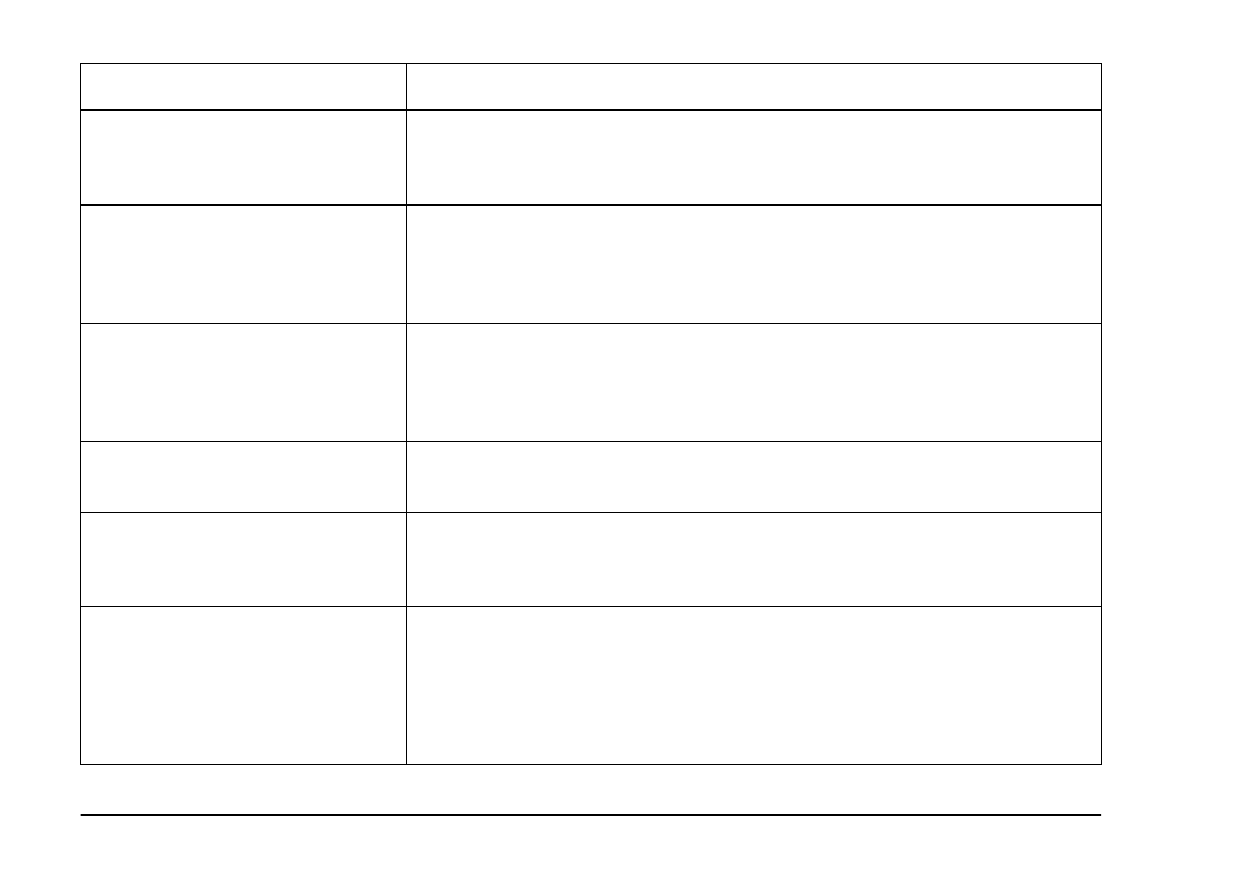
80
Maintenance and Troubleshooting
This frame cannot be used with
this camera.
The file size of the frame exceeds the limit. Register a frame that is
within the limit size. See “Replacing Frames Stored in the Camera or
Memory Card” on page 63 for details.
The maximum number of
Frames that can be registered
to the memory card has been
reached.
See “Deleting Frames” on page 64 to delete an unnecessary frame
or take photo with the existing frames in the memory card.
P.I.F. Frame does not exist or is
unusable.
The picture can’t be viewed because there is no file or the link has
been broken. The link has been broken or the frame itself has been
deleted. See “Replacing Frames Stored in the Camera or Memory
Card” on page 63 and replace or add a frame linked to this file.
No images.
There are no images recorded in the memory. Insert a memory card
with images.
This image cannot be
displayed.
The image file exists but can’t be displayed. The images that are
taken with another camera or stored on the computer may not
display on your camera.
This file cannot be deleted
because this file is locked or
cannot be deleted.
Some files are locked or could
not be deleted.
The image(s) has been locked to prevent deletion. Delete the
image(s) with the device that took the image or locked it.
Error message
Description