Epson PhotoPC L-410 User Manual
Page 73
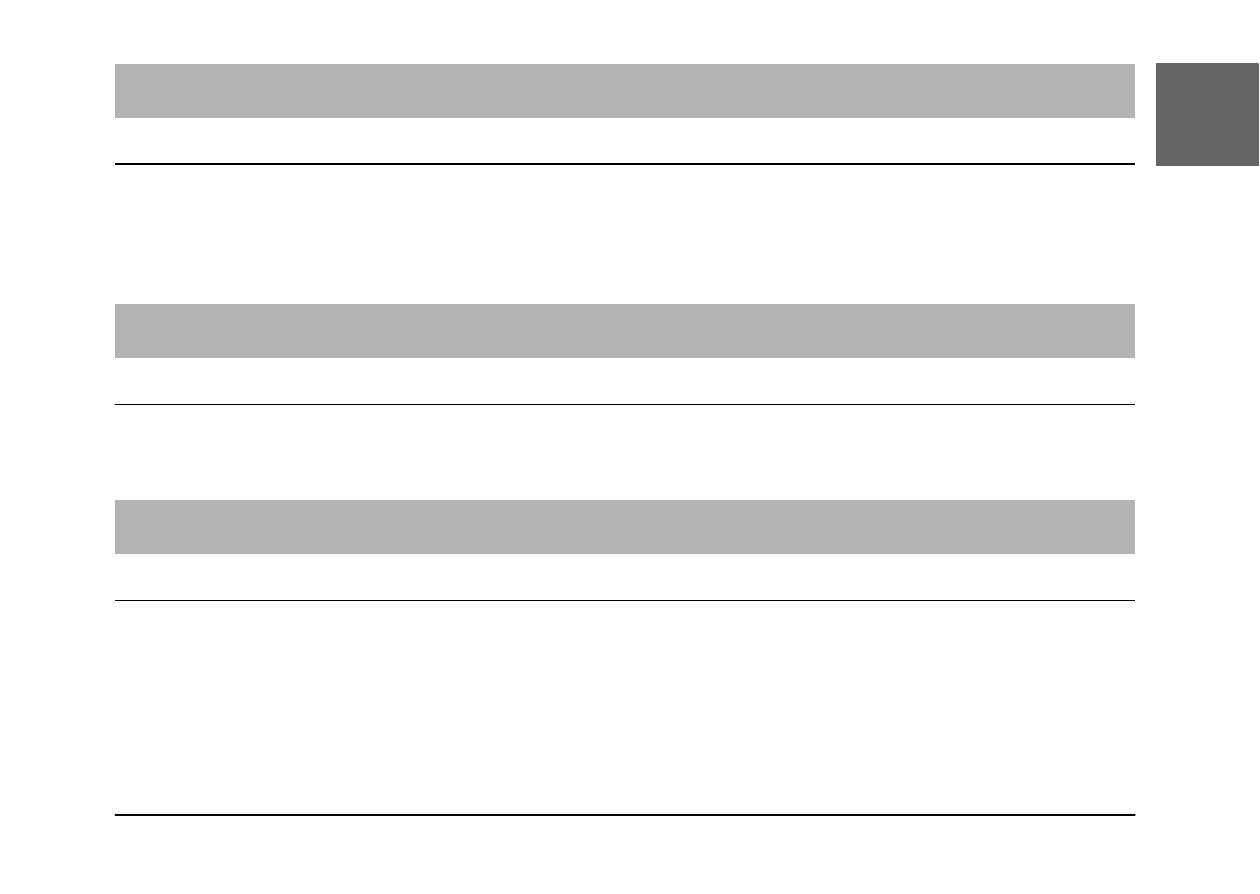
Maintenance and Troubleshooting
73
7
7
7
7
7
7
7
7
7
7
E
ngl
is
h
The camera does not react when you press any buttons
Cause
What to do
Are the illumination lamp
and both of the indicator
lamps (red and green)
flashing?
Turn the power off, and then turn it on again. If the power does
not turn off, remove the battery, reinstall it and turn the power
on. If the lamps are still flashing, contact our Customer Support.
The power turns off automatically.
Cause
What to do
Is the power saving function
turned on?
Press any button or turn the Mode dial to come out of the power
save mode.
The camera takes too long to take a photo
Cause
What to do
Did you press the shutter
button completely with one
push?
Usually you should press the shutter button halfway and hold it
to set the focus, then press the rest of the way to take a photo.
When pressing the shutter button fully all at once, it takes time
to focus and set the exposure before the shutter releases. It may
take longer than when pressing the shutter button in two steps.