Deleting a single photo, Deleting all photos, Deleting a group of images – Epson PhotoPC L-410 User Manual
Page 50
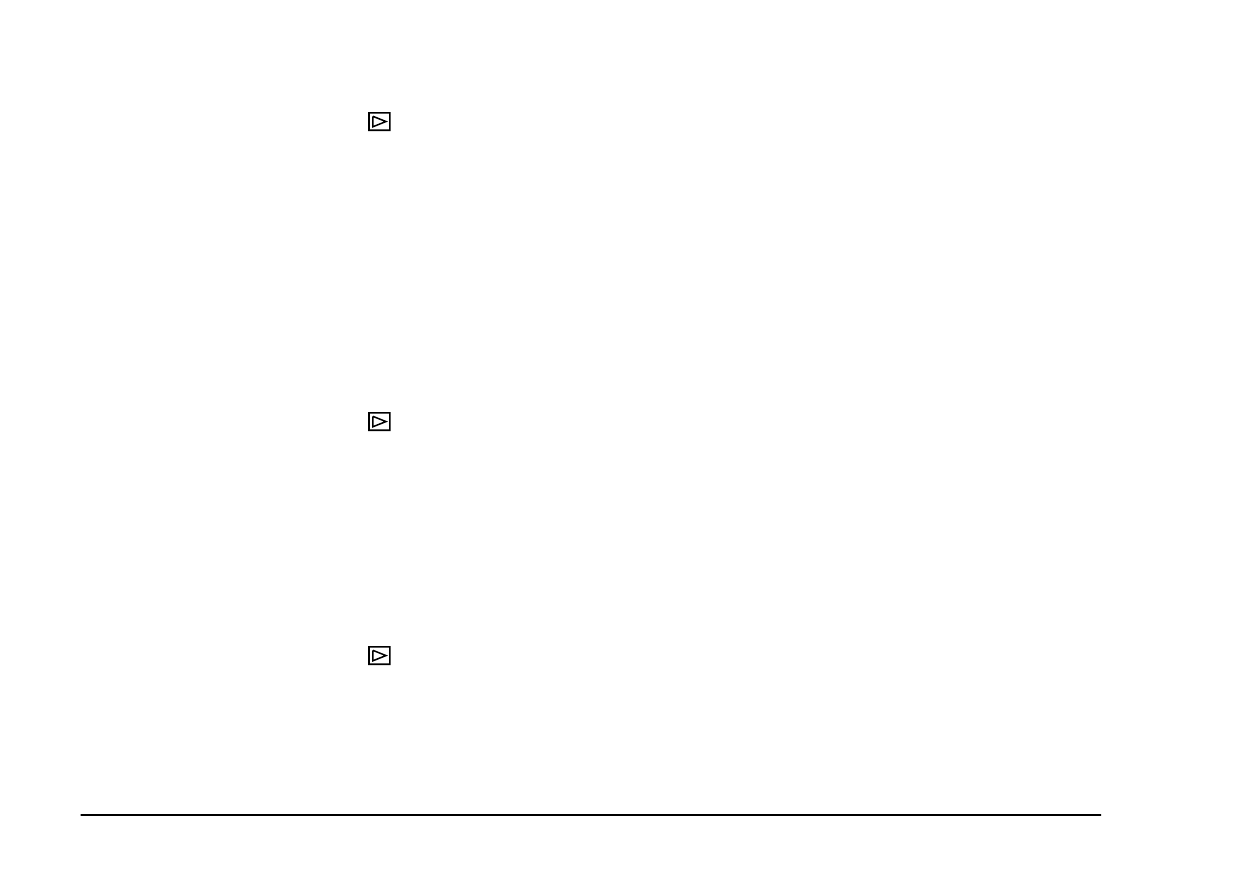
50
Viewing and Managing Your Photos
Deleting a single photo
1.
Turn the Mode dial to
playback mode.
2.
Press the MENU button. The Playback Menu 1 is displayed.
3.
Select Delete Individual Images by using the u d buttons, then press the r button.
4.
Select the photo to delete by using the l r buttons.
5.
Select OK by using the u d buttons, then press the OK button. The photo is deleted.
6.
If necessary, repeat steps 4 and 5 to delete another photo.
Deleting all photos
You can delete all photos stored in the camera.
1.
Turn the Mode dial to
playback mode.
2.
Press the MENU button. The Playback Menu 1 is displayed.
3.
Select Delete All Images by using the u d buttons, then press the OK button.
4.
Select OK by using the u d buttons, then press the OK button.
Deleting a group of images
A group of photos that are taken in continuous photography mode can be deleted all at once.
1.
Turn the Mode dial to
playback mode, and display the image to delete.
2.
Press the MENU button. The Playback Menu 1 is displayed.
3.
Select Delete a group of image by using the u d buttons, then press the OK button.