Using direct print, Chapter 4, Connecting your camera to the printer – Epson PhotoPC L-410 User Manual
Page 53
Advertising
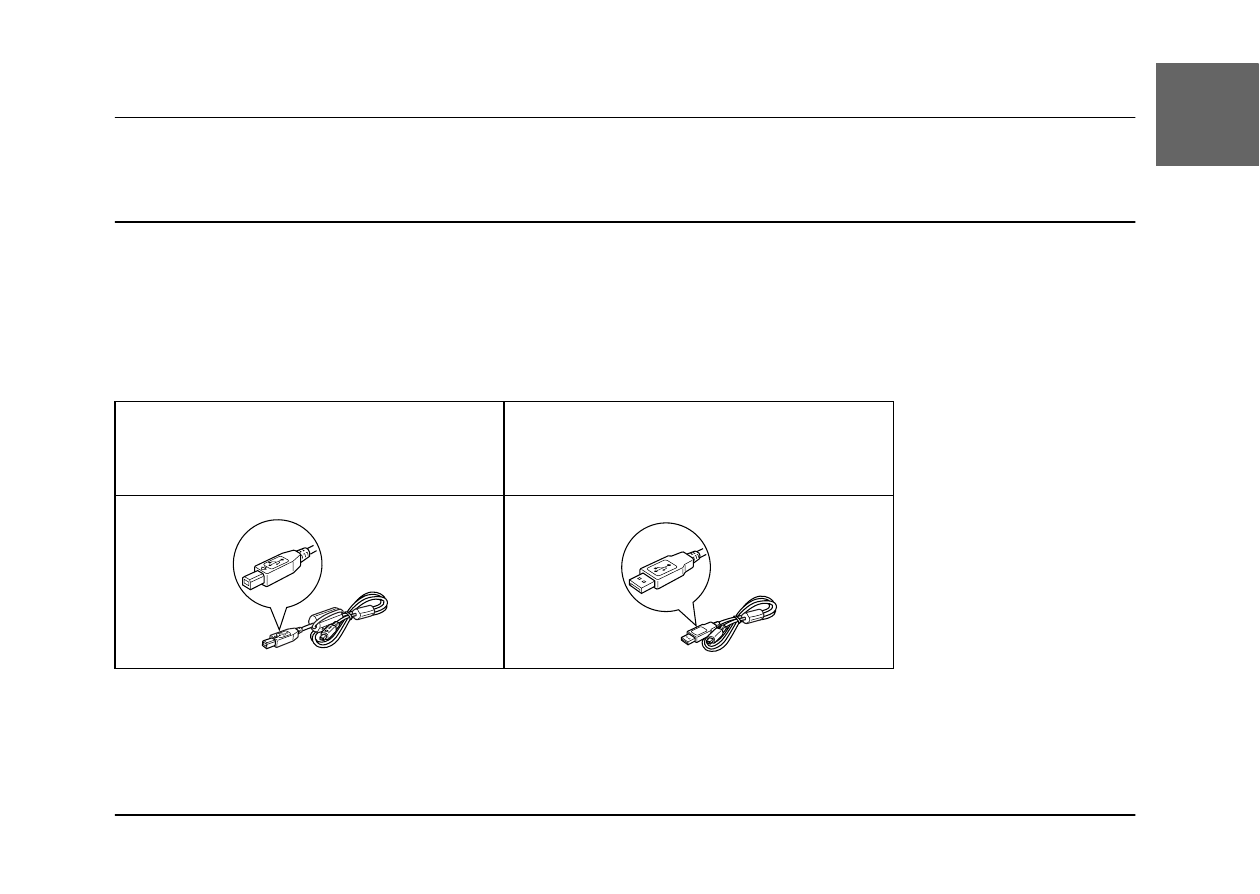
Using Direct Print
53
4
4
4
4
4
4
4
4
4
4
E
ngl
is
h
Chapter 4
Using Direct Print
Connecting Your Camera to the Printer
You can print a selected image easily by connecting the camera to the printer directly.
This camera supports the printers listed below. Two PC cables are provided with the camera.
Choose either of the cables depending on your printer.
Note:
Printers released in the future may be added to this list.
STYLUS PHOTO R200/R210
STYLUS PHOTO 935
STYLUS PHOTO R300/R310
STYLUS PHOTO RX600
Advertising