List of error messages – Epson PhotoPC L-410 User Manual
Page 79
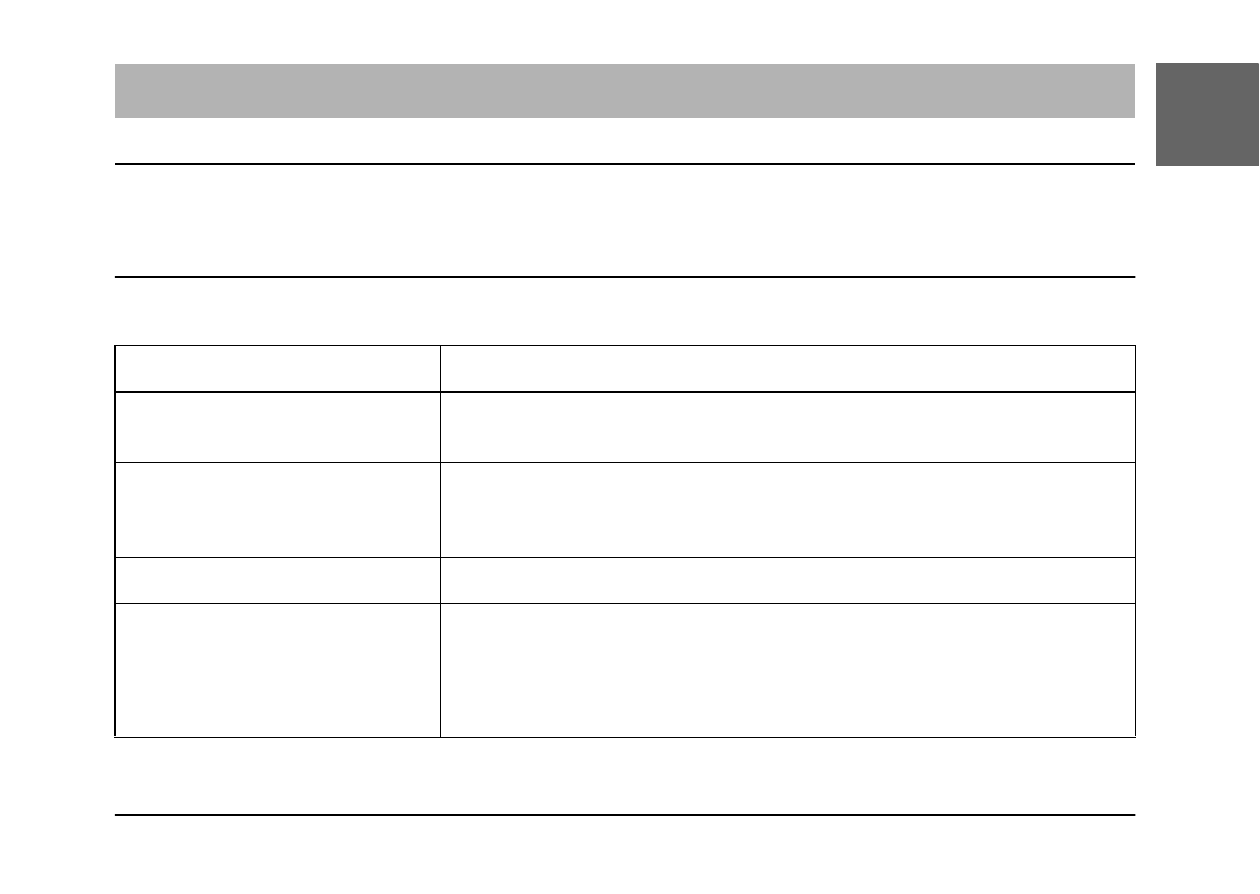
Maintenance and Troubleshooting
79
7
7
7
7
7
7
7
7
7
7
E
ngl
is
h
List of Error Messages
The area captured in the photo is different from what you saw in the viewfinder
Cause
What to do
The camera has
malfunctioned.
Contact our Customer Support.
Error message
Description
This memory card is
write-protected.
The memory card is locked. Release the write-protect.
Memory card error. Check the
memory card.
Unspecified memory card problem. See “Installing/removing the
memory card” on page 21 to remove the memory card and replace
it. Contact the card maker.
No memory card inserted.
The camera has no memory card inserted. Insert a memory card.
Not enough free space in the
camera’s memory.
Not enough free space in the
memory card.
No more room for data on the camera’s memory or memory card.
Make room by deleting data (See “Deleting Photos” on page 49) or
export the data to your computer and then reformat the card. (See
“Putting Photos on Your Computer” on page 51)