Setting quick photo review, Viewing the properties of photos – Epson PhotoPC L-410 User Manual
Page 47
Advertising
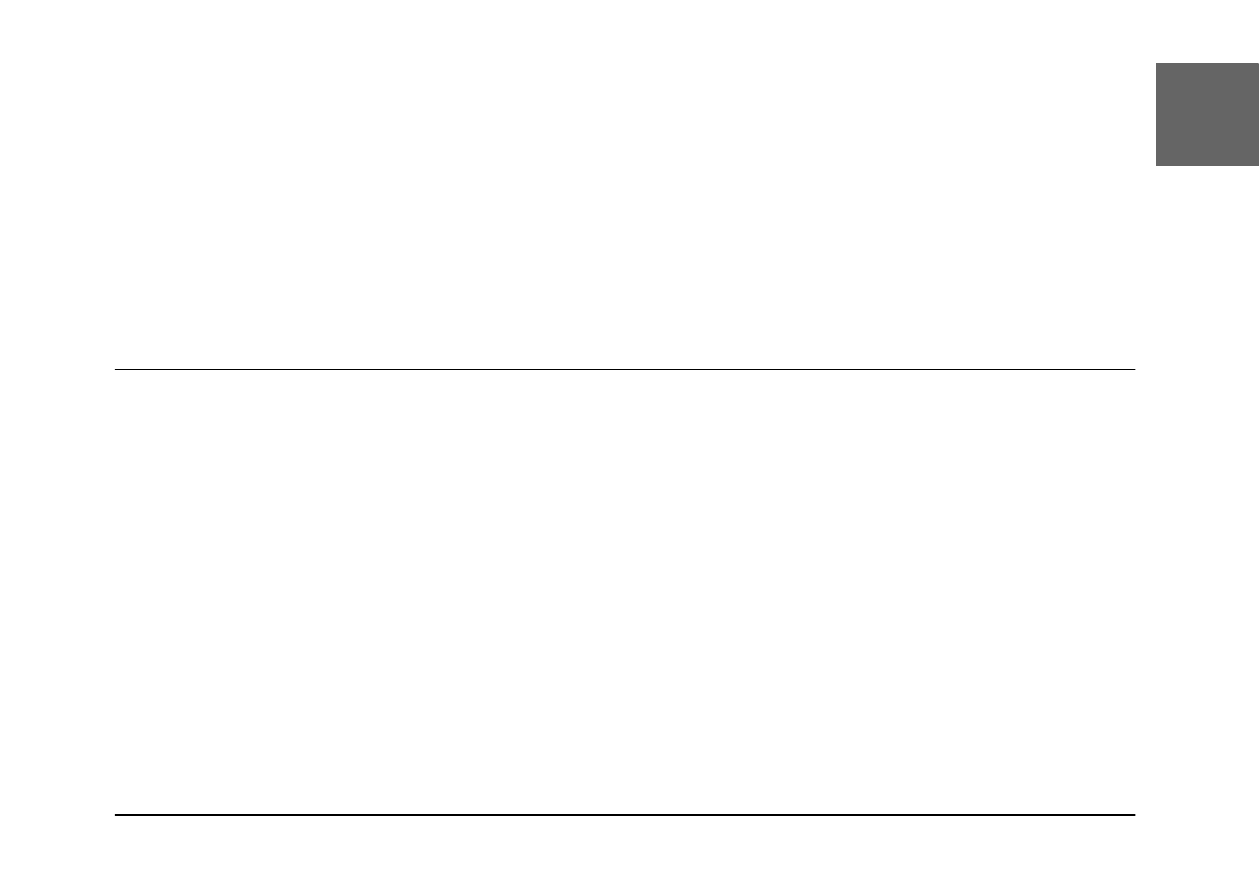
Viewing and Managing Your Photos
47
3
3
3
3
3
3
3
3
3
3
E
ngl
is
h
Setting quick photo review
When the quick photo review setting is on, the photo is displayed on the LCD monitor for about
3 seconds after you take it. This function may be turned ON or OFF. The default setting is OFF.
Note:
The quick photo review is not available when using the continuous photography mode.
1.
Turn the Mode dial to setup mode. The Setup Menu 1 is displayed.
2.
Select Qk View/Sd Memo by using the u d buttons, then press the r button.
3.
Select ON or OFF, then press the OK button.
Viewing the Properties of Photos
1.
Display the photo on the LCD monitor.
Advertising