RISCO Group GT480 User Manual
Page 14
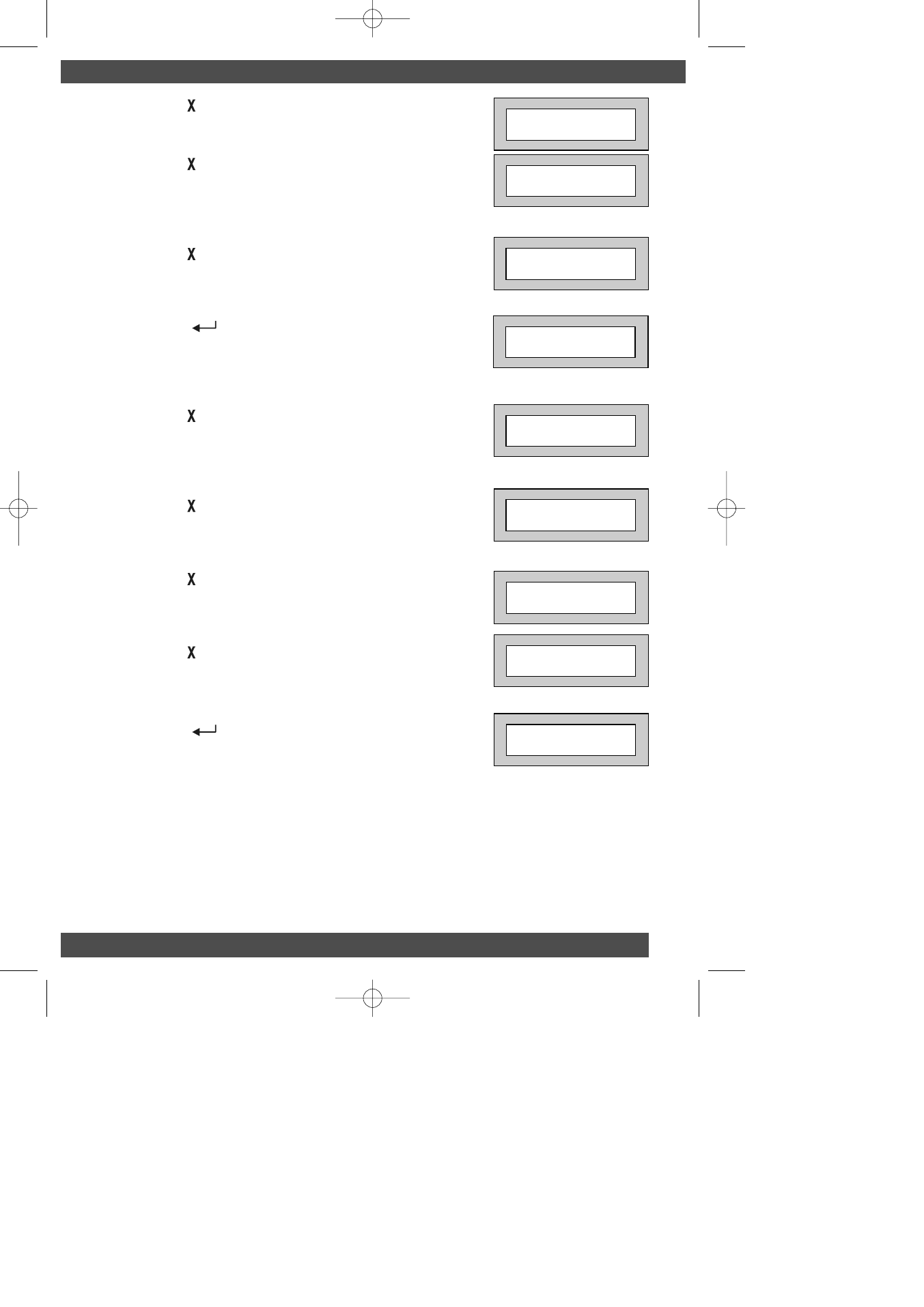
G
G
G
G
T
T
T
T
4
4
4
4
8
8
8
8
0
0
0
0
II
II
n
n
n
n
s
s
s
s
tt
tt
a
a
a
a
ll
ll
ll
ll
a
a
a
a
tt
tt
ii
ii
o
o
o
o
n
n
n
n
M
M
M
M
a
a
a
a
n
n
n
n
u
u
u
u
a
a
a
a
ll
ll
6)
Press No (
). The display will show:-
You are now in Engineer mode.
7)
Press No (
). The display will show:-
8)
Press No (
). The display will show:-
9)
Press Yes (
). The display will show:-
10)
Press No (
). The display will show:-
11)
Press No (
). The display will show:-
12)
Press No (
). The display will show:-
13)
Press No (
). The display will show:-
14)
Press Yes (
). The display will show:-
P
P
P
P
a
a
a
a
g
g
g
g
e
e
e
e
1
1
1
1
1
1
1
1
Do You Want to . .
Test ?
Do You Want to. .
Delete Zone ?
Do You Want to. .
Select Options ?
Do You Want to. .
Program Chime ?
Do You Want to. .
Program Codes ?
Do You Want to. .
Set Date / Time ?
Do You Want to. .
View Log ?
Program . . . . . . .
Zones ?
Select 1 . . 8
GardTec 480 ENG PR5832 Rev 115IN480IM B A5booklet.qxd 18/07/2007 20:35 Page 11