RISCO Group GT480 User Manual
Page 22
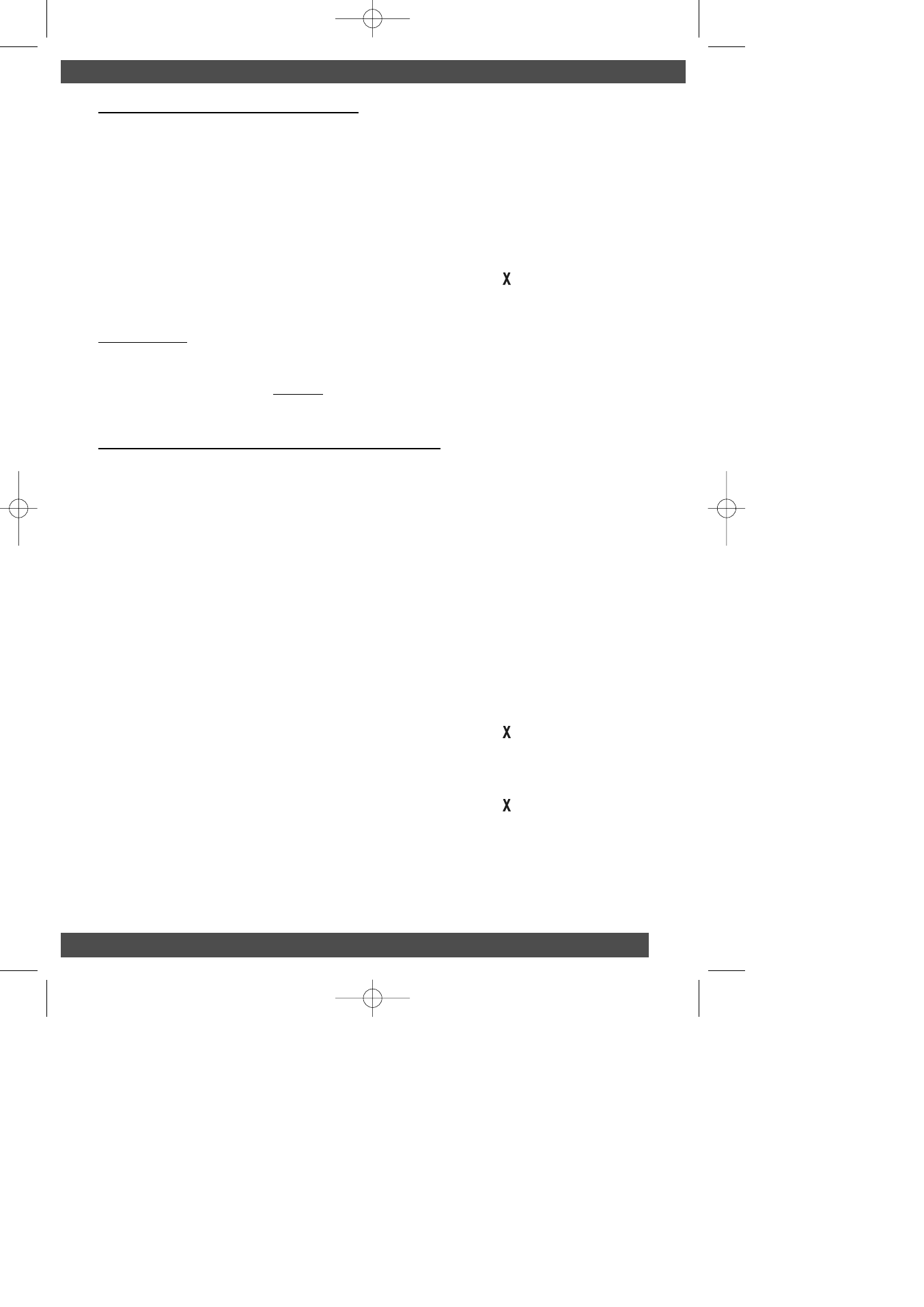
G
G
G
G
T
T
T
T
4
4
4
4
8
8
8
8
0
0
0
0
II
II
n
n
n
n
s
s
s
s
tt
tt
a
a
a
a
ll
ll
ll
ll
a
a
a
a
tt
tt
ii
ii
o
o
o
o
n
n
n
n
M
M
M
M
a
a
a
a
n
n
n
n
u
u
u
u
a
a
a
a
ll
ll
P
P
P
P
a
a
a
a
g
g
g
g
e
e
e
e
1
1
1
1
9
9
9
9
Resetting to Factory Defaults
If required the unit may be reset to factory defaults. It should be noted that if the engineer
code begins with a 9 it will not be defaulted.
1)
Remove all power from the system.
2)
Wait 10 seconds.
3)
Re-Apply power to the system.
4)
As soon as the display becomes active enter 1 4 7 No (
).
Log Mode
The log may store 256 events with time and date stamp and cannot be changed (EN only).
Note:
If programming a non EN control panel, the Log modes may be changed.
Please follow the steps outlined below.
Changing Log Modes (Non EN Panels)
a)
256 events without Time & Date stamps
or
b)
64 events with Time & Date stamps (Default setting)
To change the Log Mode:-
1)
Remove all power from the system.
2)
Wait 10 seconds.
3)
Re-Apply power to the system.
4)
As soon as the display becomes active enter 0 0 7 No (
). For 256 events.
or
As soon as the display becomes active enter 9 1 7 No (
). For 64 events.
Note:
When the Log Mode is changed the message ‘ L/ Rst ‘ will be added to the
Log.
GardTec 480 ENG PR5832 Rev 115IN480IM B A5booklet.qxd 18/07/2007 20:35 Page 19