Changing the engineer code – RISCO Group GT480 User Manual
Page 27
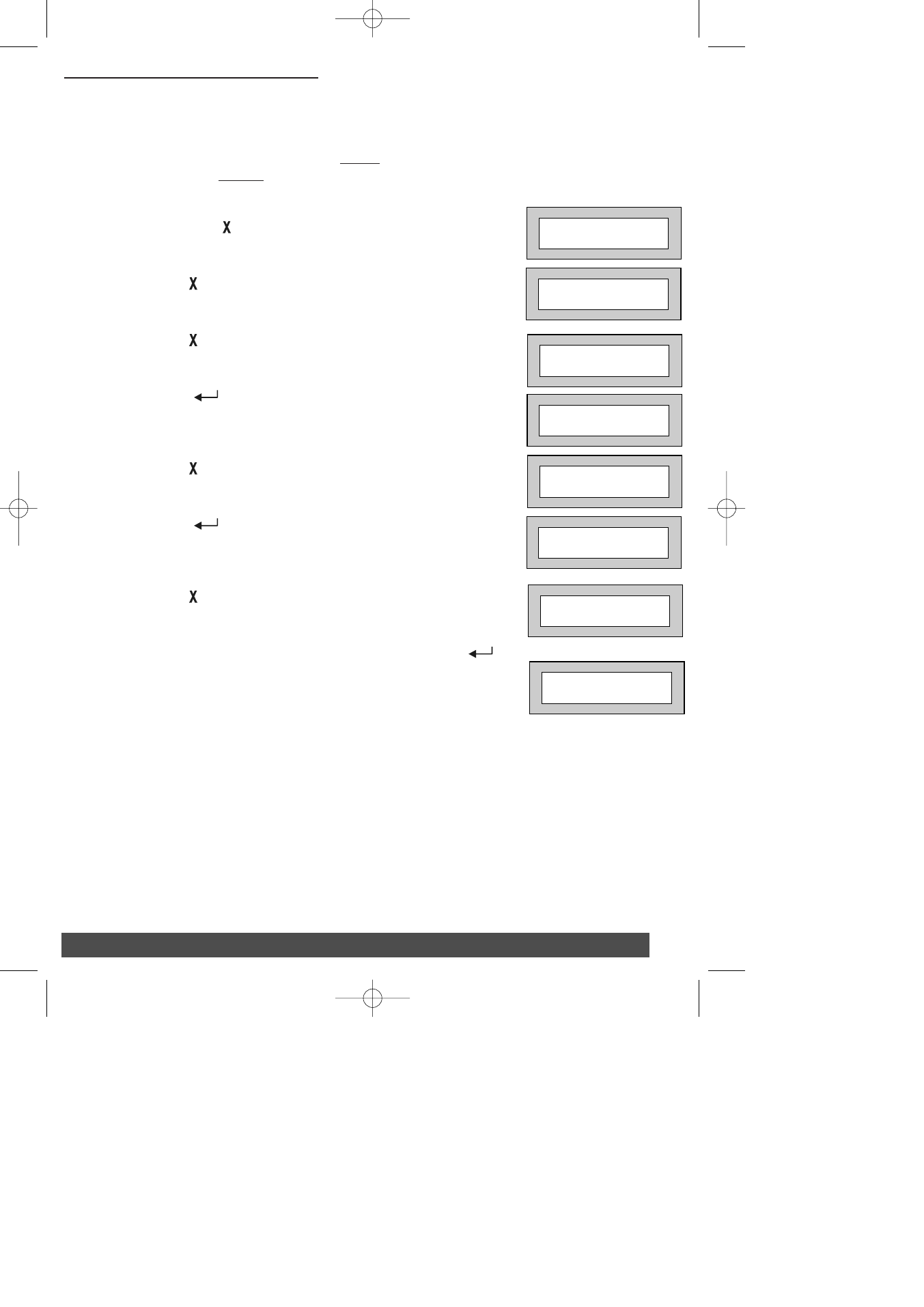
Changing the Engineer code
The engineer code may only be changed by use of the current engineer code. If the engineer code
starts with a 9 the code will be ‘locked in’ defaulting the panel will have no effect on the engineer code.
To program the engineer code proceed as follows:-
In order to access Engineer Mode the User MUST start to set the system, then the Engineer must
enter the Engineer code TWICE.
1)
Enter the Engineer Code for the second time (1234 default),
followed by No (
). The display will show:-
2)
Press No (
). The display will show:-
3)
Press No (
). The display will show:-
4)
Press Yes (
). The display will show:-
5)
Press No (
). The display will show:-
6)
Press Yes (
). The display will show:-
7)
Press No (
). The display will show:-
8)
Enter the four digit code you require, followed by Yes (
).
The display will show:-
9)
Press 0 twice to return to the Unset condition.
Do You Want to. .
Test ?
Do You Want to. .
Delete Zone ?
Do You Want to. .
Select Options ?
Do You Want to. .
Program Chime ?
Do You Want to. .
Program Codes ?
Code
####
Code
0000
P
P
P
P
a
a
a
a
g
g
g
g
e
e
e
e
2
2
2
2
4
4
4
4
Do You Want to. .
Program Codes ?
GardTec 480 ENG PR5832 Rev 115IN480IM B A5booklet.qxd 18/07/2007 20:35 Page 24