RISCO Group GT480 User Manual
Page 17
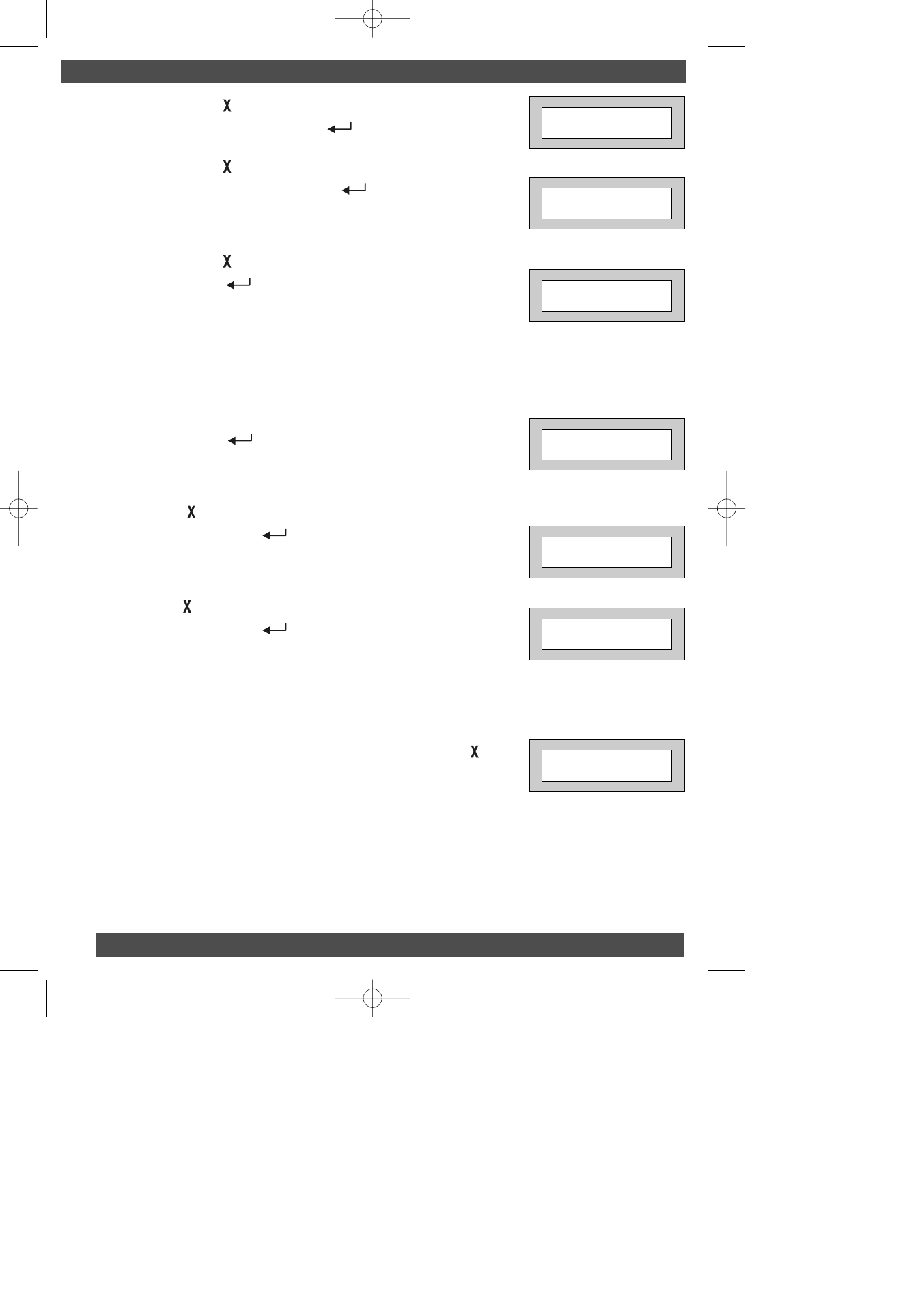
II
II
n
n
n
n
s
s
s
s
tt
tt
a
a
a
a
ll
ll
ll
ll
a
a
a
a
tt
tt
ii
ii
o
o
o
o
n
n
n
n
M
M
M
M
a
a
a
a
n
n
n
n
u
u
u
u
a
a
a
a
ll
ll
G
G
G
G
T
T
T
T
4
4
4
4
8
8
8
8
0
0
0
0
29)
Press No (
) until the required Part Set Exit Mode is
displayed. Then press Yes (
). The display will show:-
30)
Press No (
) until the required Part Set Sounder Mode
is displayed. Then press Yes (
). The display will show:-
31)
The Confirm Mode relates to strobe confirmation.
Press No (
)until the required setting is displayed. Then
press Yes (
). The display will show:-
Note: The Quick-Set is no longer applicable on the
GT480 Control Panel
32)
Press Yes (
). The display will show:-
(Default 30 seconds).
33)
Default Entry Time 1 is 30 seconds. To change, press
No (
) followed by the time required.
Then press Yes (
). The display will show:-
34)
Default Entry Time 2 is 10 seconds. To change, press
No (
) followed by the time required.
Then press Yes (
). The display will show:-
Note: Entry procedure is; Open entry door, entry time 1 starts. Entry time 1 runs to
the programmed time or until there is a deviation from the entry route. Then Entry
Time 2 starts, at the end of Entry Time 1 the bells will be activated.
35)
Press 0 to escape back one level. Then press No (
)
to go to the next Header. The display will show:-
or
Press 0 three times to escape out of Engineer Mode.
P
P
P
P
a
a
a
a
g
g
g
g
e
e
e
e
1
1
1
1
4
4
4
4
Program . . . . . . .
Bell & Panic ?
F - Exit Time
30
Entry 1 Time
30
Entry 2 Time
10
Confirm Mode
Off
P - Exit Sounder
Aud.
Quick-Set
Off
GardTec 480 ENG PR5832 Rev 115IN480IM B A5booklet.qxd 18/07/2007 20:35 Page 14