RISCO Group GT480 User Manual
Page 16
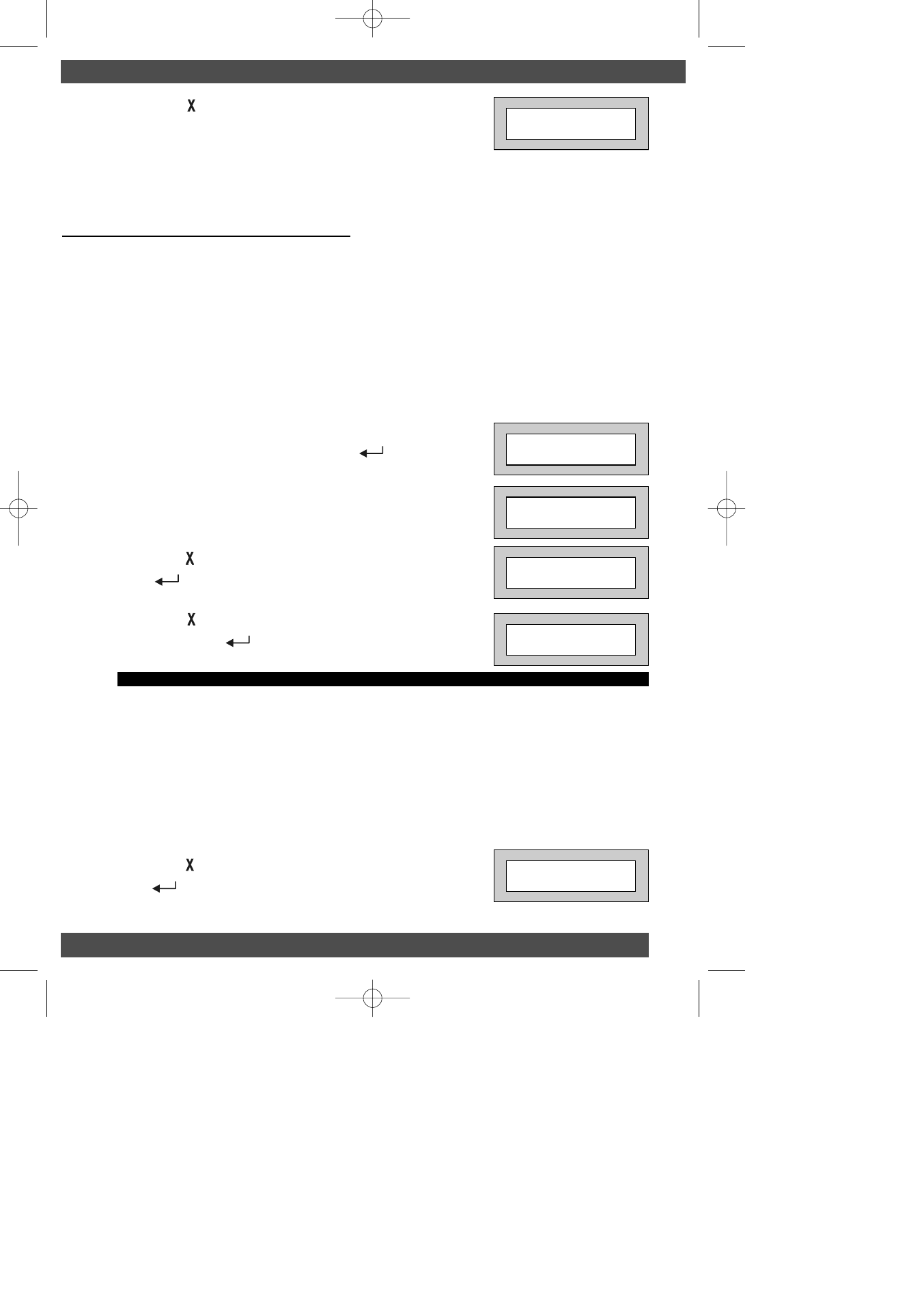
G
G
G
G
T
T
T
T
4
4
4
4
8
8
8
8
0
0
0
0
II
II
n
n
n
n
s
s
s
s
tt
tt
a
a
a
a
ll
ll
ll
ll
a
a
a
a
tt
tt
ii
ii
o
o
o
o
n
n
n
n
M
M
M
M
a
a
a
a
n
n
n
n
u
u
u
u
a
a
a
a
ll
ll
P
P
P
P
a
a
a
a
g
g
g
g
e
e
e
e
1
1
1
1
3
3
3
3
23)
Press No (
). The display will show:-
or
Press 0 twice to escape out of Engineer Mode.
Programming Exit / Entry Times
Two entry times are available (Entry Time 1 & Entry Time 2). On entry to the premises via the
entry door, the Entry Time 1 will start. If deviation from the entry route during entry time 1
then entry time 2 starts. Bells will not activate until Entry Time 1 has expired.
Note: Entry Time 1 is programmable to a maximum of 45 seconds (30 seconds default). If an
attempt is made to enter a time greater than 45 seconds the maximum (45 seconds) will be
entered.
Note: Exit times. Full Set, Part 1, Part 2 & Part 3 exit times have a minimum times of 3
seconds. If an attempt is made to program a time less than 3 seconds the minimum
(3 seconds) will be entered.
24)
With the display showing:- Press Yes (
).
25)
The display will show:-
26)
Default Full Set Exit Time is 30 seconds. To change,
press No (
) followed by time required. Then press
Yes (
). The display will show:-
27)
Press No (
) until the required Exit Mode is displayed
followed by Yes (
). The display will show:-
28)
Default Part Set Exit Time is 30 seconds. To change,
press No (
)followed by time required. Then press
Yes (
).The display will show:-
Program . . . . . . .
Entry / Exit
F - Exit Time
30
F - Exit Mode
Time
P - Exit Time
30
Program . . . . . . .
Entry / Exit
Time
T/EE
ET
E/E
The system will Set after the time shown in the exit time.
Once the user has started to Set the system the system will set on either the time expiring or the
door opening and closing. This option may require a door contact.
The system will set when the Exit terminator Button is pressed (this option will require a Zone to
be programmed as Exit Terminator).
Once the user has started to Set the system the Exit tones will continue until the final exit door is
opened and closed. This option will require a door contact.
Options available
P - Exit Mode
Time
GardTec 480 ENG PR5832 Rev 115IN480IM B A5booklet.qxd 18/07/2007 20:35 Page 13