Walk test – RISCO Group Industrial LuNAR User Manual
Page 22
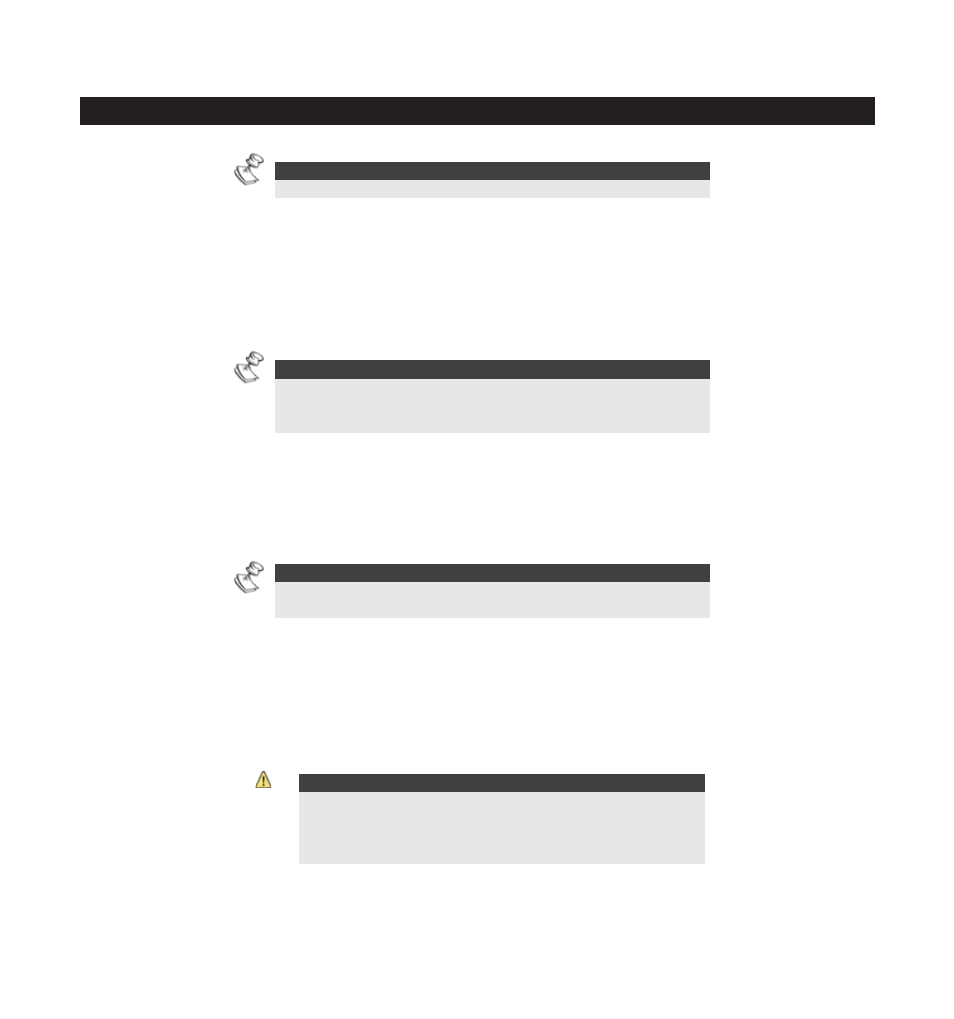
Ind. LuNAR RK200DTG3 Installation Guide
20
Walk Test
NOTE:
To perform the walk test, first enable the LEDs.
Two minutes after applying power (warm-up period), walk test the detector over the entire protected
area to verify proper operation of the detector and observe the Tri - color LED. The edge of the
microwave pattern is determined by the first red LED activation (both PIR and MW LEDs are
triggered).
NOTE:
If the PIR/MW LEDs do not TURN ON, probably it means that
there is a problem with either the lens (PIR) position, or MW
adjustment!
Adjust the microwave sensitivity by turning the PCB potentiometer (using a screwdriver), or by using
the Remote Control device. Walk test the unit from all directions to determine all the detection
pattern boundaries.
NOTE:
Adjust the MW to the lowest possible setting that will still
provide enough coverage for the entire protected area!
When using the Remote Control device, it is recommended to perform the LuNAR Self Test; for
further instructions refer to the Remote Control Instructions.
Upon completion of installation and testing stages, ensure that all switches are in their desired
positions.
IMPORTANT:
Turn DIP switch 7 “OFF” after installation and when
leaving the site for security reasons. This will prevent
unauthorized use of a remote control unit, that may be
used to disable the detector.