Rose Electronics CrystalView Pro Fiber User Manual
Page 18
Advertising
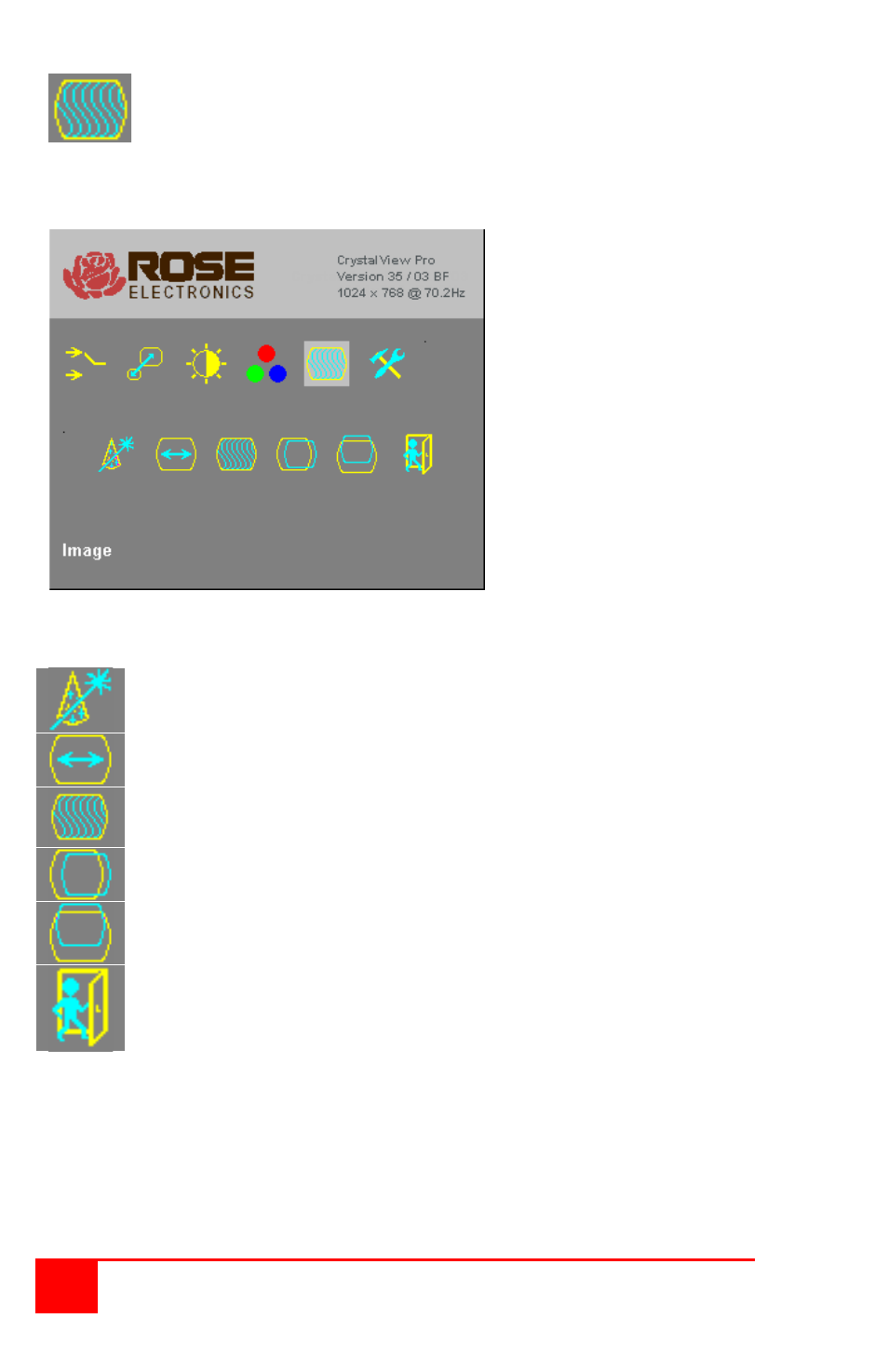
12
CRYSTALVIEW PRO FIBER
INSTALLATION AND OPERATIONS MANUAL
The image selection menu allows re-positioning of the image, for
manually adjusting the number of pixels per line (pixel clock), and
manually adjusting the phase
This option is only available with a VGA source. No adjustments are needed
for a DVI source.
Figure 8. Image menu
Automatically detects the number of pixels per line and the best
phase. (Best point within each pixel for A/D conversion)
Manually adjust the number of pixels per line (pixel clock)
Manually adjust for the best phase.
(Best point within each pixel for A/D conversion)
Manually adjust the horizontal screen position
Manually adjust the vertical screen position
Back to menu selection
Advertising
This manual is related to the following products: