Compatibility, Features, Extend a kvm station from a computer up to – Rose Electronics CrystalView Pro Fiber User Manual
Page 8
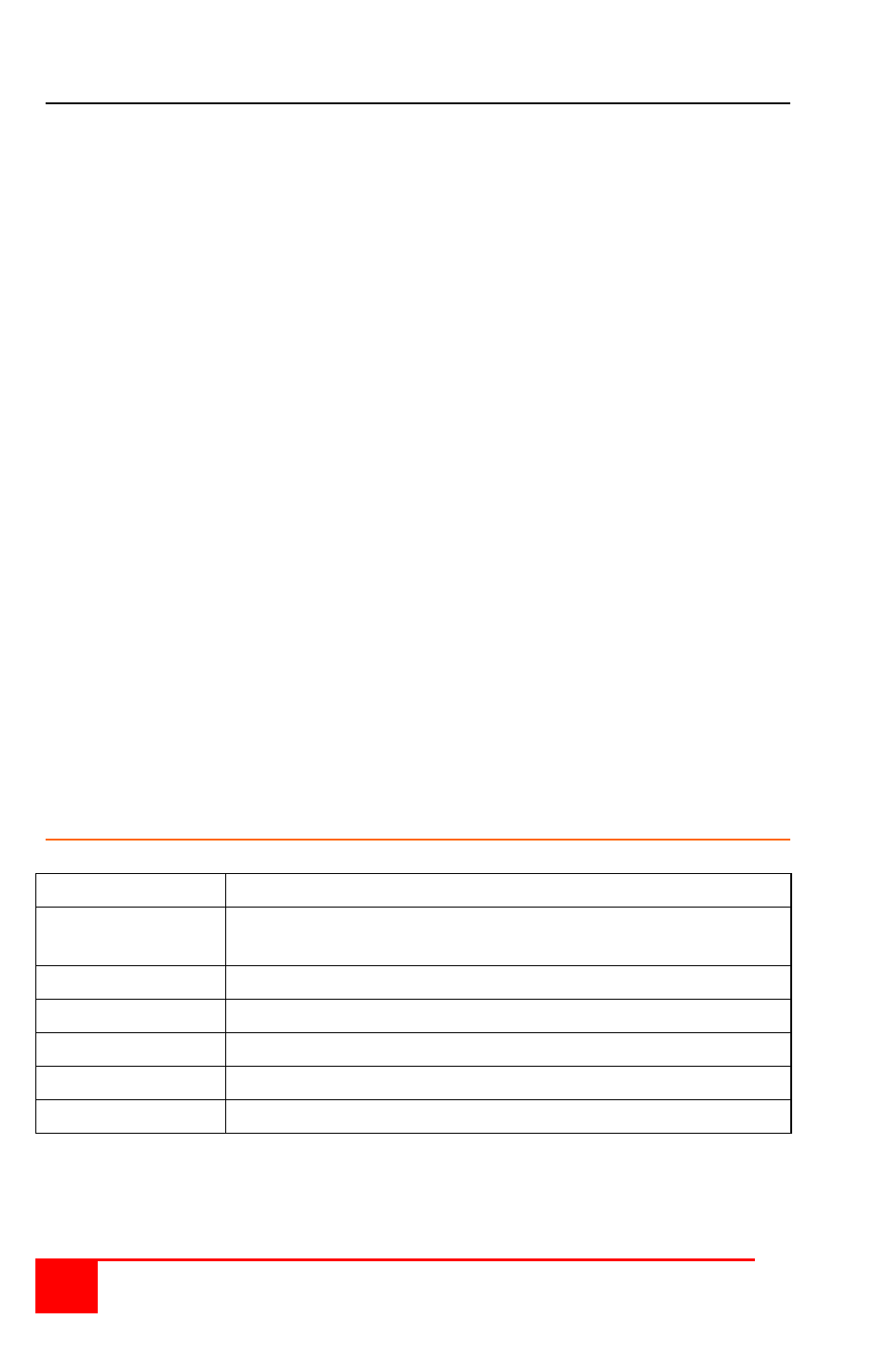
2
CRYSTALVIEW PRO FIBER
INSTALLATION AND OPERATIONS MANUAL
Features
Perfect image quality at resolutions up to 1600 x 1200 @ 60Hz
(The 2.5GBit option allows a resolution up to 1920 x 1200 @ 60Hz)
Extend a KVM station from a computer up to:
650 feet (200m) over 62.5/125µm Multimode fiber
1,310 feet (400m) over 50/125 µm Multimode fiber
33,000 feet (10km) over 9/125µm Singlemode fiber
300 feet (100m) over CAT5, 5e, 6 cable
All models feature dual access allowing both transmitter and receiver
operation (Local DVI access limited to 1280 x 1024 resolution)
Supports all combinations of DVI or VGA video cards and monitors
Supports all operating systems and is flash upgradeable
Fully transparent pass through transmissions of USB 2.0 compatible
devices (backwards compatible with USB 1.0 and 1.1)
(Some USB CDROM or DVD burning devices may not work properly)
On-screen display for adjusting brightness, contrast, saturation, pixel
clock, and other video parameters and controls
Fully automatic KVM sharing on a first-come, first-serve basis
Private mode for inhibiting the transmitter or receiver KVM station
Keyboard and mouse emulation ensures the computer does not lock-up
and allows peripherals to be connected without removing power
Compatible with Rose Electronics family of KVM switches
Diagnostic LEDs showing communication error, link, device ready, and
video signal status
Optional serial port provides extended support up to 19.2K Baud.
Bi-directional full stereo audio option at digital CD quality (16 bit)
Rack mount kits available in 19”, 23”, and 24” sizes
Compatibility
Computers
PCs, SUN, UNIX, Linux (All operating systems)
Video – Analog
Video – Digital
VGA – UXGA (separate, composite, sync-on-green)
DVI single link
Keyboard
PS/2, Sun, USB
Mouse
PS/2, 2 or 3 button, wheel mice
Serial
19.2K Baud (Extends TX, RX, RTS, CTS, DTR, DSR)
Audio
Line-level In/Out, Amplified speakers required
USB
USB 2.0. Transmission fully transparent.