Appendix g. osd access for usb models, Continued) – Rose Electronics CrystalView Pro Fiber User Manual
Page 35
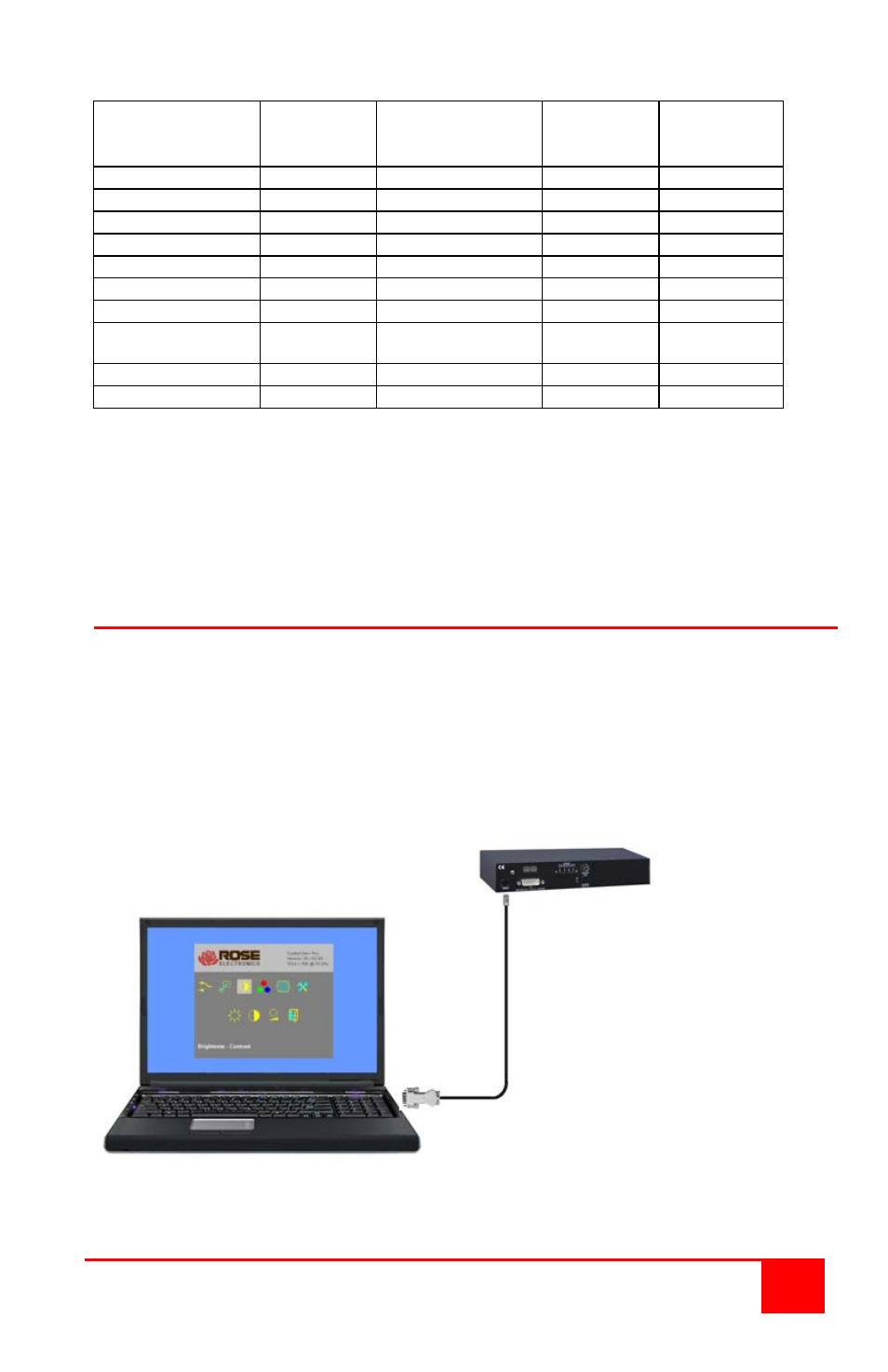
CRYSTALVIEW PRO FIBER
INSTALLATION AND OPERATIONS MANUAL
29
(Continued)
Name
Pixels Lines
Clock Rates
Horiz Vert Dot Clk
KHz Hz MHz
Framerate
Fiber
HiCol loCol
Framerate
CAT5
HiCol loCol
SGI
1600 1024
72
77.6 158.3
18(36)24(36) 12
18
Vesa Standard
1600 1200
60
75.0 162.0
15(30)20(30) 10
15
TV Mode 16:9
1600 900
60
55.8 118.8
(30) (30)
--
--
UXGA genlocked
1600 1200
50
75.0 138.0
(25) (25)
--
--
UXGA reduced blank
1600 1200
60
75.0 162.0
(30) (30)
--
--
TV Mode 16:10
1680 1050
60
65.3 146.2
(30) (30)
--
--
TV Mode 16:9
1920 1080
50
56.4 148.2
--
(25)
--
--
TV Mode
reduced blank
1920 1080
60
66.6 138.5
--
(30)
--
--
EIA861B 16:9
1920 1080
60
67.5 148.4
--
(30)
--
--
WUXGA
1920 1200
60
74.0 154.0
--
(30)
--
--
The above table shows the video modes supported by the DDXI DVI/VGA
KVM Extender series and the expected frame rates (values in brackets
show the frame rates using a 2.5GBit module) over fiber and CATx
interconnects at both high color (hiCol) and low color (loCol) settings. The
Extenders are able to synchronize video modes that do not differ by more
than 10% from those listed below.
Appendix G. OSD Access for USB Models
Accessing the OSD for the USB models (also on all models) you must use
our WINDOWS™ program running on a Windows based computer or
laptop.
PC to CrystalView USB Fiber unit cable sold separately.
Access software included on the CD.