Rose Electronics CrystalView Pro Fiber User Manual
Page 19
Advertising
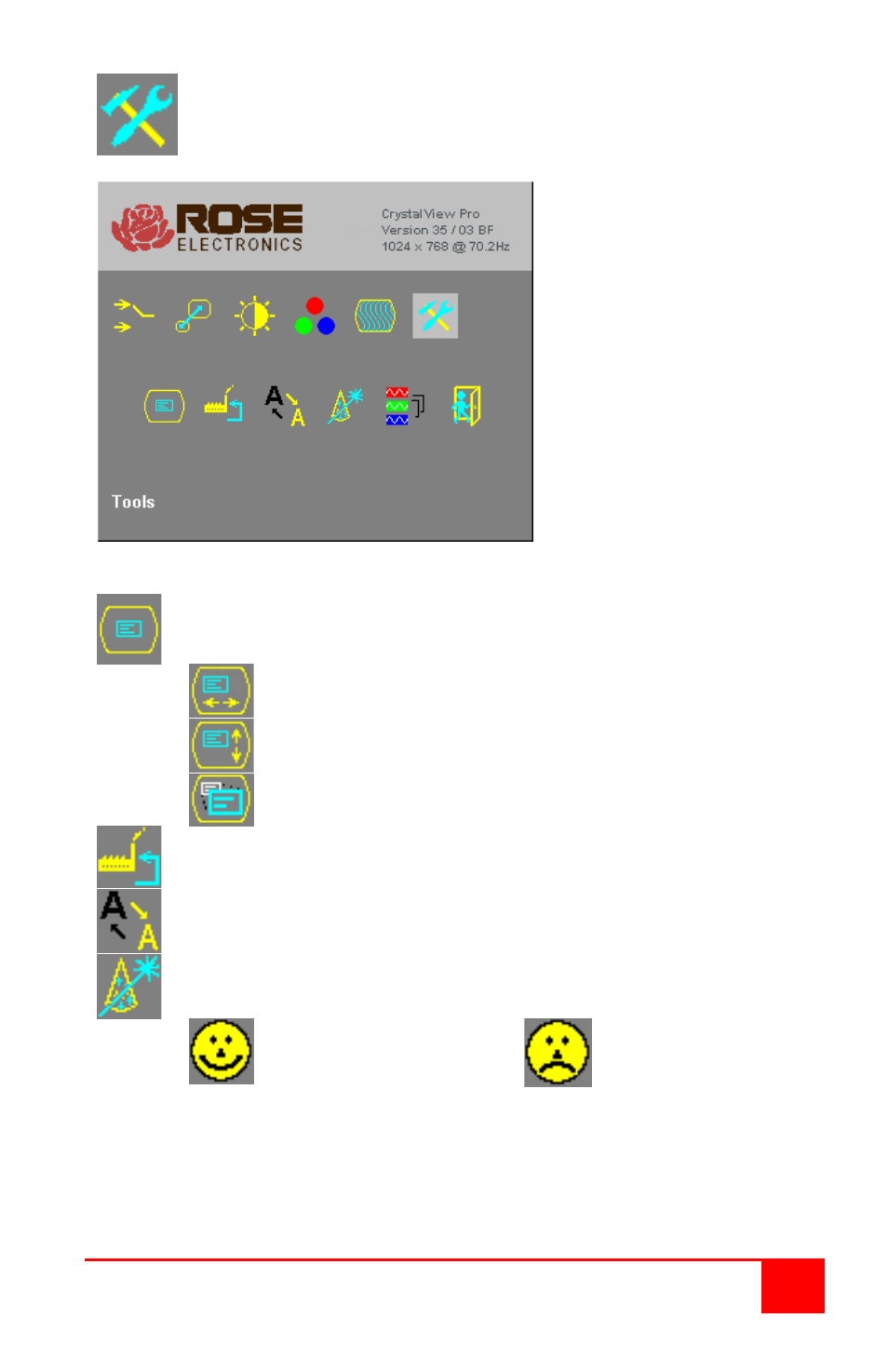
CRYSTALVIEW PRO FIBER
INSTALLATION AND OPERATIONS MANUAL
13
The Tools menu allows you to adjust the OSD position, reset
to factory defaults, adjust sharpness, and other parameters.
Figure 9. Tools menu
Manually adjust the OSD
Manually adjust the Horizontal OSD position
Manually adjust the Vertical OSD position
OSD size – Select single or double size
Reset to factory defaults
Manually adjust sharpness (Effective on fixed scaling only)
Auto-detect the number of pixels and automatically adjust the
phase when switching to different computers.(See note)
Auto-detect the
number of pixels
No auto-detection of
pixels and phase
Advertising
This manual is related to the following products: