B.4 initiate:continuous? query, B.5 instrument:catalog? query, Figure b-1. use of instrument:catalog query – KEPCO TMA 4882-27 User Manual
Page 54: B.6 instrument[:nselect] command, B.7 instrument[:select] command, Init, Iate, Inst, Use of inst, Rument
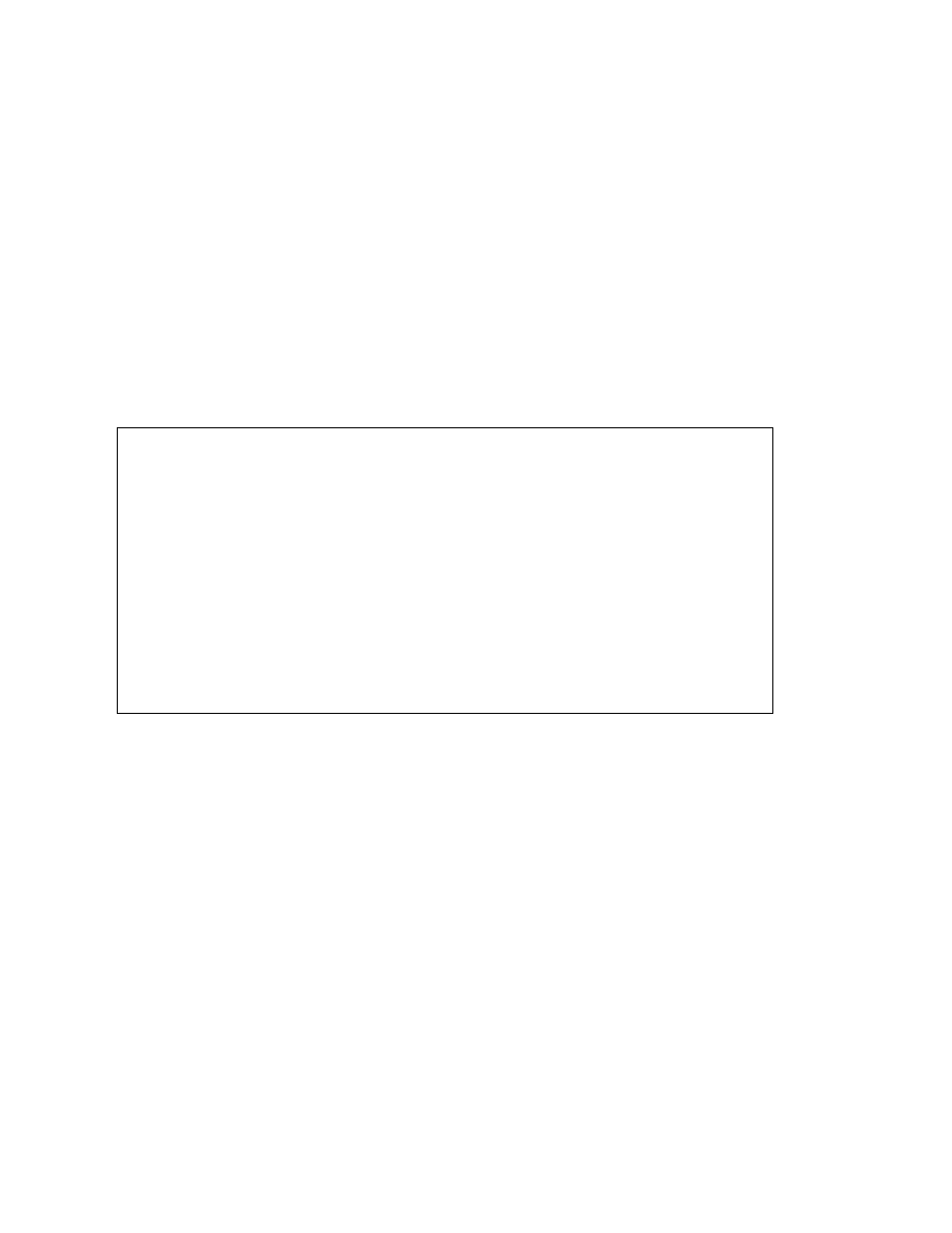
B-2
TMA4882-27 021910
B.4
INITiate:CONTinuous? QUERY
INIT:CONT?
Syntax:
Short Form: INIT:CONT?
Long Form: INITiate:CONTinuous?
Return Value: 1 or 0
Description: Determines whether continuous triggers are enabled or disabled. Power supply returns value of
INIT:CONT flag: “1” = continuous triggers are enabled (INIT:CONT ON); “0” = continuous triggers dis-
abled (INIT:CONT OFF). (See example, Figure B-3.)
B.5
INSTrument:CATalog? QUERY
INST:CAT?
Syntax:
Short Form: INST:CAT?
Long Form: INSTrument:CATalog?
Return Value: comma separated string with the instrument numbers found on the bitbus.
Description: Allows the host computer to determine what instruments are on the bitbus. Unlike the *RST command,
this command does not scan possible bitbus addresses to determine if the device is present. The list
contains all channel numbers found and allows the host computer to determine if the power supplies
are connected and powered-up (see Figure B-1).
FIGURE B-1. USE OF INST
rument:CATalog QUERY
B.6
INSTrument[:NSELect] COMMAND
INST:NSEL
Syntax:
Short Form: INST:NSEL <val>
Long Form: INSTrument:NSELect <val>
Description: Selects power supply connected to channel number <VAL>; also brings off-line or “locked
out” power supply to on-line status. selects the instrument to which subsequent commands will be
addressed until another channel is selected. Identical to INST:SEL command (see Figure B-2).
B.7
INSTrument[:SELect] COMMAND
INST:SEL
Syntax:
Short Form: INST:SEL <val>
Long Form: INSTrument:SELect <val>
Description: Selects power supply connected to channel number <VAL>; also brings off-line or “locked
out” power supply to on-line status. selects the instrument to which subsequent commands will be
addressed until another channel is selected. The <value> following the command is the channel
(node) number, from 1 to 31. This command is also used to bring a power supply on-line (i.e., the con-
troller recognizes a power supply assigned to a selected channel). In cases where a fault has “locked
out” a power supply (the controller no longer recognizes the power supply assigned to a channel), this
command restores the power supply to the system. (See example, Figure B-2).)
*RST
Bitbus is scanned and all supplies are set to 0v, 0c, and Voltage mode
INST:CAT?
With three power supplies connected to the TMA 4882-27 controller
the TMA 4882-27 returns 1,2,3 if their addresses are set to 1, 2 and 3.
*** User turns off supply 2.
INST:CAT?
TMA 4882-27 returns 1,3
*** User turns on supply 2
INST:CAT?
TMA 4882-27 returns 1,3
INST2
Channel 2 restored
INST:CAT?
TMA 4882-27 returns 1,2,3
*** User turns off supply 3
INST:CAT?
TMA 4882-27 returns 1,2
VOLT3 4;:SYST:ERR?
TMA 4882-27 returns “0240, Hardware not found”
*** User turns on supply 3
VOLT3 4;:SYST:ERR?
Channel 3 restored
INST:CAT?
TMA 4882-27 returns 1,2,3