Amprobe DM-111S Current-Data-Logger User Manual
Page 30
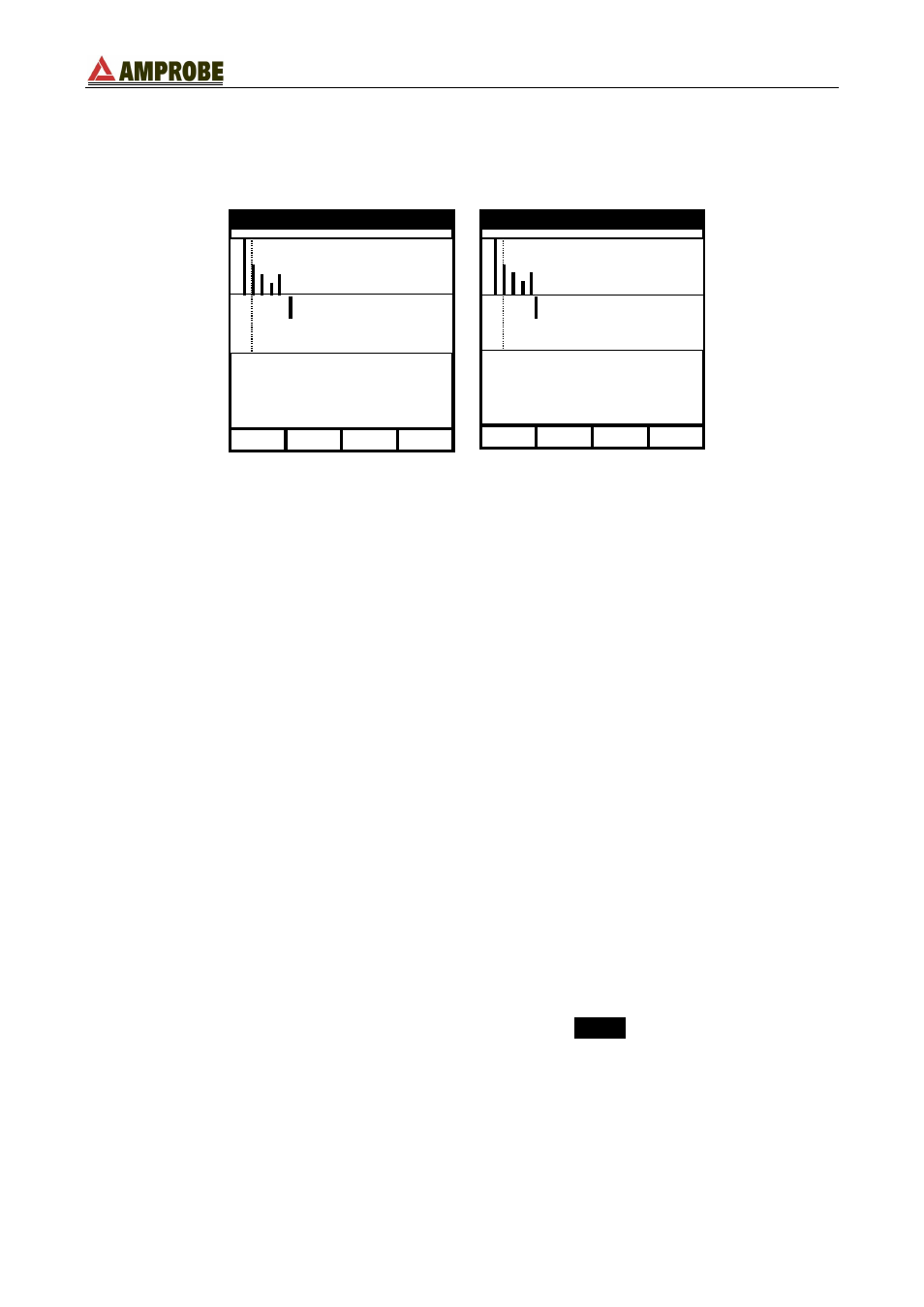
DMIIIS
EN - 28
6.2.3.
“HARM" mode
Selecting the HARM mode one of the screens below will be displayed according to the
settings made as per paragraph 5.2. The screens show the harmonics (see paragraph
16.2) of the phase currents.
Example of screen in single-
phase mode
Example of screen in “3 wires”
or “4 wires” three-phase mode
The symbols used are described in Tab. 2. For eventual messages displayed see
Appendix 1
– MESSAGES DISPLAYED. The displayed histograms represent the harmonic
content of the current under test. The value of the first harmonic h01 (primary at 60Hz) is
not represented in scale along with the other harmonics in order to maximize the display of
the latter. In case both voltage and current are connected to the instrument inputs,
eventual negative values (therefore represented under the horizontal axis) indicate that
such current harmonics are “generated” by the load. Following keys are enabled:
F3, F4:
to move the cursor of the selected harmonic leftwards and rightwards
respectively. At the same time the values relevant to the order no. of
the selected harmonic and to the corresponding absolute and relative
values (calculated on the basis of the fundamental) are updated.
F1
(only for three-phase mode): to display the values of the harmonics of
the other voltages available. The voltage displayed is indicated above
the F3 key.
F2:
to display the page of the harmonics h01
h24 (h24 symbol) or that of
the harmonics h25
h49 (h49 symbol).
ESC:
to return back to METER mode (see paragraph 6.2.2)
SAVE:
to store in the inst
rument memory a record of “Smp” type (see
paragraph 5.4) and the instantaneous values of voltage and current
present on the instrument inputs. This function is disabled during a
recording.
ENTER/HOLD: to enable/disable the HOLD function (updating interruption) of the
displayed data. All the previous functions remain available. When the
HOLD function is enabled, the word
HOLD
is displayed. When this
function is enabled it’s not possible to record or take an energy
measurement. This function is disabled during a recording or an
energy measurement.
MENU:
to enter in the MENU mode and change the instrument settings (see
paragraph 5.2 and 5.3
). It’s not possible to enter the configuration
MENU during a recording or an energy measurement.
START/STOP: to record selected parameters
according to the instrument’s settings
(see chapter 7).
27.09.00 17:35:12
I1 = 230.2 A
h03 = 10.2 A
h03 = 4.3 %
ThdI = 11.0 %
h49
27.09.00 17:35:12
I1 = 230.2 A
h03 = 10.2 A
h03 = 4.3 %
ThdI = 11.0 %
ChgP
h49