Stopping a recording or an energy measurement – Amprobe DM-111S Current-Data-Logger User Manual
Page 41
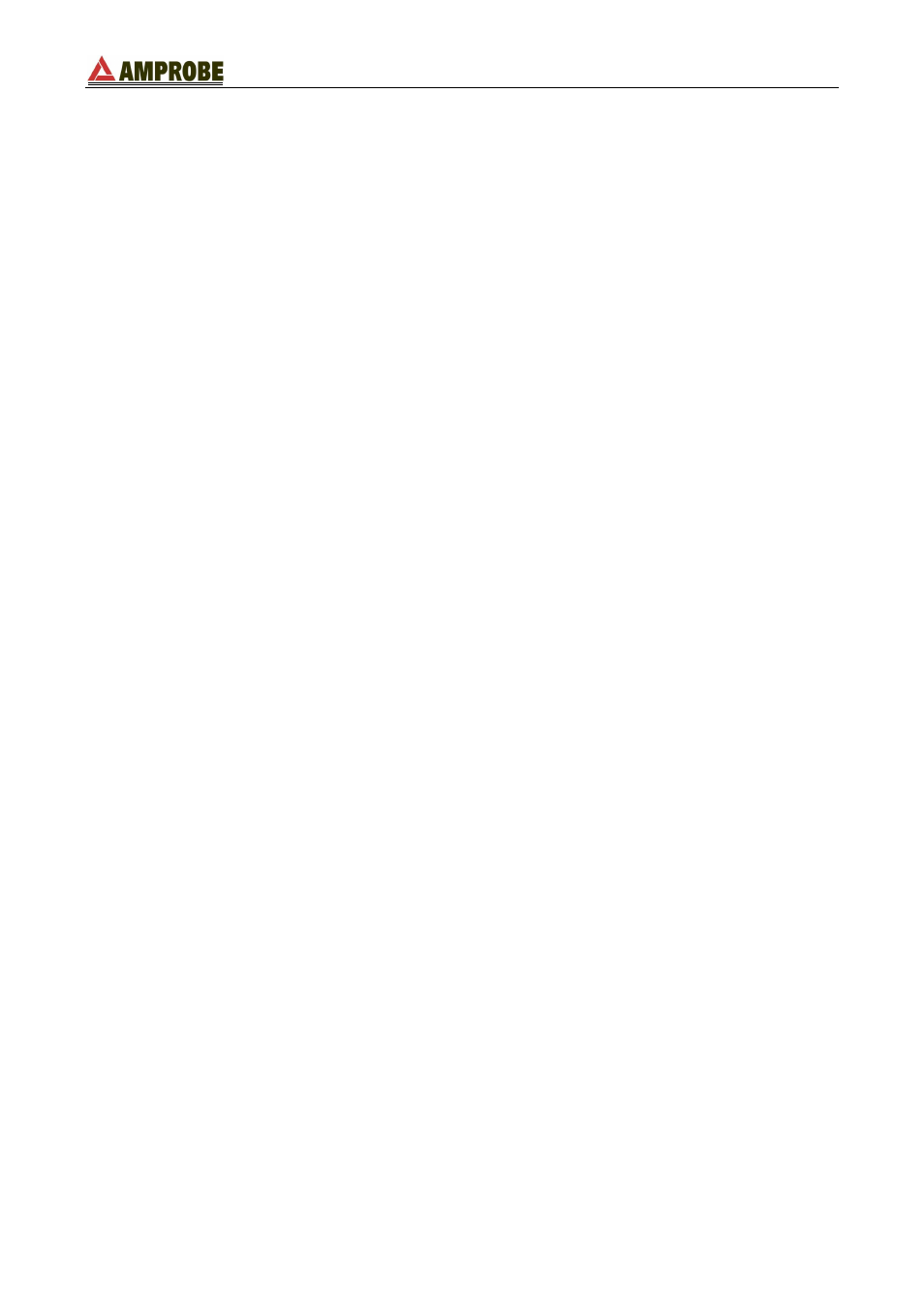
DMIIIS
EN - 39
9. STOPPING A RECORDING OR AN ENERGY MEASUREMENT
The instrument uses a protective routine to avoid the risk of being disturbed or interrupted
during a recording or an energy measurement. Once a recording or a direct energy
measurement (see paragraph 6.4.2) has been started (with the option PASSWORD
enabled), after about 3 minutes from the last key pressure or switch rotation it won’t be
sufficient to press START/STOP (if a recording is running) or F2 (if an energy measuring is
running) to stop the recording, it will be necessary to insert the password.
In order to insert the password (which is not changeable), press the multifunction keys in
the following sequence (within 10 seconds):
F1, F4, F3, F2
In order to enable/disable this option see paragraph 5.2.
If a wrong password is inserted, the instrument will display an error message and will
repeat the request.
If no key is pressed after about 10 seconds the instrument returns back to the original
screen.