3 changing ip address or forgotten admin password, Internet telephony pbx system ipx-2100 – PLANET IPX-2100 User Manual
Page 20
Advertising
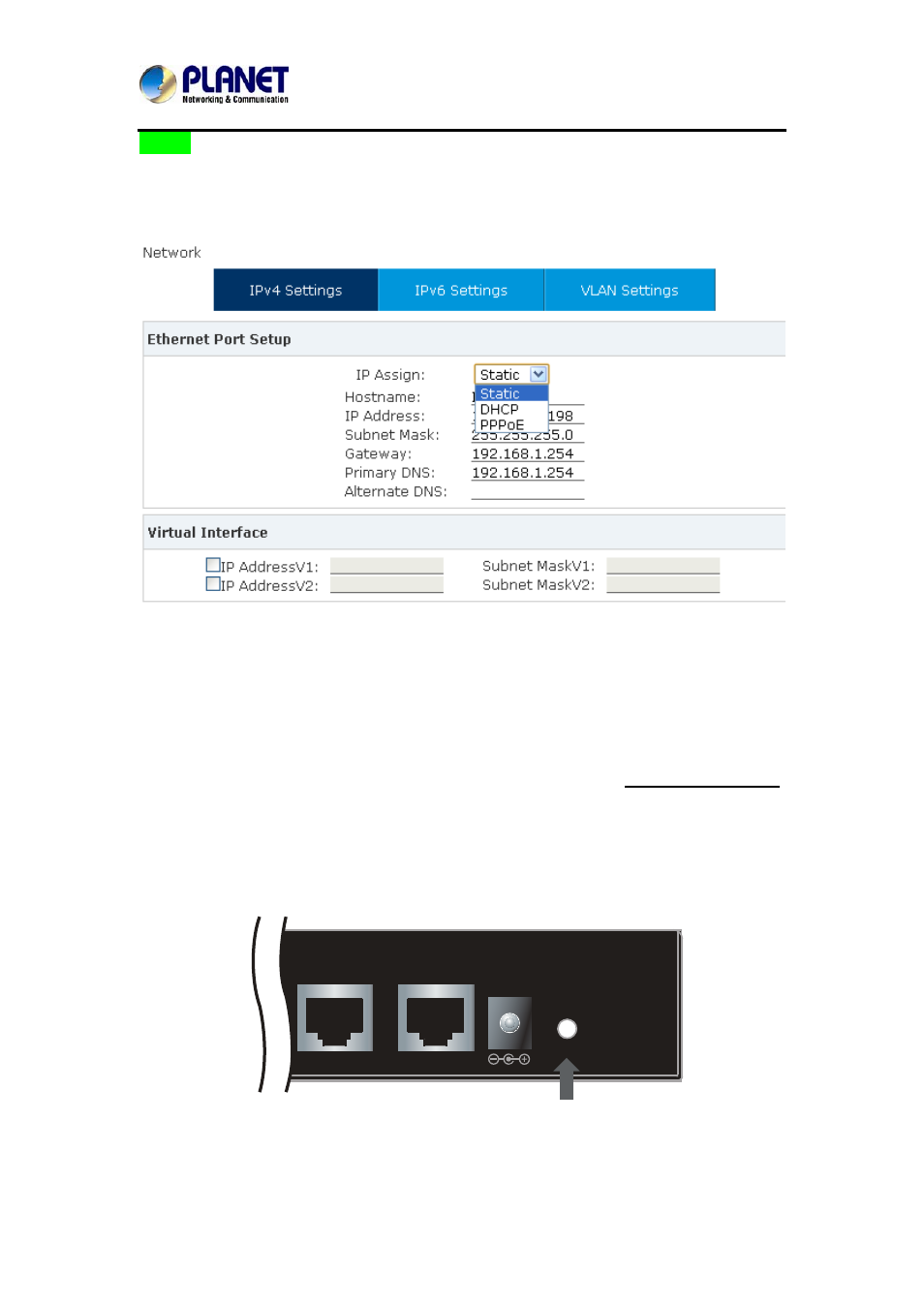
Internet Telephony PBX System
IPX-2100
Step 2. Edit your ETH port IP information .
There are three types of Ethernet port connection. They are Static IP, PPPoE (Point-to-Point
Protocol over Ethernet), DHCP. You can find detailed setting process in the user manual.
Figure 2-4. Selection of IP Connection Type
2.3 Changing IP Address or Forgotten Admin Password
To reset the IP address to the default IP address “192.168.0.1”(ETH) or reset the login
password to default value, press the reset button on the front panel for more than 6 seconds.
After the device is rebooted, you can login the management WEB interface within the same
subnet of 192.168.0.xx.
Reset Button
Console
ETH
Reset
12V DC
Advertising