Chapter 6 security, 1 network and country – PLANET IPX-2100 User Manual
Page 84
Advertising
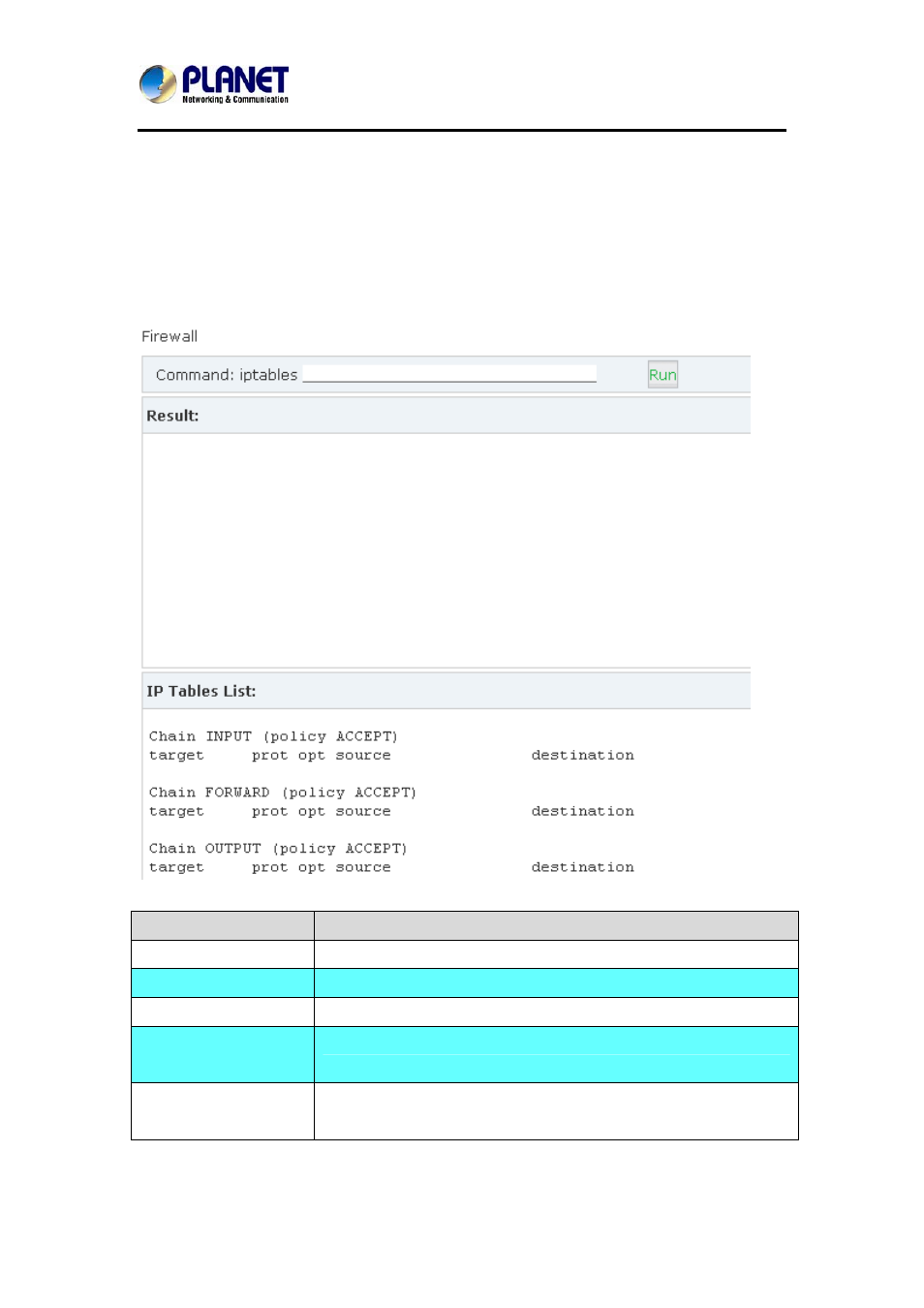
Internet Telephony PBX System
IPX-2100
Chapter 6 Security
This chapter will introduce you how to configure the Security of PLANET IP PBX.
6.1 Network And Country
Click【Security】->【Firewall】
Iptables Command
Explanation
Check iptables list
iptables -L -n
Clear iptables list
iptables -F
Deny an IP(192.168.0.3 iptables -A INPUT -s 192.168.0.3 -j DROP
Deny every IP to access
80 port
iptables -A INPUT -p tcp --dport 80 -j DROP
Deny IP(192.168.0.3)
to access port 80
iptables -A INPUT -s 192.168.0.3 -p tcp --dport 80-j DROP
84
Advertising