6 backup, 7 reset & reboot – PLANET IPX-2100 User Manual
Page 90
Advertising
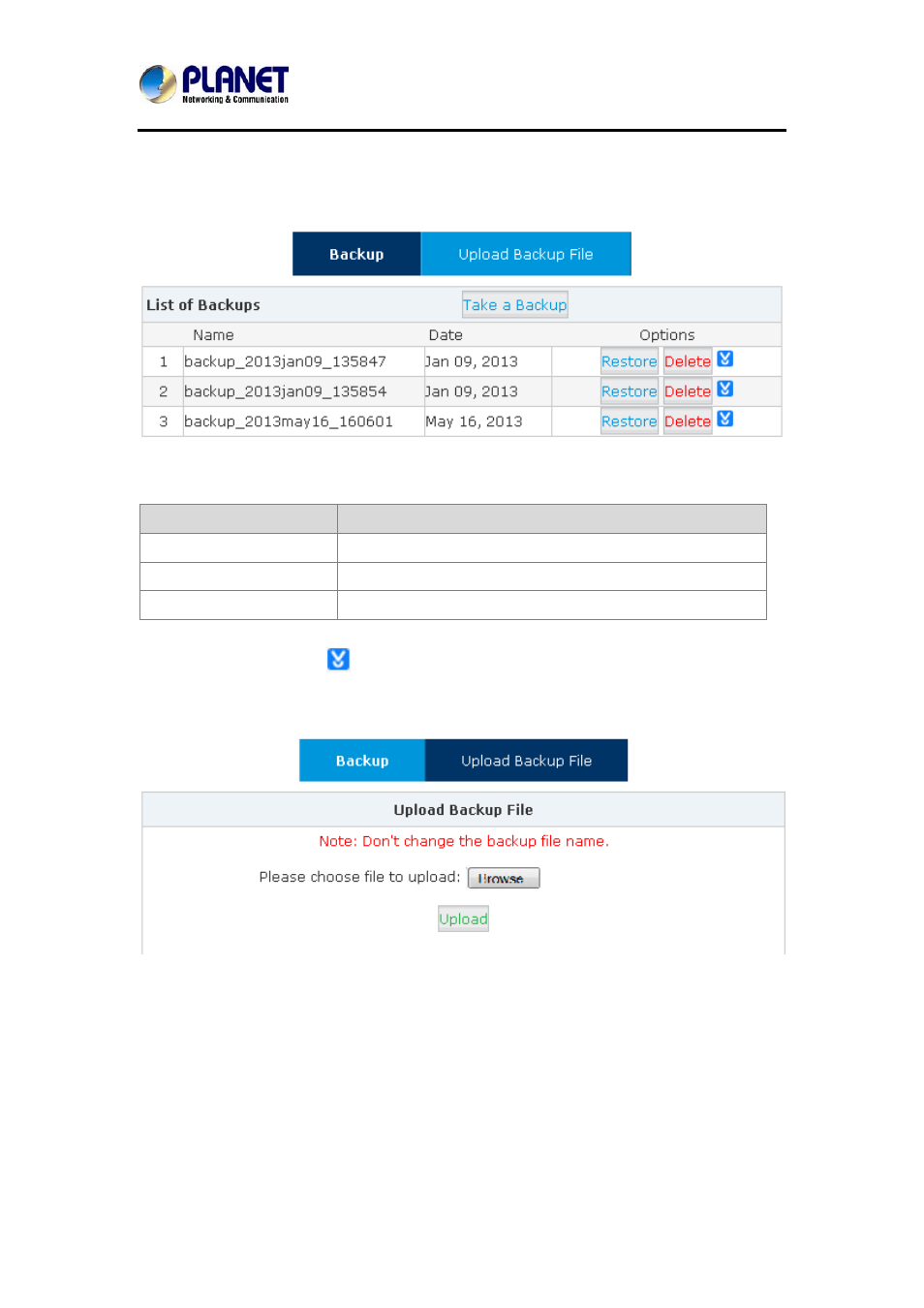
Internet Telephony PBX System
IPX-2100
7.6 Backup
Click【System】->【Backup】
Reference:
Item
Explanation
Take a Backup
Take a backup of the current system configuration.
Restore
Restore system to the specified backup configuration.
Delete
Delete specified backup file.
Click the download button “
” to download the specified backup file and manage locally.
Click【Upload Backup File】to upload the backup file here.
Click【browse】to select the local backup file, and click【Upload】to upload the backup file to
system.
7.7 Reset & Reboot
If you need to reset the system to factory default or reboot, please click【System】->【Reset &
Reboot】:
90
Advertising