4 email to fax, 5 music settings – PLANET IPX-2100 User Manual
Page 65
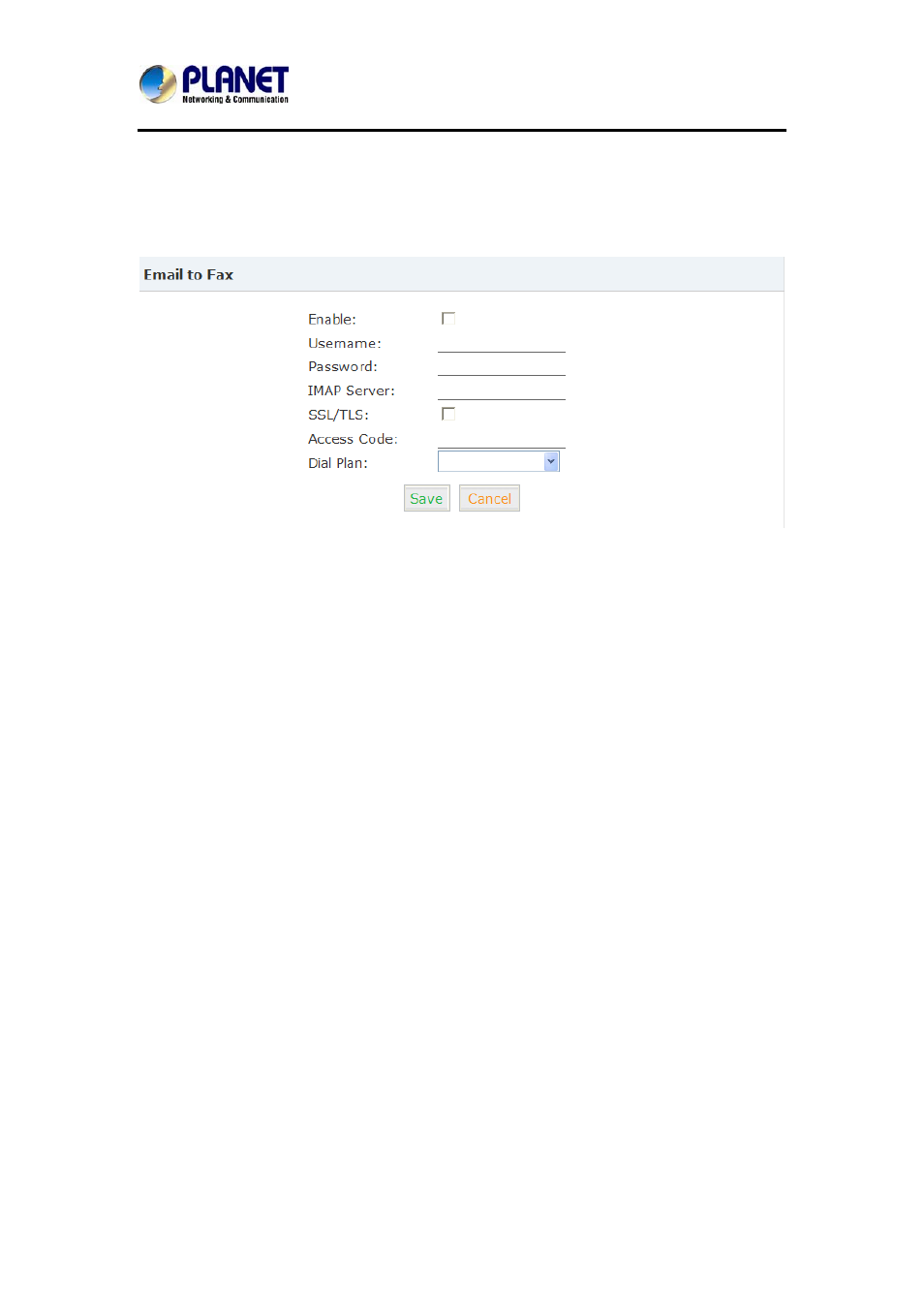
Internet Telephony PBX System
IPX-2100
4.4 Email to Fax
Users can send fax by Email. Please configure as shown below.
Click【Advanced】->【Email to Fax】
Check “Enable”, input user name, password and IMAP Server(server format: imap.XX.com),
select the Dial Plan and then “Save” and “Activate”.
Practical Case:
Send a fax to telephone number 85337096: In Dial Plan 1, there is prefix “9” before the
telephone number; you need to input the 【Access Code】: 985337096 and take it as the
subject when sending Email. Then the fax will be sent by Email as attachment.
If you need to dial the extension when sending fax, e.g. fax number: 85337096 ext.800, you
need to use the 【Access Code】: 985337096-800 as subject.
4.5 Music Settings
Management for music on hold, music on ring back, music on call queue…
Click【Music Settings】 to display the dialog as below:
Music Settings:
65