6 ddns settings – PLANET IPX-2100 User Manual
Page 82
Advertising
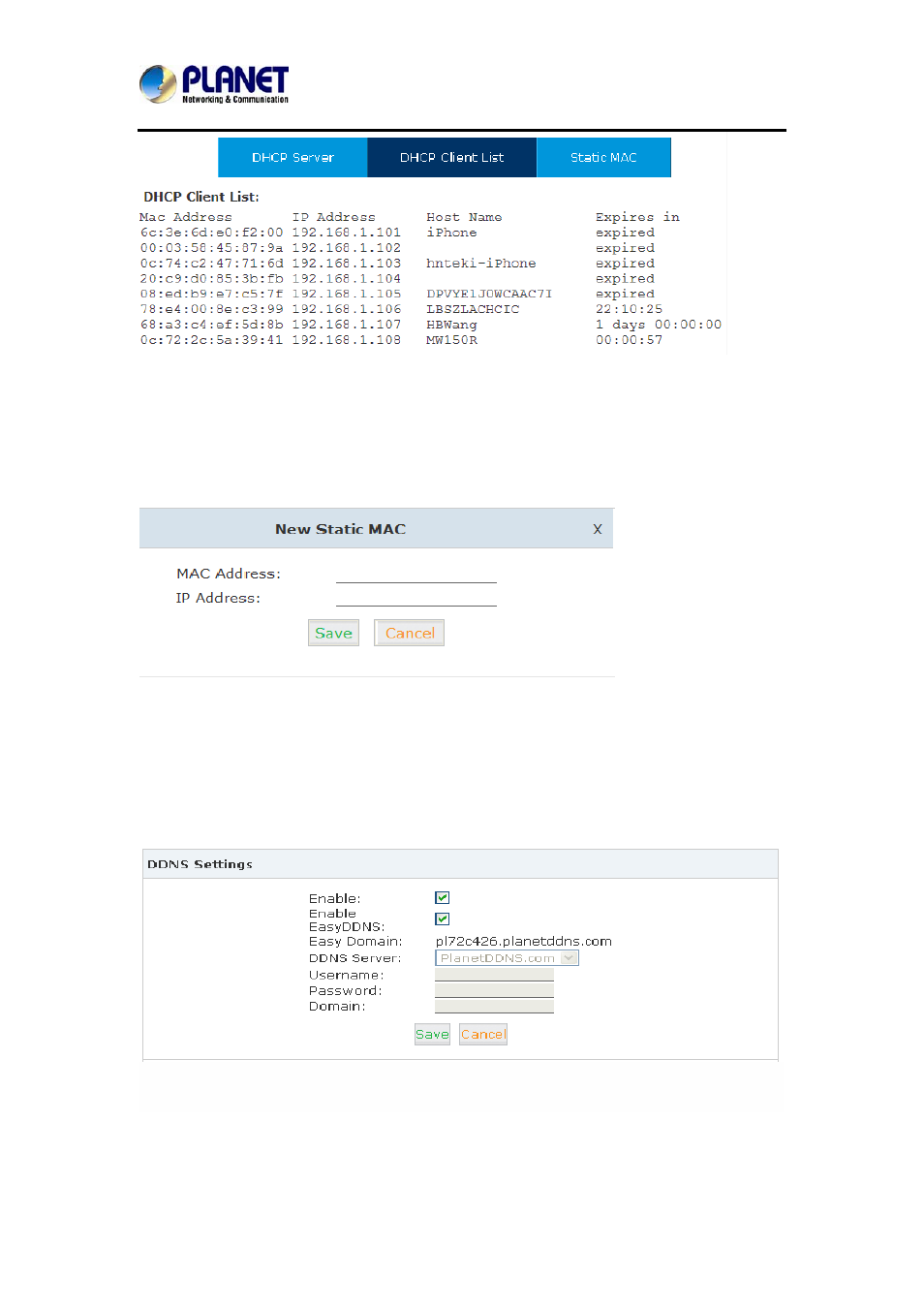
Internet Telephony PBX System
IPX-2100
82
This page is used to display DHCP Client address and related information.
When DHCP Server distributes address, the Client’s MAC address is associated with the IP
address, and then the device will get the same IP address every time.
Click【Network Settings】->【DHCP Server】->【Static MAC】->【New Static MAC】:
5.6 DDNS Settings
After setting DDNS (Dynamic Domain Network Server), Planet IP PBX settings will be visited
remotely. Click【Network Settings】->【DDNS Settings】
:
Planet supports DDNS provided by Planet DDNS / Dyndns.org / No-ip.com / zoneedit.com.
Advertising