PLANET IPX-2100 User Manual
Page 36
Advertising
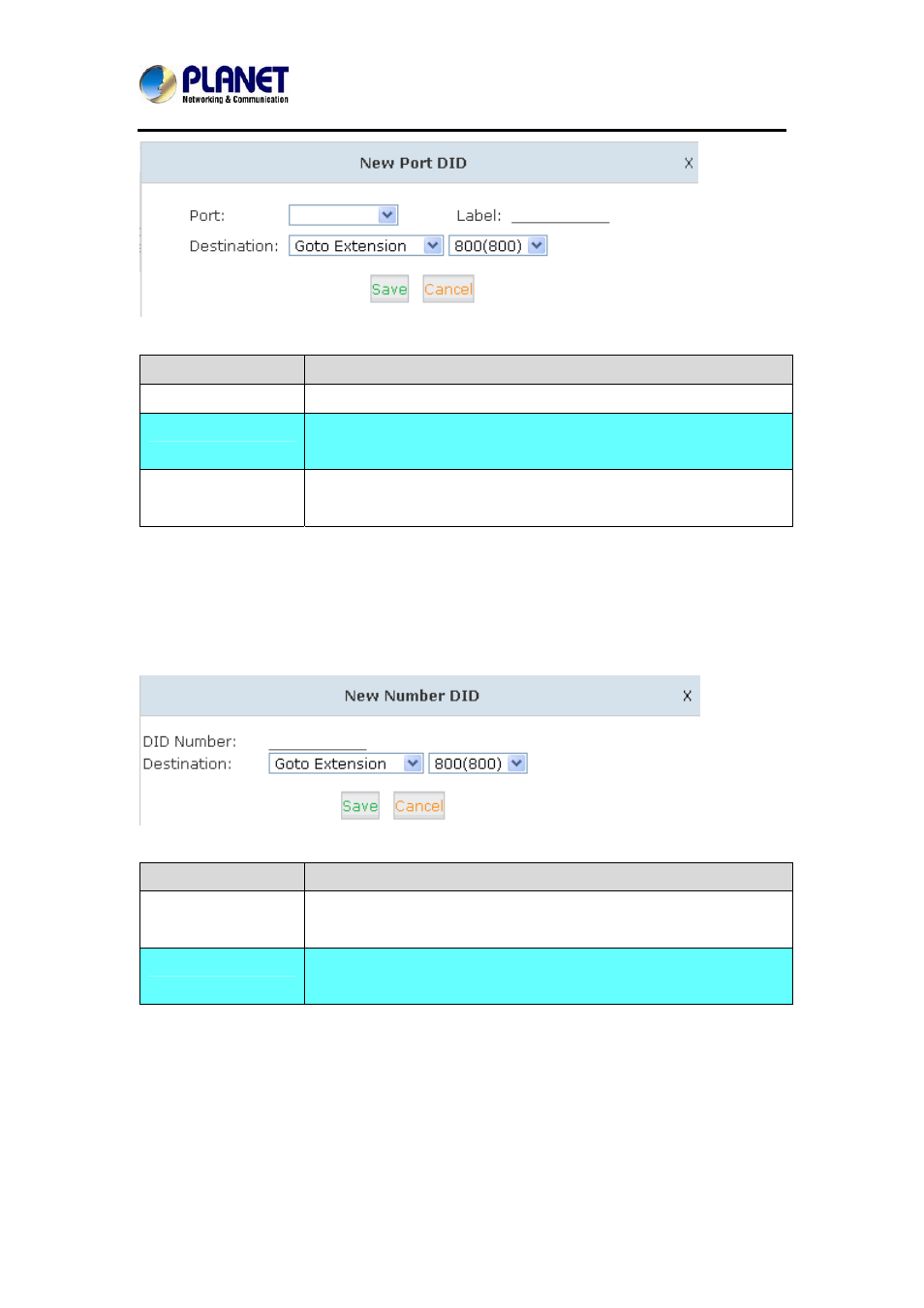
Internet Telephony PBX System
IPX-2100
36
Item
Explanation
Port
Select the port for outbound line.
Label
Set a label for this port. When incoming calls are from this port,
the label will be displayed.
Destination
Incoming calls will access directly to this destination (extension user,
call queue, conference, or IVR).
Number DIDs
If user wants to make an outbound line (VoIP Trunk) access to the specified extension/ queue/
conference/IVR, please use this feature:
Click【 Number DID】->【New Number DID】:
Item
Explanation
DID Number
DID number calling into VoIP (This number is configured in the
advance option of VoIP trunk).
Destination
Choose a specified extension, call queue, conference or IVR to be
directed to call.
Advertising