4 ring groups – PLANET IPX-2100 User Manual
Page 41
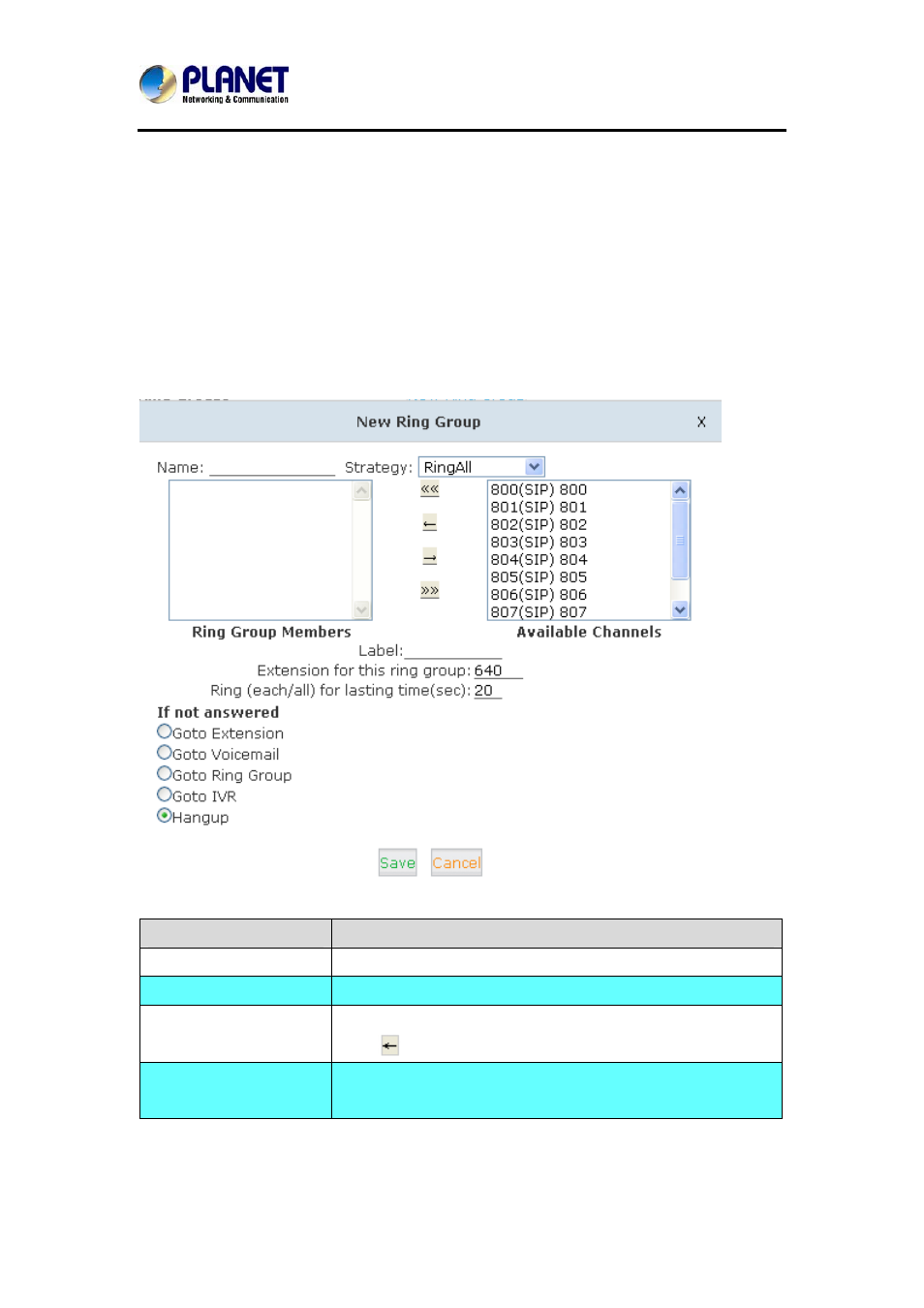
Internet Telephony PBX System
IPX-2100
3.4.4 Ring Groups
Ring Group is a collection of extensions. When a call to a ring group is made, all extensions in
this ring group will ring in different ways based on their different configurations. If ring time
exceeds a defined time, the call will be directed to IVR or others based on your configuration.
There isn't any data in the factory default 【Ring Groups】, please configure it here.
Click【Inbound Control】-> 【Ring Groups】->【New Ring Group】:
Item
Explanation
Name
Define a name for the Ring Group.
Strategy
Select “Ring All” or “Ring in order”.
Ring Group Members
Select the Ring Group Member from “the Available Channels”,
click
to add.
If not answered
You can choose to forward the call to extension, voicemail, ring
group, IVR or hang up if not answered.
41