PLANET UMG-1000 User Manual
Page 130
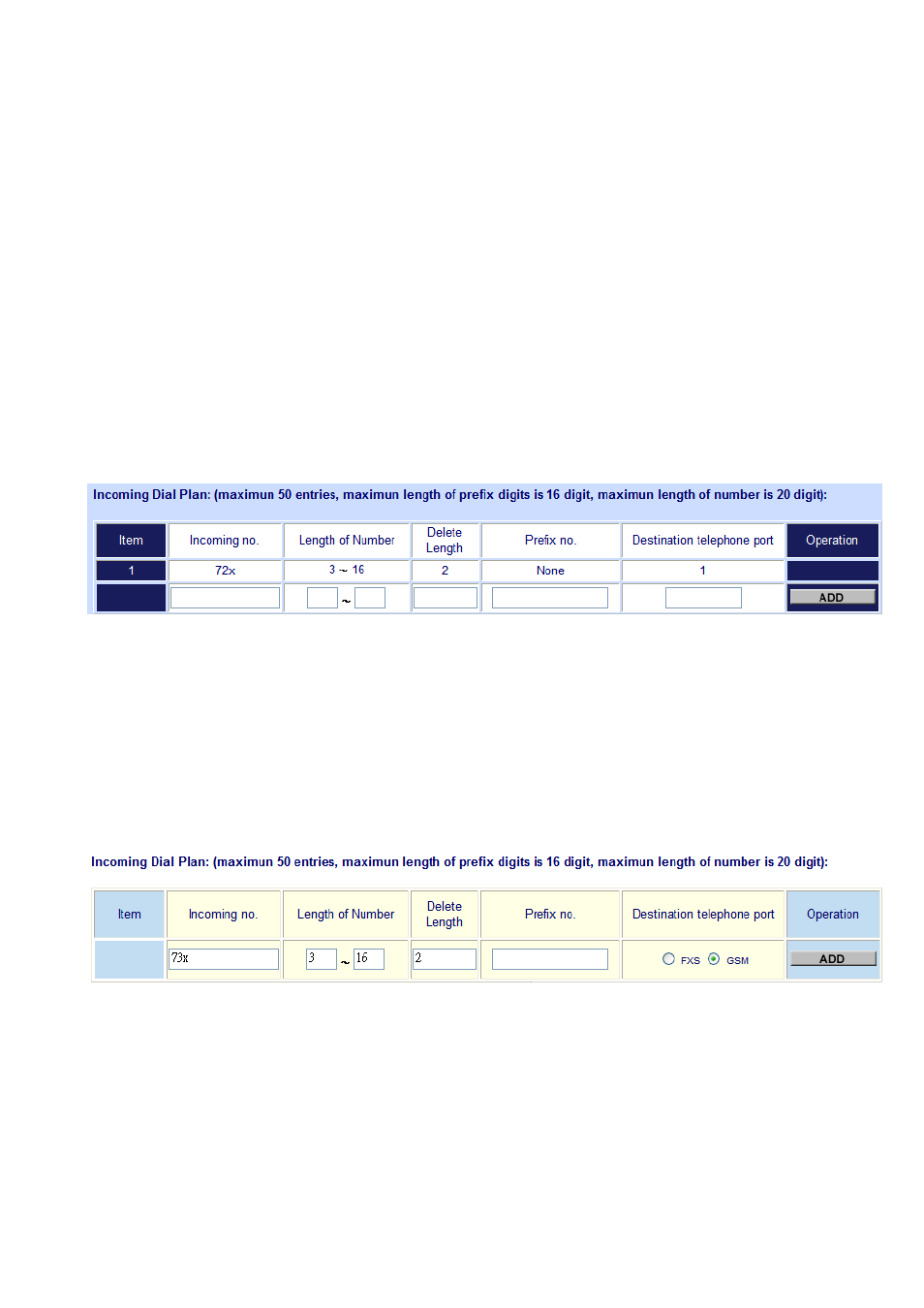
130
LCR Dialing Rules Setting:
This is another way to make VoIP calls through the above Gateway Trunk, FXO channel or
SIP Trunk, the user can use this function to accomplish the 1_Stage dialing method.
In this case, we created the below rules for outgoing call.
Prefix No.71: When dialing the number start by 71, this call will go through FXO
channel 1.
Prefix No.72: When dialing the number start by 72, this call will go through VIP-480FO.
Prefix No.73: When dialing the number start by 71, this call will go through VIP-281GS.
Prefix No.8: When dialing the number start by 8, this call will send to IPX-300 and ring up
the desired extension.
*** Setup Dialing Plan on VIP-480FO and VIP-281GS:
Step1.
Login to VIP-480FO Web-UI, and go to the “Dialing Plan” page. To add an
Incoming Dial Plan.
Incoming no.
:72x, when the subscribers of UMG-1000 dial the number start by 72, this call
will send to VIP-480FO.
Length of Number
: 3~16, to define the total number length.
Delete Length
: 2, to remove 72
Prefix no.
: None, no add additional digits before the dialing number
Destination telephone port
: 1, the finial dialing number will send to FXO port1 for
outgoing.
Step2.
Login to VIP-281GS Web-UI, and go to the “Dialing Plan” page. To add an
Incoming Dial Plan.
Incoming no.
:73x, when the subscribers of UMG-1000 dial the number start by 73, this call
will send to VIP-281GS.
Length of Number
: 3~16, to define the total number length.
Delete Length
: 2, to remove 73
Prefix no.
: None, no add additional digits before the dialing number
Destination telephone port
: 1, the finial dialing number will send to GSM port for outgoing.