PLANET UMG-1000 User Manual
Page 20
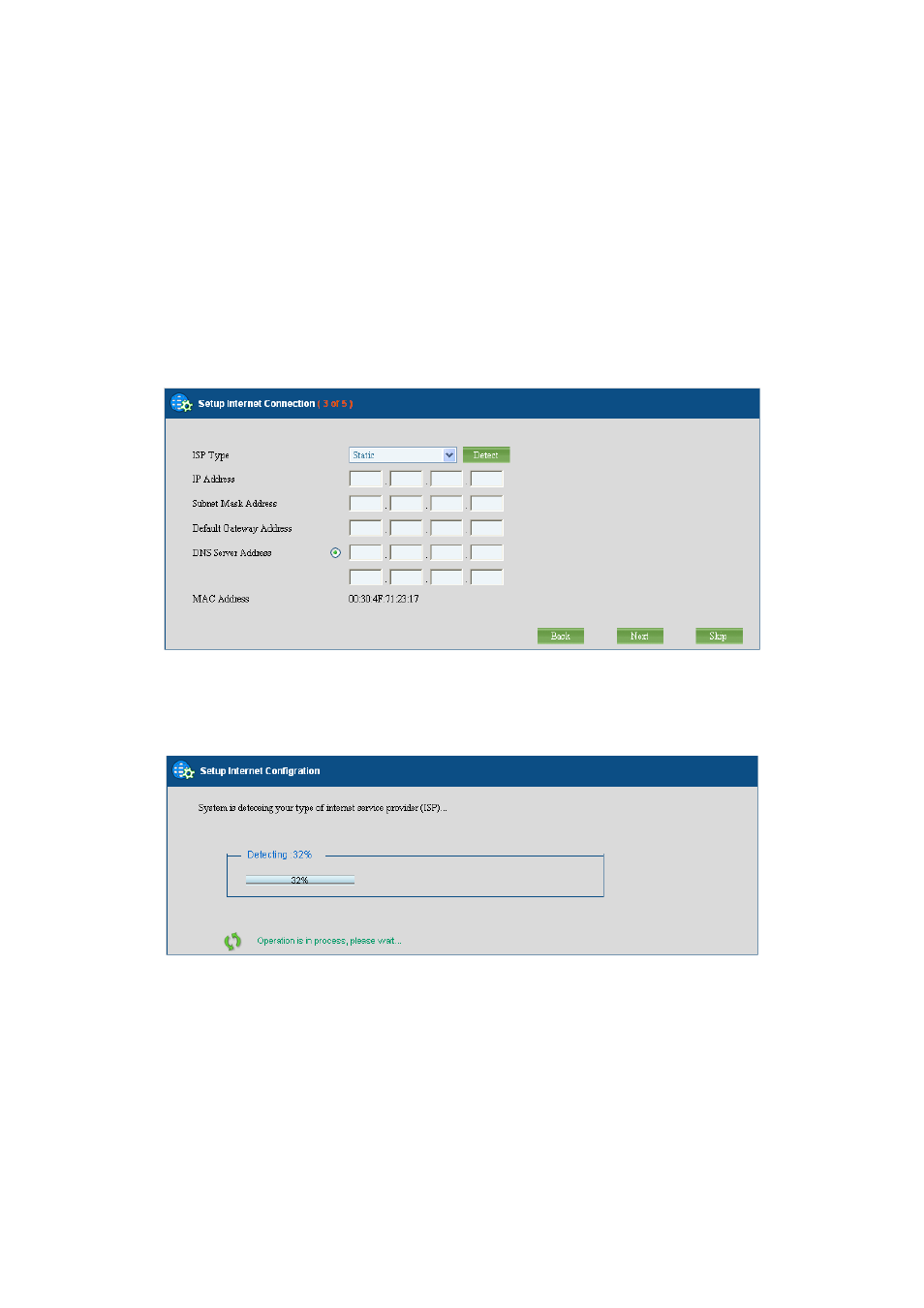
20
Step 3: Setting up the Internet Connection
This page allows the administrator to quickly setup the WAN connection. To setup the
Internet connection, you should be awarded of what method you are using to connect to the
Internet. All technical information should be provided by your Internet Service Provider
(ISP). The ISP type should be one of the followings: static, DHCP, PPPoE or PPTP. Select
your ISP type in the drop down menu. Specify the Internet connection configuration and
then click the button “Next” to go to step 4 or click the button “Skip” to skip this step.
AUTO DETECT ISP TYPE
By clicking the button “Detect”, you can make the UMG-1000 Series to recognize the ISP
type automatically.
It may take a while to detect your ISP type. Please wait.