PLANET UMG-1000 User Manual
Page 94
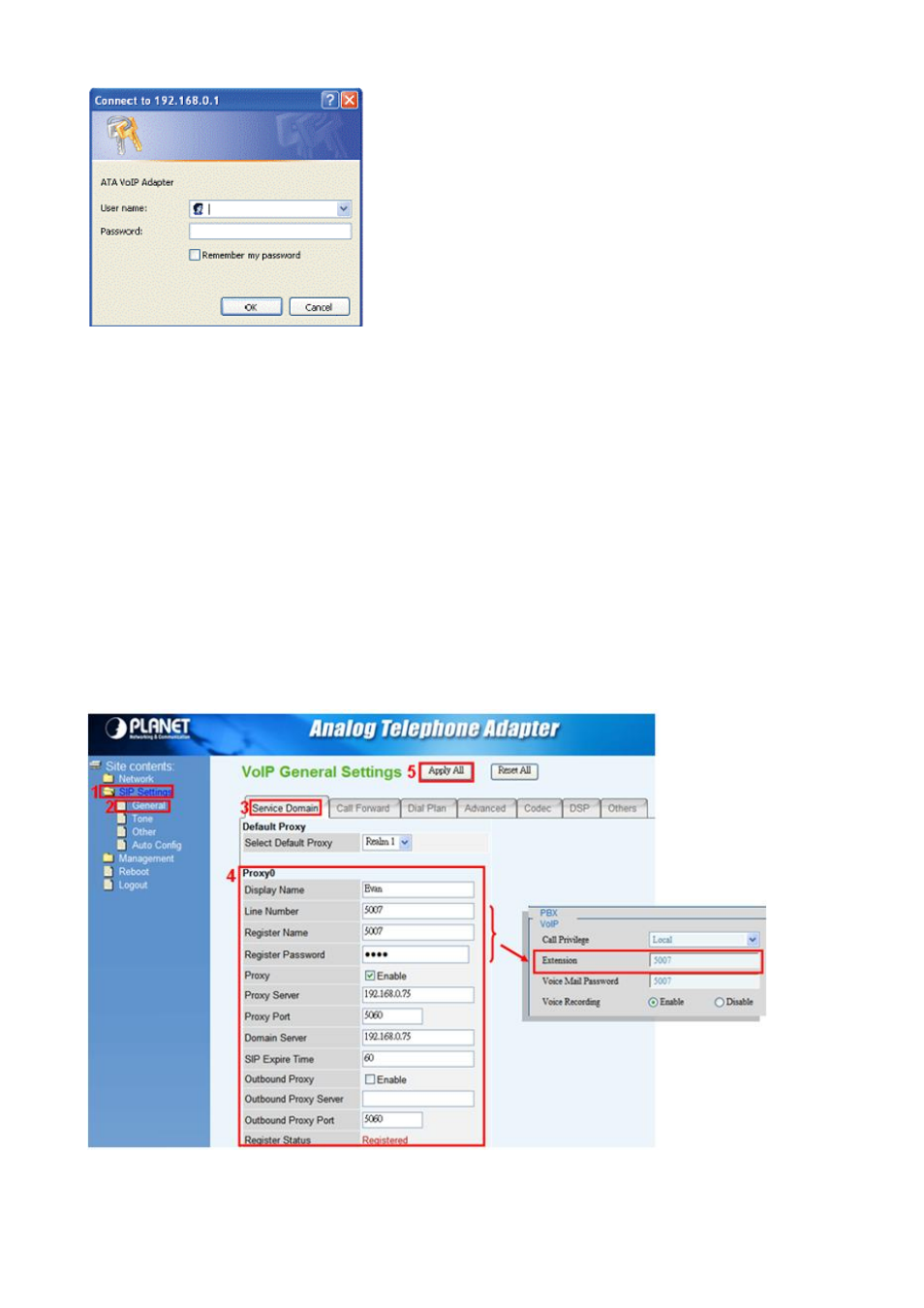
94
*The default IP address of ATA is 192.168.0.1.
You also could open your web browser, and insert http://192.168.0.1 in the address bar on
your web browser to logon ATA web configuration page.
Step5. Configure the ATA-150 to register on UMG-1000:
(1)Press the “SIP Setting”.
(2)Press the “General” to open VoIP General Settings page.
(3)Press the “Service Domain” button.
(4)Display Name:Input the name you want.
.Line Number:Input the UMG-1000 Extension number, Ex. 5007
.Register Name:Same as the UMG-1000 Extension number, Ex. 5007
.Register Password:Same as the UMG-1000 Extension number, Ex. 5007
.Proxy:Tick the Enable
.Proxy Server:Input your UMG-1000 IP Address.
(5)Press the “Apply All” to apply the setting, then if success to register on UMG-1000.
The “Register Status” will show the “Registered”.