2 security setting – PLANET UMG-1000 User Manual
Page 66
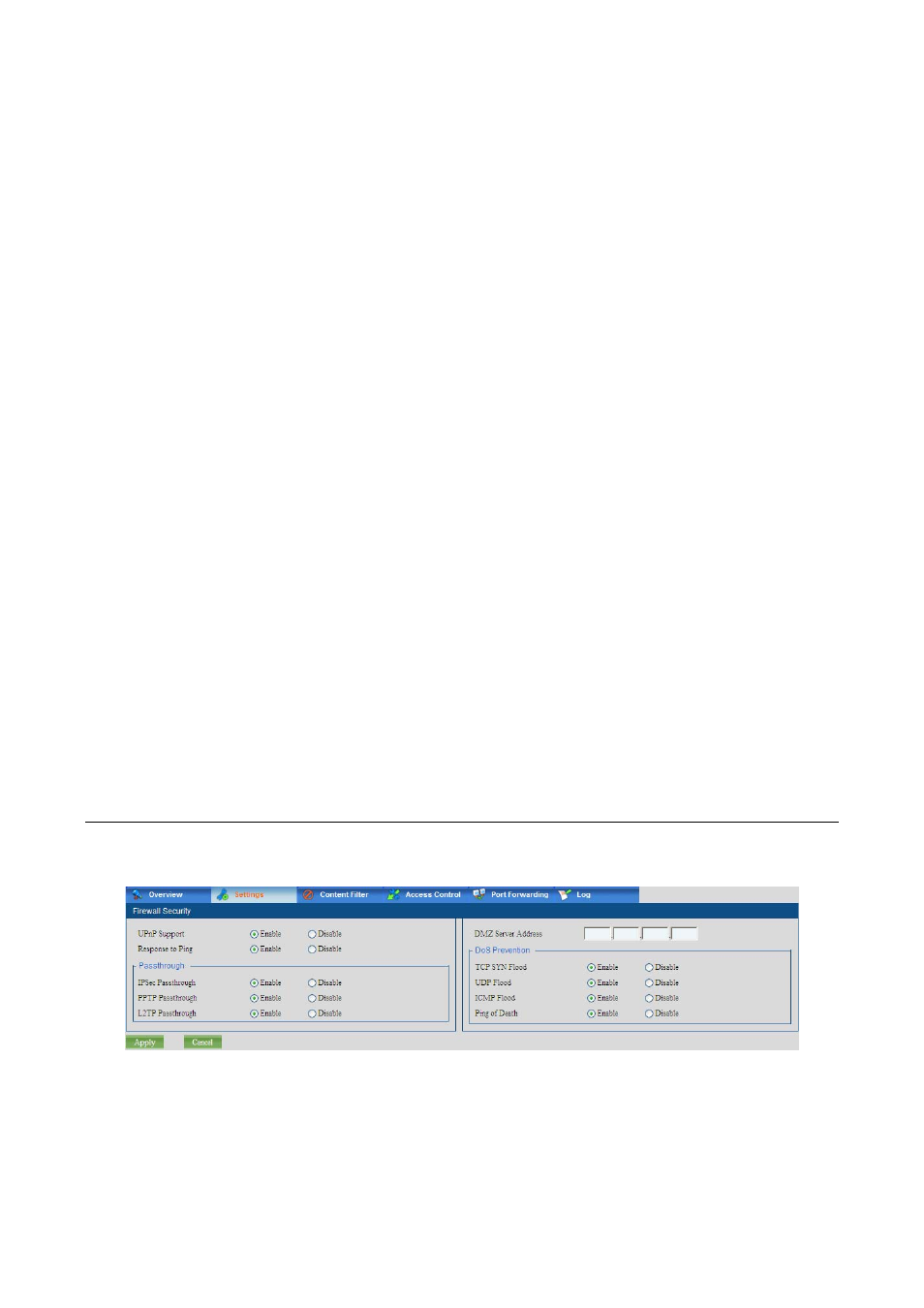
66
PASSTHROUGH
This section lists all the current firewall pass-through rules.
IPSec Passthrough: Displays whether the “IPSec Passthrough” feature is
enabled or disabled.
PPTP Passthrough: Displays whether the “PPTP Passthrough” feature is
enabled or disabled.
L2TP Passthrough: Displays whether the “LTP Passthrough” feature is enabled
or disabled.
DOS PREVENTION
This section lists all the current settings for the DOS prevention.
TCP SYN Flood: Displays the state of the “TCP SYN Flood” feature, enabled or
disabled.
UDP Flood: Displays the state of the “UDP Flood” feature, enabled or disabled.
ICMP Flood: Displays the state of the “ICMP Flood” feature, enabled or disabled
Ping of Death: Displays the state of the “Ping of Death” feature, enabled or
disabled.
PPTP VPN SECURITY
This section lists all the current PPTP VPN settings.
PPTP VPN Service: Displays the state of the PPTP VPN service, enabled or
disabled.
VPN Server Address: Displays the IP address PPTP VPN server.
VPN Client Address Range: Displays the IP address range which will be granted
to PPTP clients by the server.
Authentication Type: Displays the authentication method in which the PPTP
server authenticates its clients.
Encryption Type: Display the encryption type in which the PPTP server encrypts
the data.
Compression: Displays the state of the data compression, enabled or disabled.
12.2 Security Setting
The “Security Setting” page allows the administrator to manage the firewall.
FIREWALL SECURITY
This section lists all the available security settings.
UPnP Support: Enables or disables the “UPnP Support” feature. Enable this
feature if you would like to support the Universal Plug and Play (UPnP)
protocol.
Response to Ping: Enables or disables the “Response to Ping” feature. Enable