5 wireless mac block list – PLANET UMG-1000 User Manual
Page 38
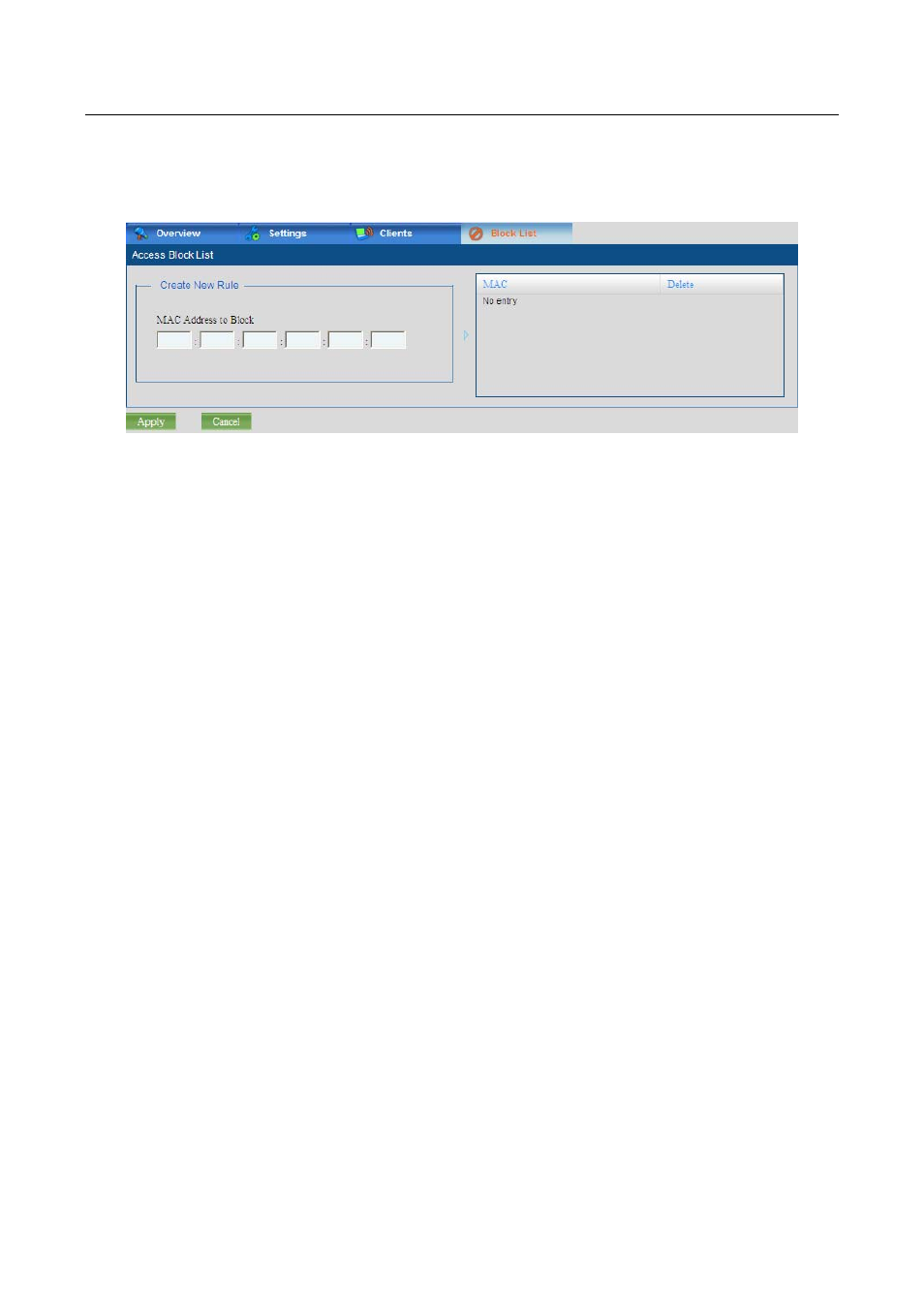
38
6.5 Wireless MAC Block List
The wireless “Block List” screen displays the current block list. The administrator can
unblock any or all of the computers currently prohibited to access the shared resources
through the wireless AP.
CREATE NEW RULE
This section lists the settings to block a wireless client to access the wireless AP.
MAC Address to Block: Specifies the MAC address to block.
ACCESS BLOCK LIST
This section lists all the currently blocked wireless clients to the wireless AP.
MAC: Displays the MAC address in the block list.
ADD TO THE BLOCK LIST
The administrator can add a new MAC address to the block list by filling in the client MAC
address and clicking the “Apply” button. The client with the newly added MAC address
cannot access this AP any more.
REMOVE FROM THE BLOCK LIST
The administrator can remove a selected MAC address from the block list by checking the
corresponding checkbox and clicking the “Apply” button. The unblocked client with the MAC
address can then access the wireless AP again.