Web management - user, 1 user overview – PLANET UMG-1000 User Manual
Page 27
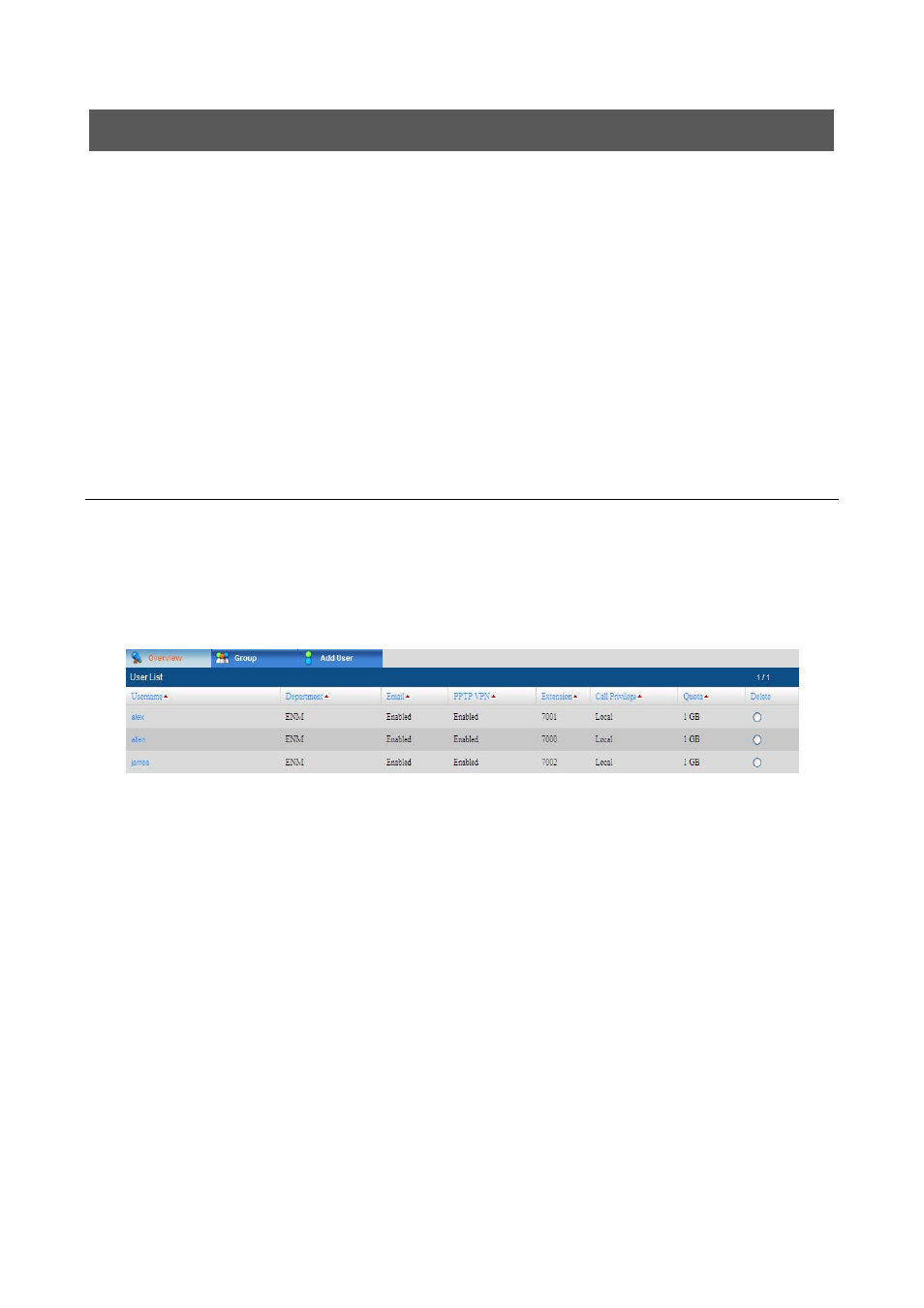
27
4. Web Management - User
The UMG-1000 Series provides a user based service provisioning with secured access
control based on the given privilege.
GROUP MANAGEMENT
Group management allows the administrator to organize groups and departments similar to
the organization of your company and assign different privileges to different groups. It
creates a more efficient way of managing and controlling large numbers of users.
USER MANAGEMENT
User management allows the administrator to manage the user profile. Based on the profile,
the data and services of this user can be created, updated or deleted. An user provisioning
services include email, voice, remote access VPN, and network storage.
4.1 User Overview
The administrator can get the overview of all the available users’ profile including a brief
introduction in the “Overview” page. To get more detailed information on a specific user,
click the corresponding user name. (Refer to Section - Updating the User Setting.) The
administrator can also delete or temporarily suspend the user’s access by checking the
radio box and clicking the “delete” button. (Refer to Section - Delete a User Account.)
USER LIST
This section lists all the available user information:
Username: Displays a user name.
Department: Displays the department which the specific user belongs to.
Email: Displays the email service status of the user.
PPTP VPN: Displays the PPTP VPN status of the user.
Extension: Displays the VoIP phone number of the specific user.
Call Privilege: Displays the call privilege of the specific user.
Quota: Displays the maximum quota of the specific user.