PLANET UMG-1000 User Manual
Page 131
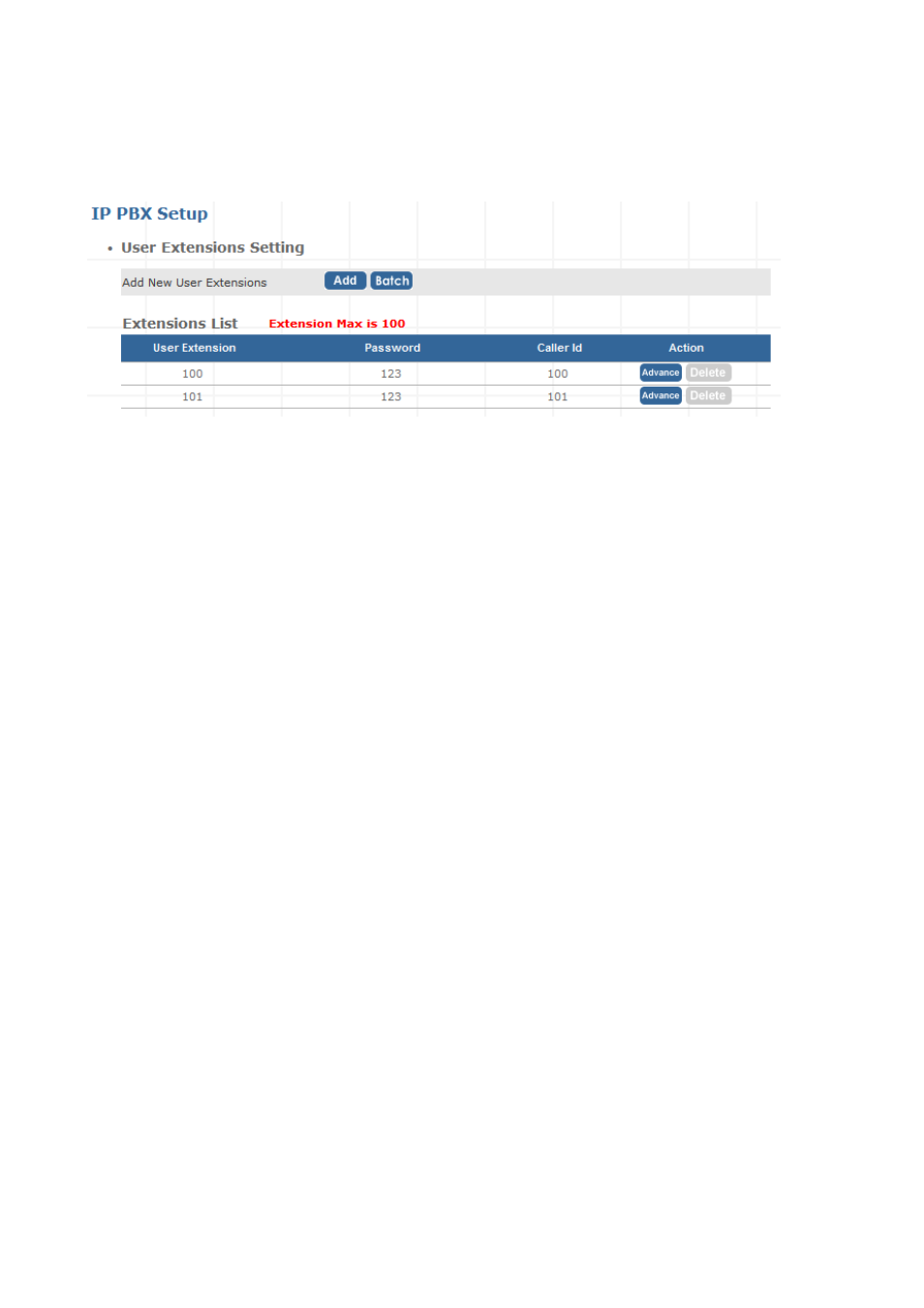
131
***
Create extension on IPX-300:
Step1.
Login to IPX-300 Web-UI, and go to the “IP PBX Setup >> SIP Extension Setup ”
page. To add 2 extensions for VIP-360PT and UMG-1000 registrations.
Step2.
To setup the VIP-360PT register to IPX-300 as ext.100, and VIP-560PT register to
UMG-1000 as ext.5001.
*** Dialing Procedures:
1. Call to PSTN via FXO_1 of UMG-1000
Ext.5001 dials 61, hear the prompt for inputting 22199518.
2. Call to PSTN via FXO_1 of UMG-1000
Ext.5001 dials 7122199518
3. Call to PSTN via VIP-480FO
Ext.5001 dials 7222199518
4. Call to GSM via VIP-281GS
Ext.5001 dials 73093500001
5. Call to VIP-360PT via SIP Trunk
Ext.5001 dials 8100
6. VIP-360PT Call to VIP-560PT
Ext.100 dials 101 and hears welcome prompts, then dials 5001.