ProSoft Technology RLX2-IFH9E User Manual
Page 23
Advertising
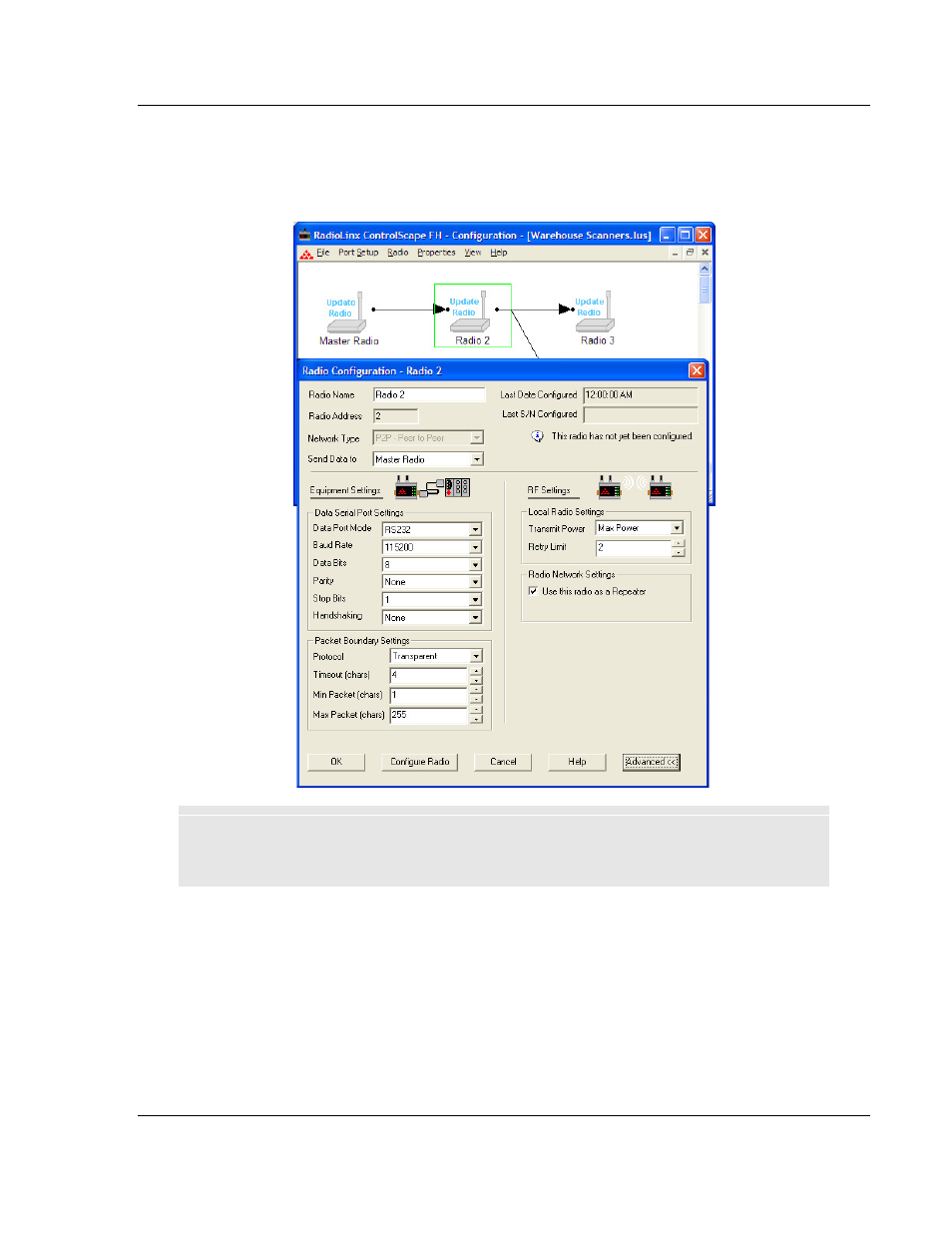
ControlScape ♦ RadioLinx
Network Configuration
RadioLinx® ControlScape FH
User Manual
ProSoft Technology, Inc.
Page 23 of 132
March 16, 2011
Initially, a new network will start out with a Master radio and a Remote radio
connected by the RF link. To add a Repeater, the RF link (page 24) between the
Master and Remote will need to be deleted. After the Repeater is in place and
RF links are connected, the Repeater's setting can be adjusted.
Important: The items on this dialog box depend on what type of radio you select. The example in
this topic shows a RadioLinx IFHS (Industrial Frequency Hopping Serial) radio. Refer to the user
manual for your radio for an explanation of each configuration item.
Advertising
This manual is related to the following products: