ProSoft Technology RLX2-IFH9E User Manual
Page 29
Advertising
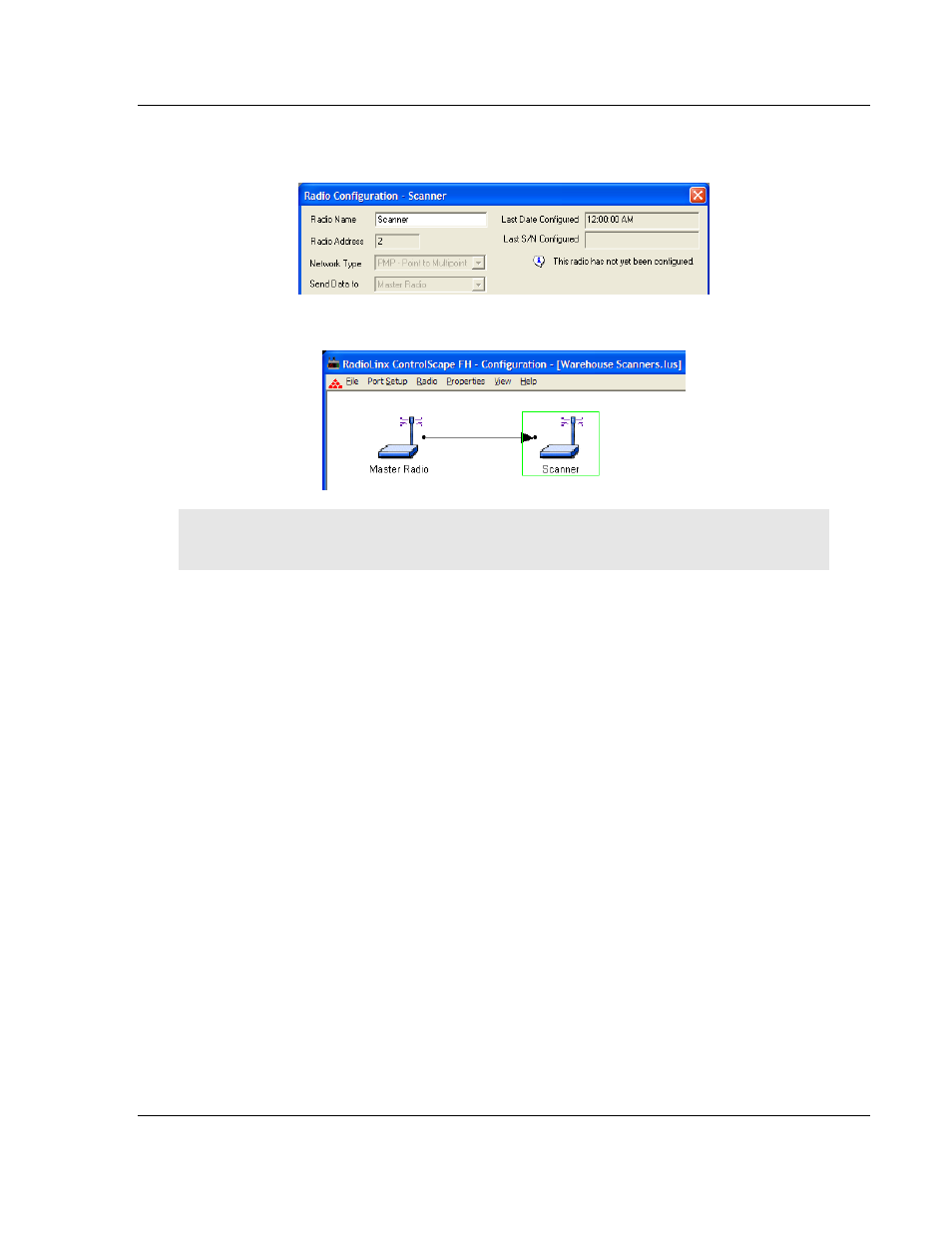
ControlScape ♦ RadioLinx
Network Configuration
RadioLinx® ControlScape FH
User Manual
ProSoft Technology, Inc.
Page 29 of 132
March 16, 2011
Type the Radio’s new name into the Radio Name field. Click OK or press
[Enter].
The radio now has a new name.
Note: To learn more about the Radio Configuration dialog box and its specific settings, go to the
modify radio settings (page 40, page 49) section.
Advertising
This manual is related to the following products: