ProSoft Technology RLX2-IFH9E User Manual
Page 47
Advertising
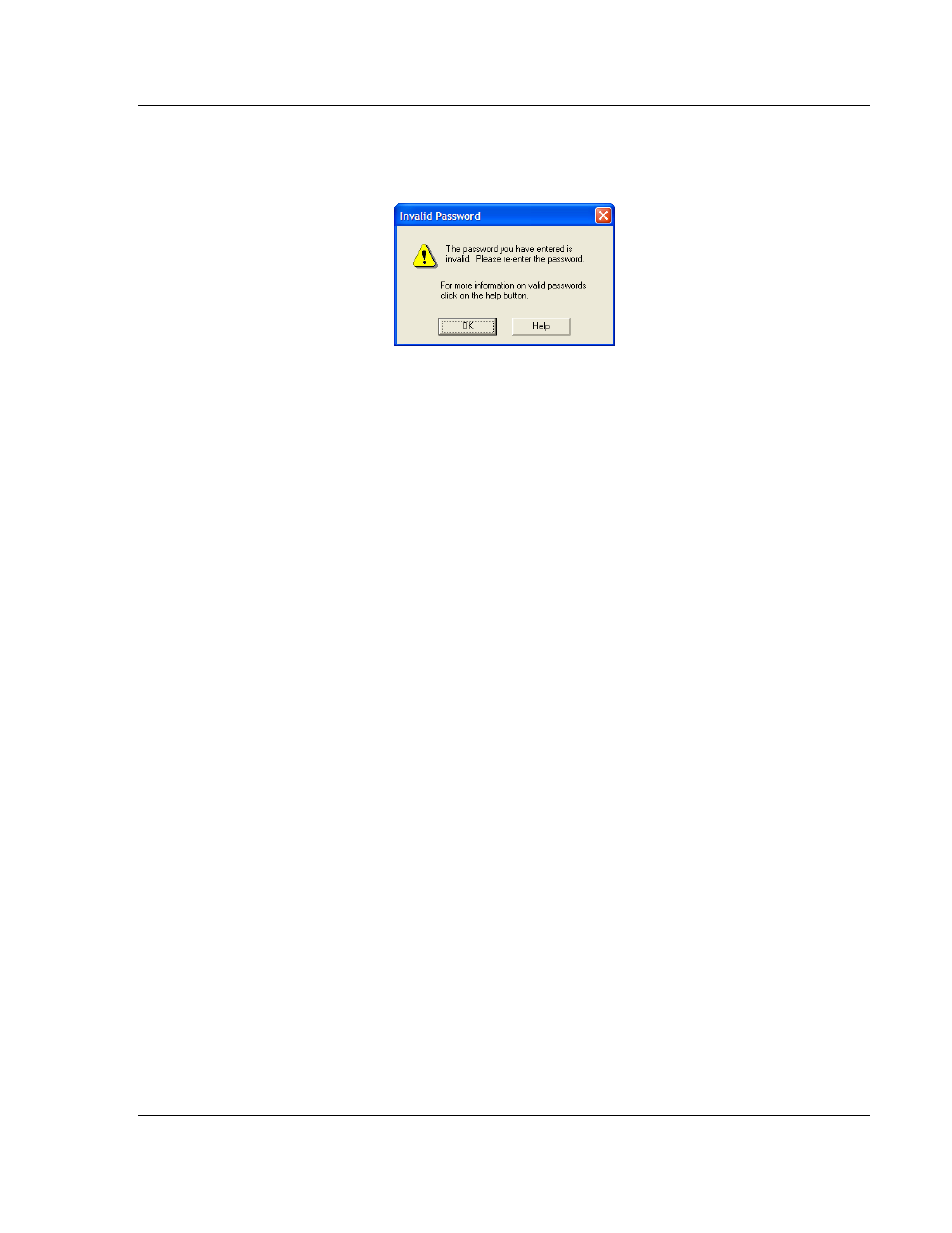
ControlScape ♦ RadioLinx
Existing Network Maintenance
RadioLinx® ControlScape FH
User Manual
ProSoft Technology, Inc.
Page 47 of 132
March 16, 2011
After the password has been entered, it will be checked against the password in
the file. If they do not match, the following dialog box will appear. Click OK to
return to the "Configuration Access Password" dialog box to try again.
Passwords must be between 5 and 7 characters. The allowable values are the
alphanumeric characters "a' through "z' and "0' through "9'. The values are case
insensitive.
If the password has been forgotten, a new Network (page 75) will have to be
defined and the old network Deleted (page 48).
Advertising
This manual is related to the following products: