Nikon D7200 body User Manual
Page 349
Advertising
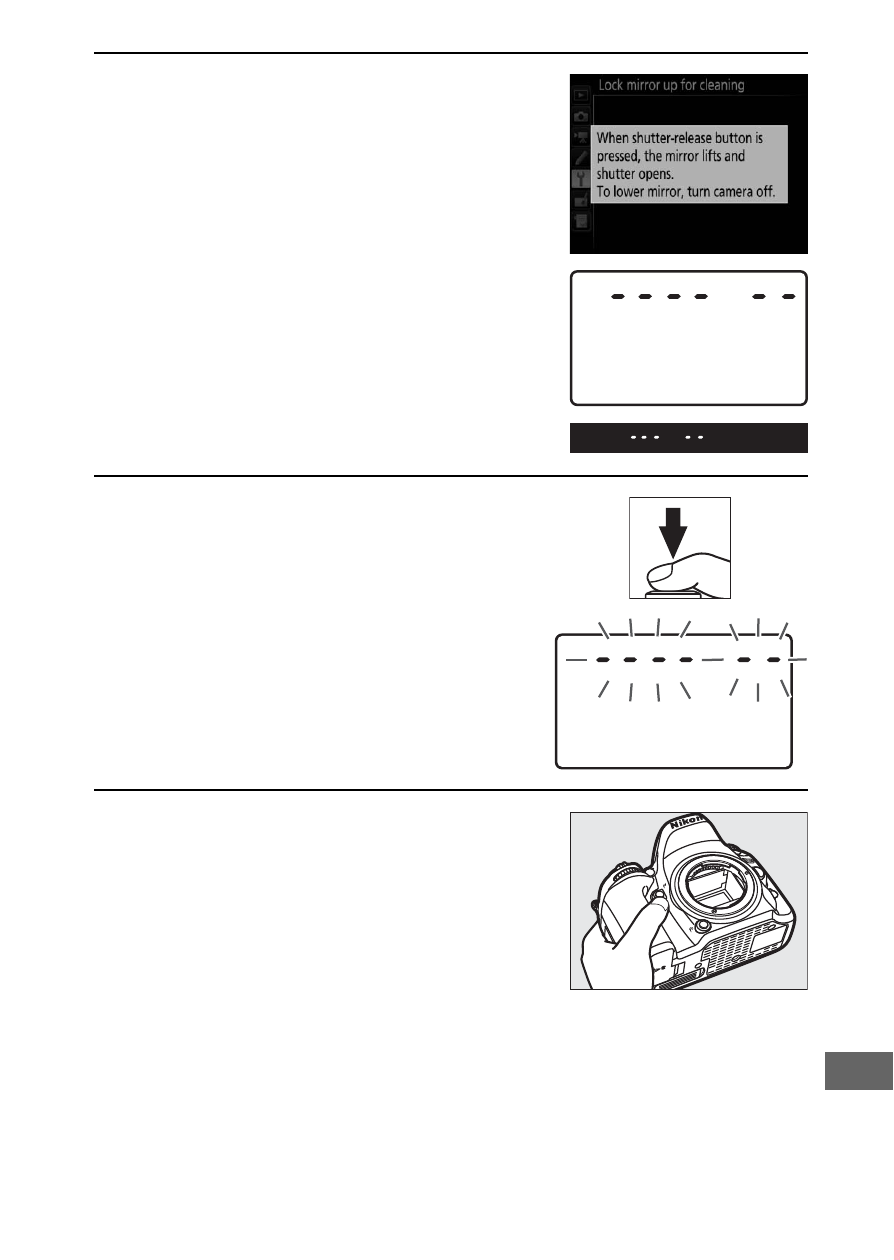
325
4
Press
J.
The message shown at right will be
displayed in the monitor and a row of
dashes will appear in the control
panel and viewfinder. To restore
normal operation without inspecting
the image sensor, turn the camera off.
5
Raise the mirror.
Press the shutter-release button all
the way down. The mirror will be
raised and the shutter curtain will
open, revealing the image sensor.
The display in the viewfinder will
turn off and the row of dashes in the
control panel will flash.
6
Examine the image sensor.
Holding the camera so that light falls
on the image sensor, examine the
sensor for dust or lint. If no foreign
objects are present, proceed to Step 8.
Advertising