Iso sensitivity settings – Nikon D5 User Manual
Page 42
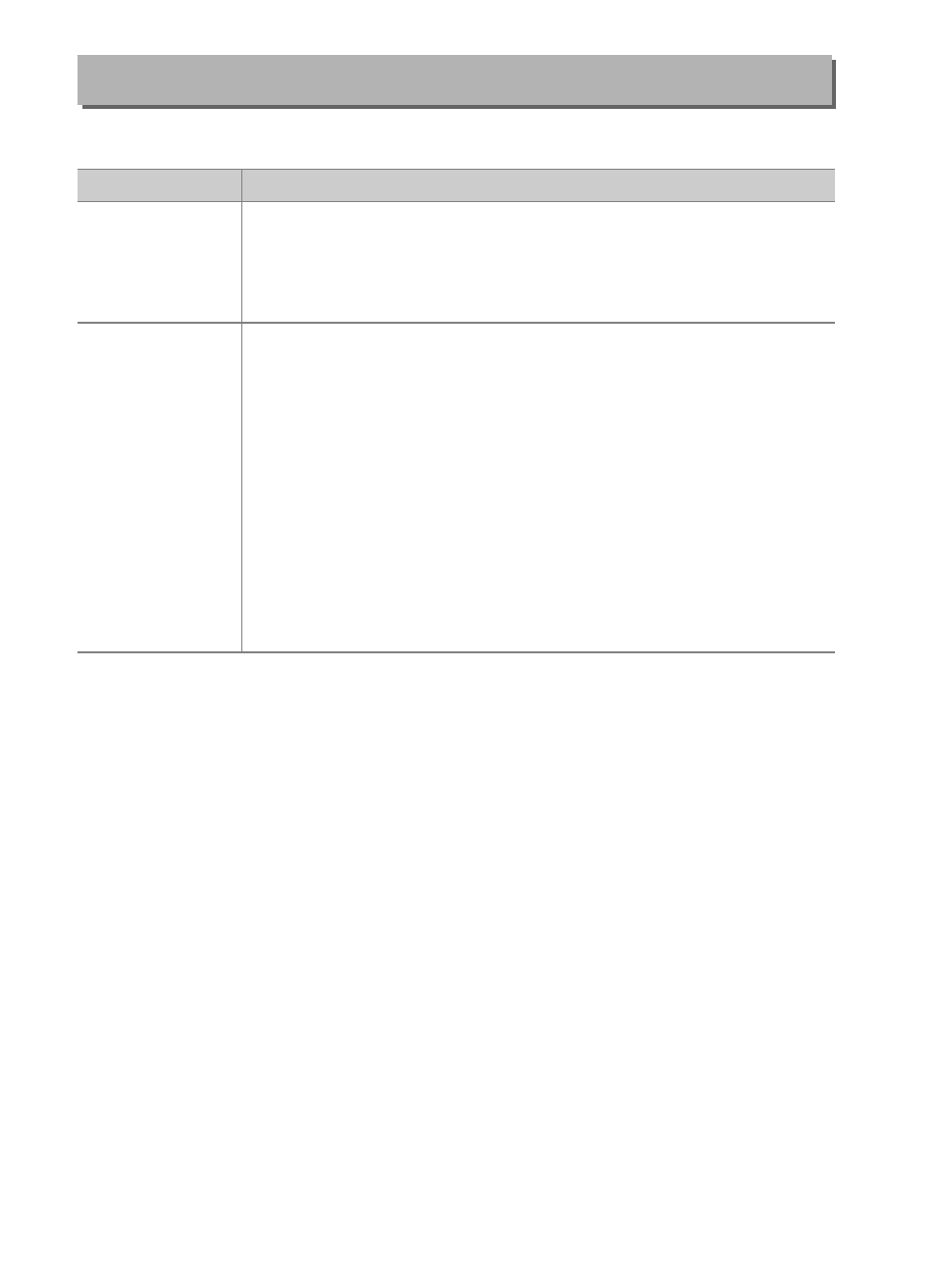
42
Adjust ISO sensitivity settings for photographs.
ISO Sensitivity Settings
G button
➜ C photo shooting menu
Option
Description
ISO sensitivity
Adjust ISO sensitivity. Select from values between
ISO 100 and 102400. Settings of from about 0.3 EV to 1
EV below ISO 100 and 0.3 to 5 EV above ISO 102400 are
also available for special situations.
Auto ISO
sensitivity
control
If On is selected, the camera will automatically adjust ISO
sensitivity when optimal exposure can not be achieved at
the value selected for ISO sensitivity. You can choose
the maximum sensitivity to prevent ISO sensitivity being
raised too high and the shutter speed below which auto
ISO sensitivity control will kick in to prevent under
exposure in modes P and A (the minimum shutter speed;
choose from values between
1
/
4000
s and 30 s). The
maximum ISO sensitivity for photos taken using an
optional flash unit can be selected using Maximum
sensitivity with
M.