A10: autofocus mode restrictions, A11: focus point wrap-around – Nikon D5 User Manual
Page 68
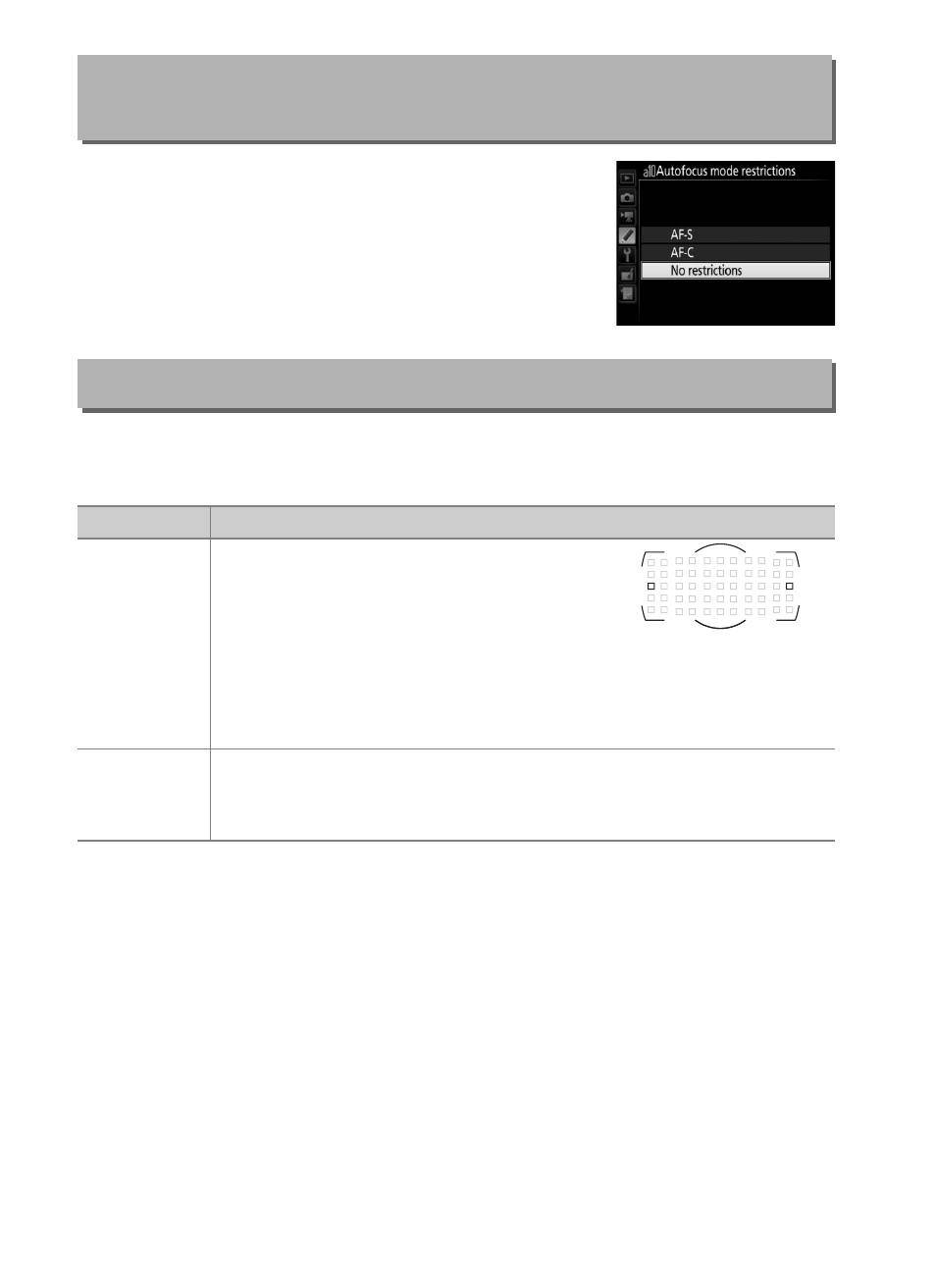
68
Choose the autofocus modes available in
viewfinder photography. If only one mode is
selected, the autofocus mode can not be
chosen using the AF-mode button and main
command dial.
Choose whether focus-point selection “wraps around” from one
edge of the viewfinder to another.
a10: Autofocus Mode
Restrictions
G button
➜ A Custom Settings menu
a11: Focus Point Wrap-Around
G button
➜ A Custom Settings menu
Option
Description
Wrap
Focus-point selection “wraps
around” from top to bottom, bottom
to top, right to left, and left to right,
so that, for example, pressing
2
when a focus point at the right edge of the viewfinder
display is highlighted (q) selects the corresponding focus
point at the left edge of the display (w).
No wrap
The focus-point display is bounded by the outermost focus
points so that, for example, pressing
2 when a focus point
at the right edge of the display is selected has no effect.
q
w