Quick start - single system setup – Samson Concert 88 Camera Combo UHF Camera Wireless System (D: 542 to 566 MHz) User Manual
Page 14
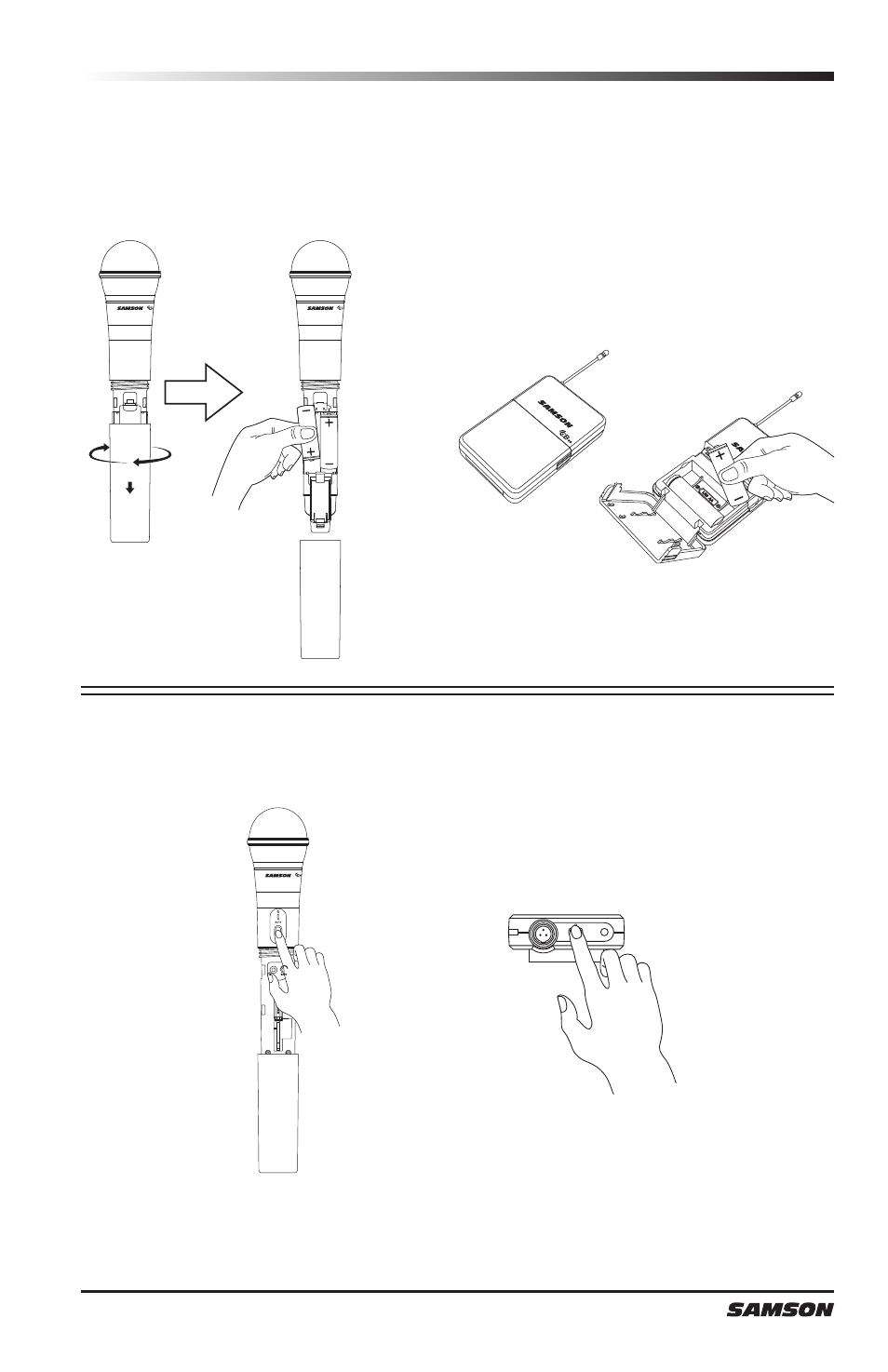
14
Quick Start - Single System Setup
With the transmitter powered off, install two fresh AA batteries into the CB88 belt
pack or CH88 handheld transmitter. Leave the battery compartment open.
This device complies with Part 15 of the
FCC Rules. Operation is subject to the
following two conditions:
(1) This device may not cause harmful
interference, and
(2) this device must accept any
interference received, including
interference that may cause
undesired operation.
FREQ:
542-566MHz
This device complies with Part 15 of the
FCC Rules. Operation is subject to the
following two conditions:
(1) This device may not cause harmful
interference, and
(2) this device must accept any
interference received, including
interference that may cause
undesired operation.
FREQ:
542-566MHz
3. Plug in receiver
4. Turn on receiver
5. Plug receiver into audio system
6. Press Select button to change channel
9. Press and hold SELECT button to IR set
10. Adjust Volume control
7. Install batteries
8. Press button on transmitter to turn on
9. Press and hold Select button to IR set
7. Install batteries
8. Turn on belt pack transmitter
This device complies with Part 15 of the
FCC Rules. Operation is subject to the
following two conditions:
(1) This device may not cause harmful
interference, and
(2) this device must accept any
interference received, including
interference that may cause
undesired operation.
FREQ:
542-566MHz
This device complies with Part 15 of the
FCC Rules. Operation is subject to the
following two conditions:
(1) This device may not cause harmful
interference, and
(2) this device must accept any
interference received, including
interference that may cause
undesired operation.
FREQ:
542-566MHz
3. Plug in receiver
4. Turn on receiver
5. Plug receiver into audio system
6. Press Select button to change channel
9. Press and hold SELECT button to IR set
10. Adjust Volume control
7. Install batteries
8. Press button on transmitter to turn on
9. Press and hold Select button to IR set
7. Install batteries
8. Turn on belt pack transmitter
This device complies with Part 15 of the
FCC Rules. Operation is subject to the
following two conditions:
(1) This device may not cause harmful
interference, and
(2) this device must accept any
interference received, including
interference that may cause
undesired operation.
FREQ:
542-566MHz
This device complies with Part 15 of the
FCC Rules. Operation is subject to the
following two conditions:
(1) This device may not cause harmful
interference, and
(2) this device must accept any
interference received, including
interference that may cause
undesired operation.
FREQ:
542-566MHz
3. Plug in receiver
4. Turn on receiver
5. Plug receiver into audio system
6. Press Select button to change channel
9. Press and hold SELECT button to IR set
10. Adjust Volume control
7. Install batteries
8. Press button on transmitter to turn on
9. Press and hold Select button to IR set
7. Install batteries
8. Turn on belt pack transmitter
Turn on the power to the transmitter by pressing and holding Power switch; the indi-
cator LED will light green.
This device complies with Part 15 of the
FCC Rules. Operation is subject to the
following two conditions:
(1) This device may not cause harmful
interference, and
(2) this device must accept any
interference received, including
interference that may cause
undesired operation.
FREQ:
542-566MHz
This device complies with Part 15 of the
FCC Rules. Operation is subject to the
following two conditions:
(1) This device may not cause harmful
interference, and
(2) this device must accept any
interference received, including
interference that may cause
undesired operation.
FREQ:
542-566MHz
3. Plug in receiver
4. Turn on receiver
5. Plug receiver into audio system
6. Press Select button to change channel
9. Press and hold SELECT button to IR set
10. Adjust Volume control
7. Install batteries
8. Press button on transmitter to turn on
9. Press and hold Select button to IR set
7. Install batteries
8. Turn on belt pack transmitter