Samson Concert 88 Camera Combo UHF Camera Wireless System (D: 542 to 566 MHz) User Manual
Page 38
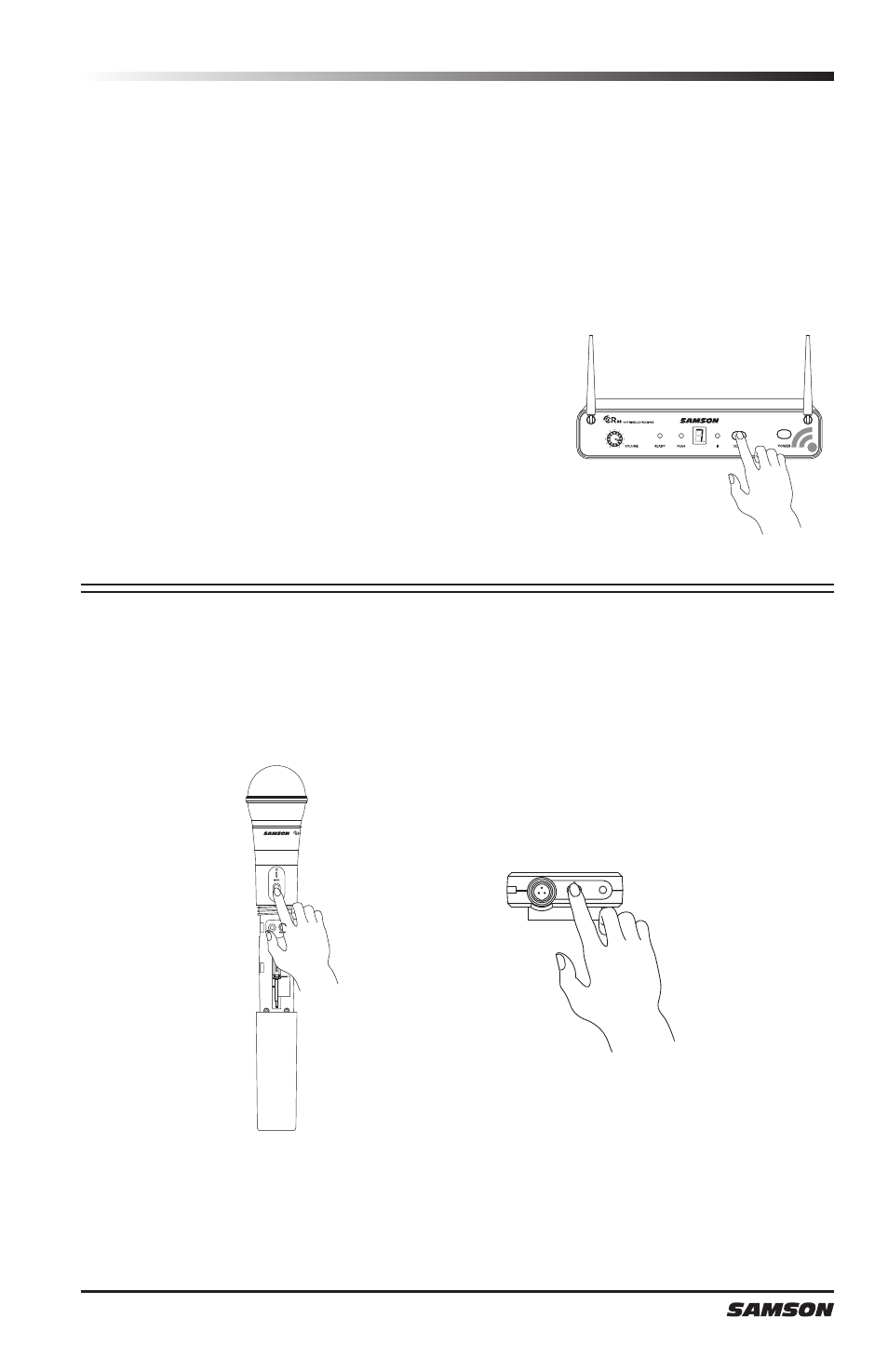
38
Pour modifier le canal en fonctionnement d'un sys-
tème, appuyez sur le bouton SELECT à l'avant du
récepteur du CR88. Le numéro du canal augmentera
de un, de 0 à 9 puis de A à F. Une fois parvenu au
dernier canal, le sens de comptage s'inversera pour
revenir à 0.
Configuration rapide - Installation de plusieurs systèmes
Lorsqu'on utilise plusieurs systèmes, chaque système doit être réglé sur un canal en fonction-
nement différent. Les paires d'émetteurs et de récepteurs doivent être sur le même plan
de canaux pour fonctionner ensemble (voir "Concert 88 Channel Plans" on page 41).
En mettant en place un émetteur supplémentaire, faites en sorte de bien fermer tous
les autres compartiments à piles de l'émetteur pour s'assurer que la Lentille infra-
rouge soit masquée.
This device complies with Part 15 of the
FCC Rules. Operation is subject to the
following two conditions:
(1) This device may not cause harmful
interference, and
(2) this device must accept any
interference received, including
interference that may cause
undesired operation.
FREQ:
542-566MHz
This device complies with Part 15 of the
FCC Rules. Operation is subject to the
following two conditions:
(1) This device may not cause harmful
interference, and
(2) this device must accept any
interference received, including
interference that may cause
undesired operation.
FREQ:
542-566MHz
3. Plug in receiver
4. Turn on receiver
5. Plug receiver into audio system
6. Press Select button to change channel
9. Press and hold SELECT button to IR set
10. Adjust Volume control
7. Install batteries
8. Press button on transmitter to turn on
9. Press and hold Select button to IR set
7. Install batteries
8. Turn on belt pack transmitter
Mettre l'émetteur sous tension (Marche) en maintenant l'interrupteur Power (Marche/
Arrêt) enfoncé ; le témoin LED s'allumera en vert.
This device complies with Part 15 of the
FCC Rules. Operation is subject to the
following two conditions:
(1) This device may not cause harmful
interference, and
(2) this device must accept any
interference received, including
interference that may cause
undesired operation.
FREQ:
542-566MHz
This device complies with Part 15 of the
FCC Rules. Operation is subject to the
following two conditions:
(1) This device may not cause harmful
interference, and
(2) this device must accept any
interference received, including
interference that may cause
undesired operation.
FREQ:
542-566MHz
3. Plug in receiver
4. Turn on receiver
5. Plug receiver into audio system
6. Press Select button to change channel
9. Press and hold SELECT button to IR set
10. Adjust Volume control
7. Install batteries
8. Press button on transmitter to turn on
9. Press and hold Select button to IR set
7. Install batteries
8. Turn on belt pack transmitter
This device complies with Part 15 of the
FCC Rules. Operation is subject to the
following two conditions:
(1) This device may not cause harmful
interference, and
(2) this device must accept any
interference received, including
interference that may cause
undesired operation.
FREQ:
542-566MHz
This device complies with Part 15 of the
FCC Rules. Operation is subject to the
following two conditions:
(1) This device may not cause harmful
interference, and
(2) this device must accept any
interference received, including
interference that may cause
undesired operation.
FREQ:
542-566MHz
3. Plug in receiver
4. Turn on receiver
5. Plug receiver into audio system
6. Press Select button to change channel
9. Press and hold SELECT button to IR set
10. Adjust Volume control
7. Install batteries
8. Press button on transmitter to turn on
9. Press and hold Select button to IR set
7. Install batteries
8. Turn on belt pack transmitter