Direct setting (hvl-f60rm/hvl-f60rm2) – Sony ECM-M1 Compact Camera-Mount Digital Shotgun Microphone User Manual
Page 15
Advertising
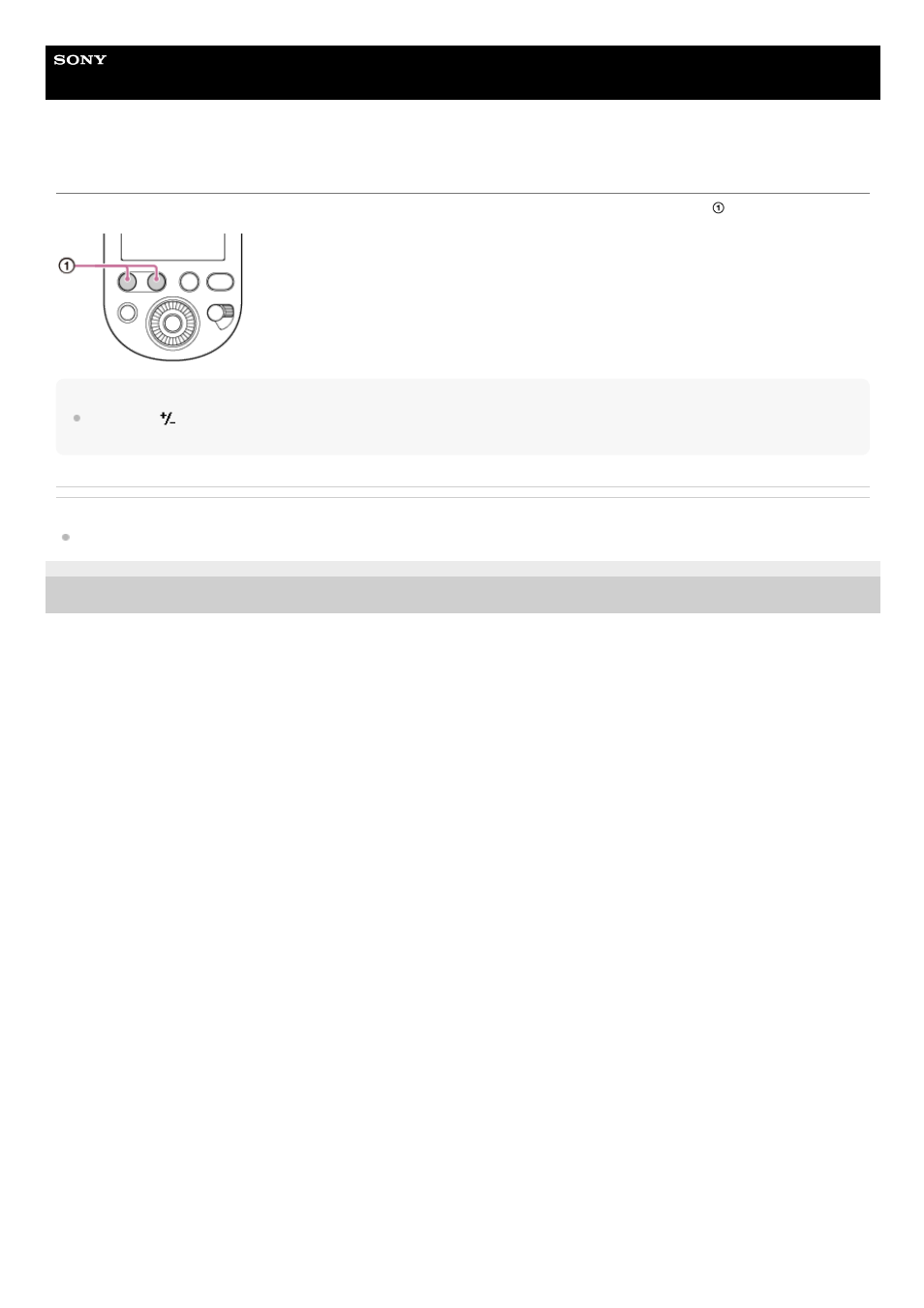
Flash
HVL-F60RM/HVL-F60RM2/HVL-F46RM
Direct setting (HVL-F60RM/HVL-F60RM2)
You can directly modify the flash compensation and the flash power level simply by pressing the LEVEL -/+ button (
).
Hint
If you assign “
POS SELECT” to a button of your choice, you can select a wireless group simply with the button when you use the LEVEL -/+ button to
modify the flash compensation or the flash power level for the group that you use, for example, for multiple wireless flash photography.
Related Topic
Customizing the button assignment <CUSTOM KEY>
4-735-263-12(1) Copyright 2018 Sony Corporation
15
Advertising